Uizard; a Figma alternative (Uizard vs Figma)
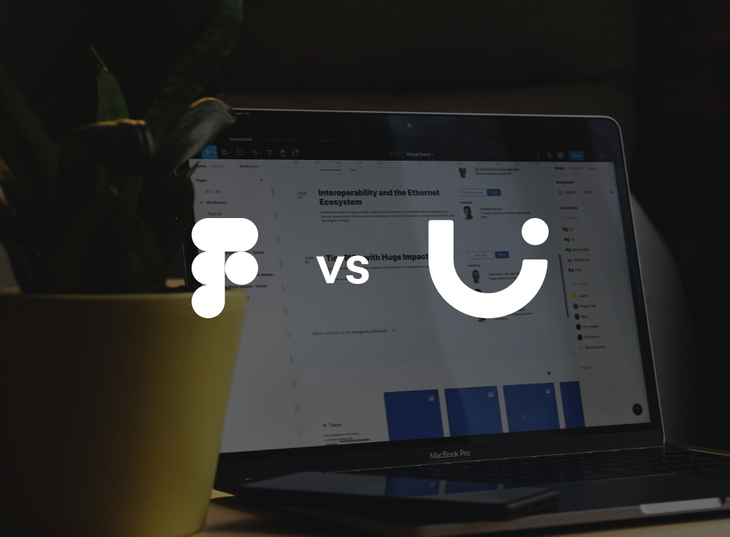
Uizard is often described as "Figma for non-designers", but what does this mean in practice? And how are the tools really different from each other? In this article, we take a top-down look at Uizard vs Figma, and why Uizard might make the perfect Figma alternative, depending on the type of design project you're working on.
Put plainly though, Figma is a tool made for expert designers with all the bells and whistles attached. Uizard, however, is a fast and flexible tool for non-designers with a very low learning curve. Essentially, Uizard can be used as a wireframing tool and prototyping software that is made for everyone and anyone.
Join us as we take a detailed look at Uizard as an alternative to Figma, assessing the strengths, weaknesses, and use cases of each tool. Want to check Uizard out for yourself? You can sign up to the magical, rapid prototyping revolution with the link below. All done? Let's take a look at why Uizard might just be the perfect Figma alternative for your project.
Skip to section:
Uizard vs. Figma: The similarities
Uizard vs. Figma: The key differences
Verdict: Rapid prototyping without the complexity with Uizard
Why Uizard is a great Figma alternative for non-designers
Try Uizard as a Figma alternative for free
Uizard vs. Figma: The similarities
It's not surprising that Uizard is often evaluated against Figma. After all, there are a lot of similarities between the two tools.
Accessibility and attainability
For starters, both Uizard and Figma value accessibility. Both tools employ the freemium model, enabling users to create low-fidelity wireframes and high-fidelity mockups without having to spend a single penny.
Apart from being accessible, both tools are also attainable. Being browser-based, Uizard and Figma are operating system-agnostic and can therefore run on any OS. Neither of the tools requires installation or updates. You can just open a tab in your web browser and start working.
Essentially, the choice to be browser-based enables Uizard and Figma to eliminate significant barriers to adoption.
Full, real-time collaboration
As in the success of Google suite, Uizard and Figma, being hosted on the web, enable their users to fully collaborate in real-time across continents and timezones, whenever needed.
Real-time collaboration does irreplaceable wonders when it comes to getting everyone on the same page. Uizard and Figma's real-time collaboration features enable ease of sharing and convenient facilitation of design feedback loops.
Uizard vs. Figma: The key differences
Now that we've gone through the similarities, let's talk about the key differences that truly set Uizard and Figma apart from each other.
First thing's first.
Uizard: Easy-to-use and a bit magical
Generally speaking, Uizard is a design tool solely made for creating digital products. You can easily and quickly design mobile apps, web apps, websites, and desktop software.
To be more specific, Uizard is a design tool for non-designers. It's made to be as easy-to-use as possible and doesn't require anyone to follow a tutorial to get started.
Uizard also has a built-in AI-powered Design Assistant that can do magical things to help users get from A to B quickly. For example, people using Uizard can:
Uizard: Transform rough sketches into editable screens
Uizard: Swap between high-fidelity mockup and low-fidelity wireframe
Instantly switch the fidelity of you designs with Wireframe Mode
Uizard: Turn any source of inspiration into a customizable theme
Uizard's Theme Generator
Figma: Manipulate vectors, Uizard: Manipulate components
Working in Figma means working with vectors and pixels. This offers more flexibility, as one can essentially design whatever he or she wants. These concepts are very helpful for those with a more technical eye, but if the goal is to quickly create digital products, it’s not always the most efficient way to create something.
Working in Uizard means manipulating interactive components, such as buttons, input fields, checkboxes, and UI components, such as article cards, login forms, e-commerce shopping carts. When working with components and templates, it becomes very intuitive and easy to design mobile apps, websites, or desktop software.
Figma: Made for the pros, Uizard: Made for non-designers
Design made easy with Uizard
Verdict: Rapid prototyping without the complexity with Uizard
Figma is made for professional interface designers. The tool is therefore fully optimized for enabling them to create meticulous pixel-perfect interface designs and prototypes. Because the tool is made for expert designers, it naturally takes more time and effort to work in Figma for people that aren’t trained as designers.
Despite being amazing for the pro UI designers, Figma’s extensive features can create noise in some situations. Figma’s bells and whistles require a lot of time and efforts to master, making it intimidating to someone that isn’t a pro interface designer. Take for example a customer success team who has valuable insights based on customer feedback but absolutely no design tooling experience. A person in this team can easily demonstrate her ideas in Uizard, test it, and then propose the solution to the design and product teams.
Because of its sophistication level, iterating in Figma can also be harder. Since it takes a lot of time and effort for non-designers to create a pixel-perfect design in Figma, it’s very easy for a creator to get too attached to her work. It naturally becomes challenging and frustrating to throw ideas away and iterate.
Uizard is intentionally and consciously made without too much fine-tuning settings, so it’s easier and quicker to create quick low-fidelity wireframes and throwaway prototypes without getting lost in details. This makes Uizard especially suited for rapid prototyping as the tool fosters quick iterations.
Why Uizard is a great Figma alternative for non-designers
Figma is a full-featured design tool with a lot to offer for creating pixel-perfect, fully-polished designs. It has a steep learning curve and is made to meet the needs and requirements of professional UI designers.
On the other hand, Uizard’s ease of use makes it the perfect alternative to Figma for startup founders, executives, product managers, engineering teams, business analysts, marketing teams, and UX professionals who need to quickly and easily design prototypes and demonstrate product ideas.
As coined by an increasing number of Uizard users, “Uizard is in fact the Figma for non-designers.”
Try Uizard as a Figma alternative for free
If the goal is to design a final ready-to-handoff interface for a digital product and you are a UI designer, then Figma is probably the relevant tool. If the goal is to design and test an idea quickly and you are not comfortable using complex software, then Uizard makes the perfect alternative to Figma whilst also being an excellent prototyping tool in its own right!
Ready to start your own digital product design project? Try Uizard for free, and join the magical prototyping revolution. Explore our mobile app design templates to start your new project or head over to the Uizard blog to read more about all things design.
