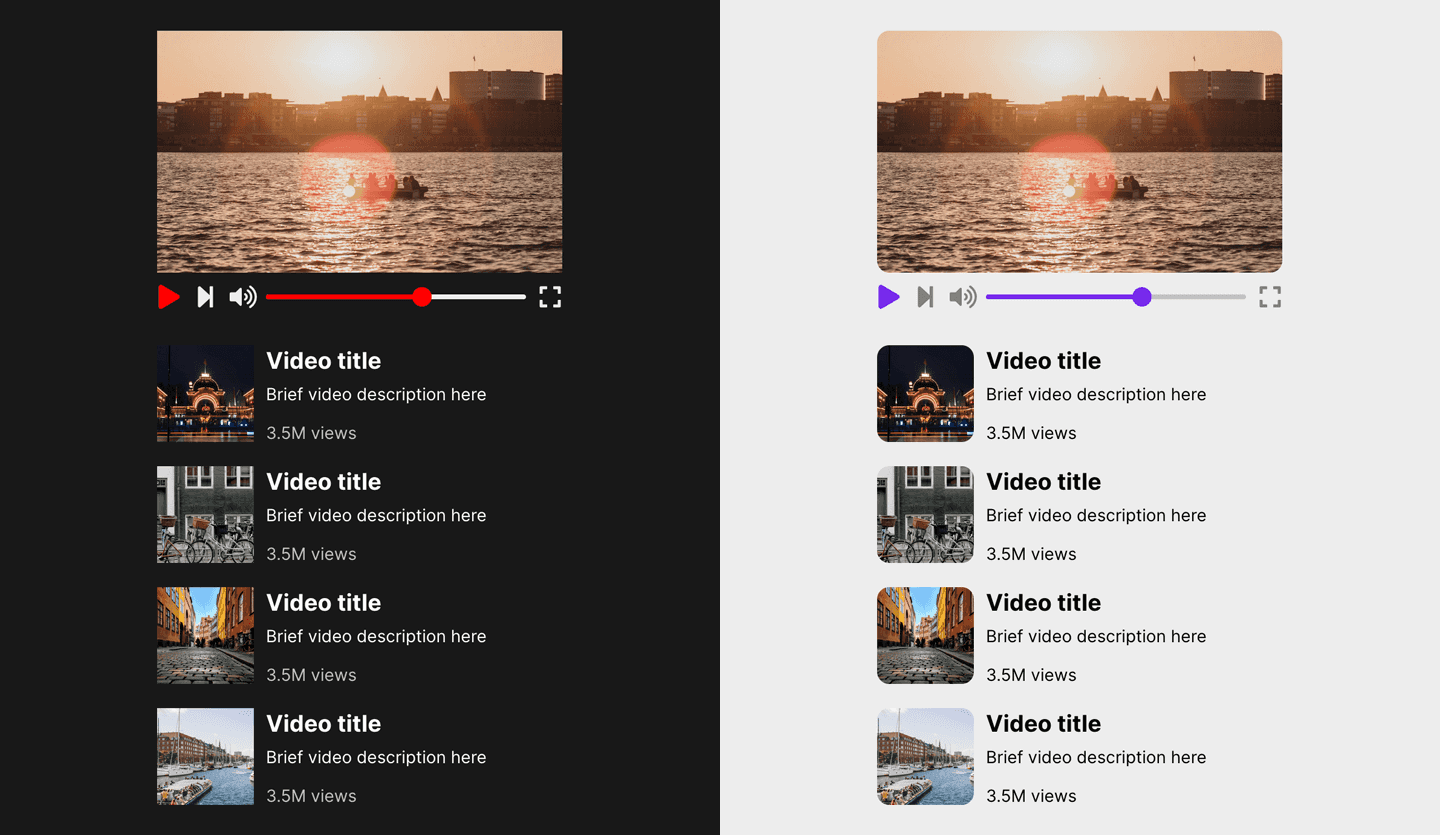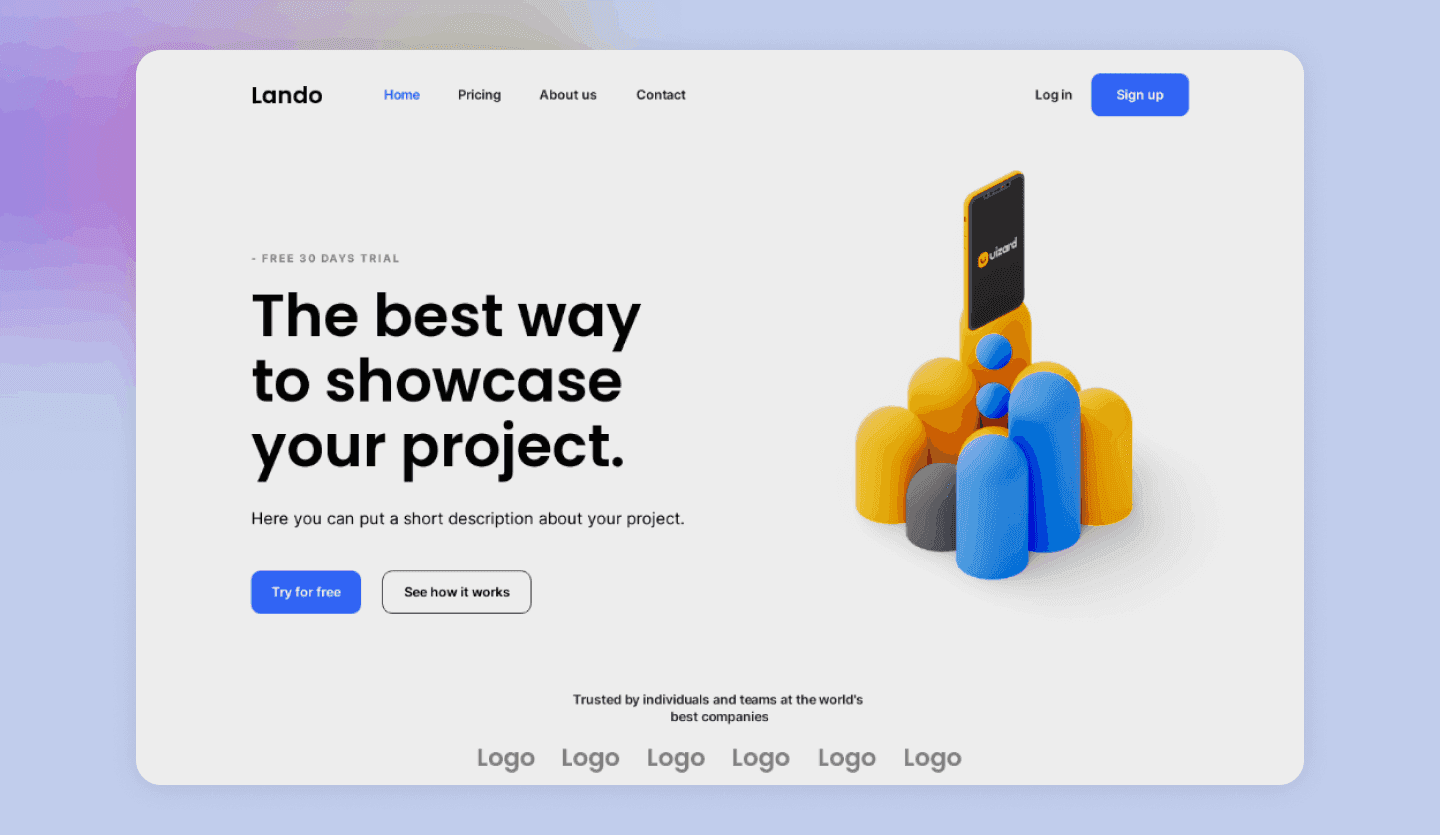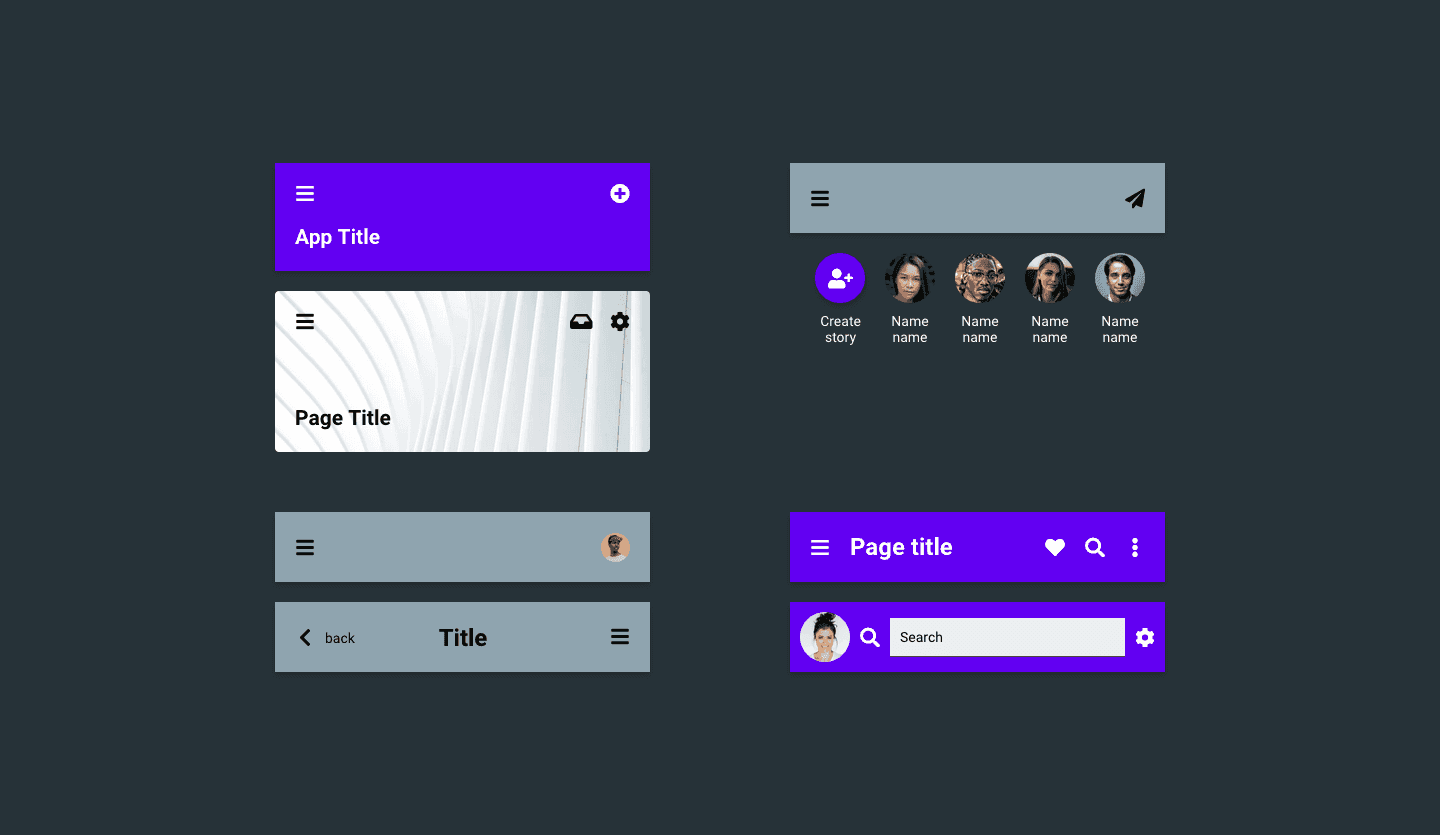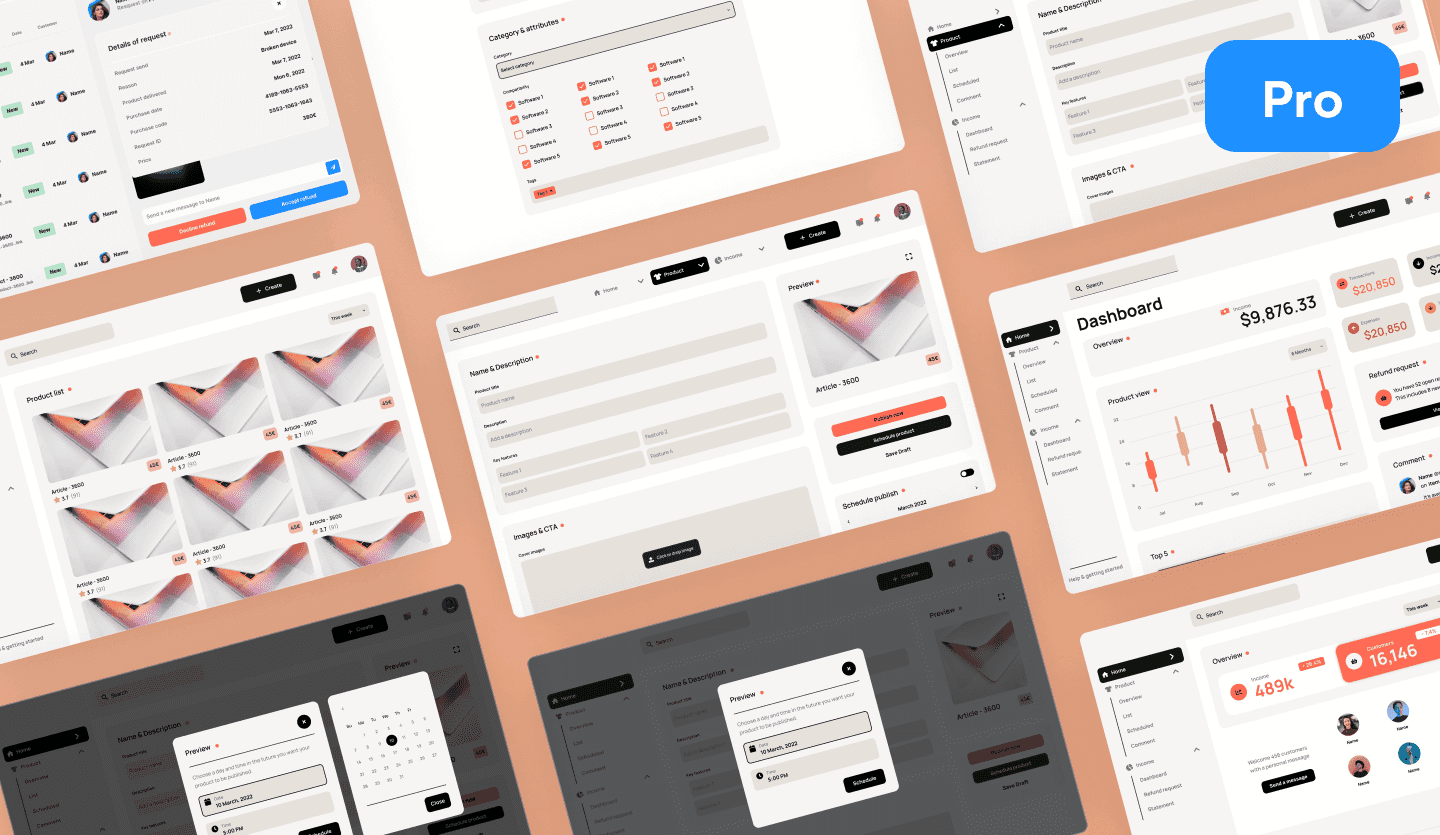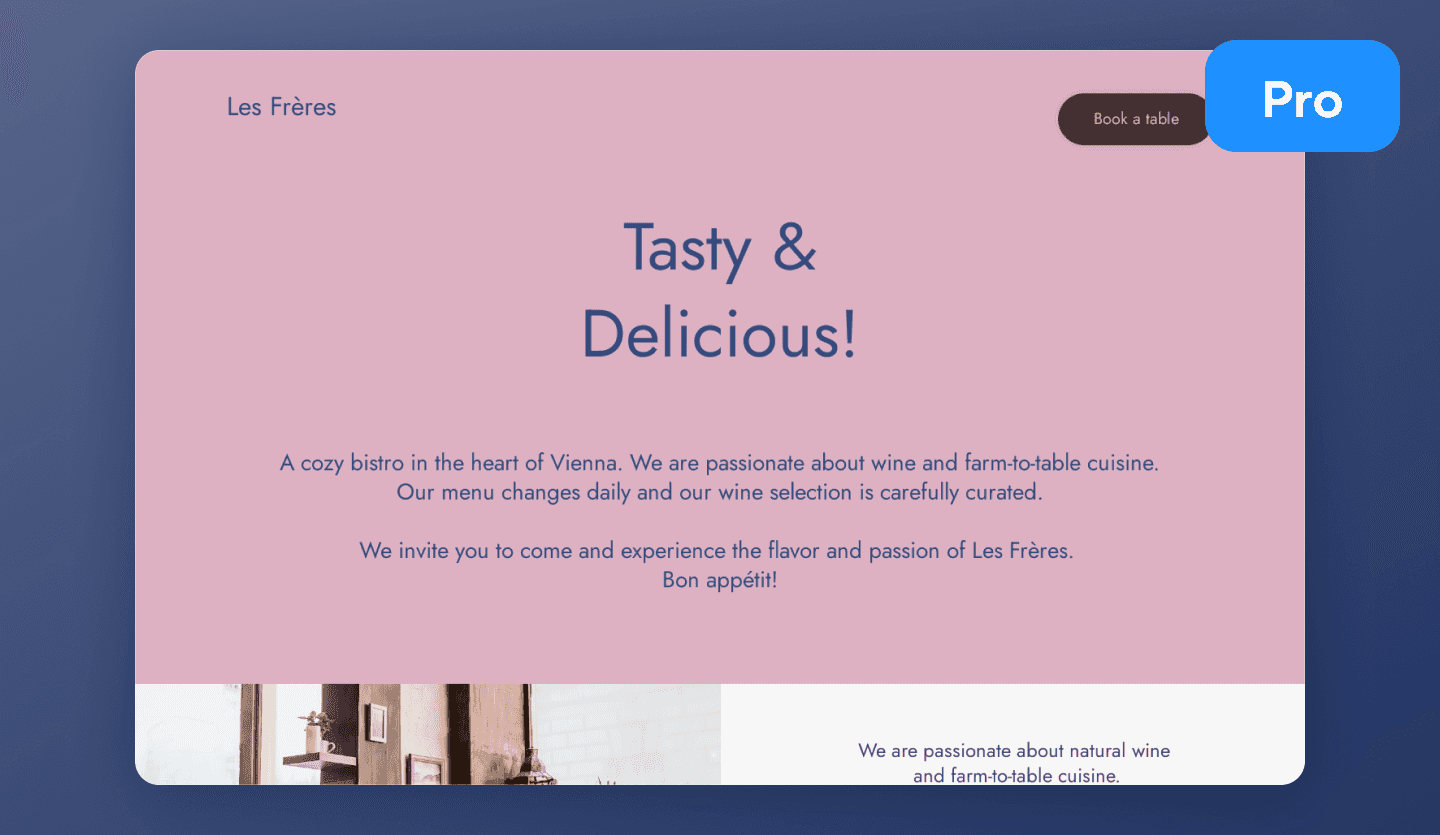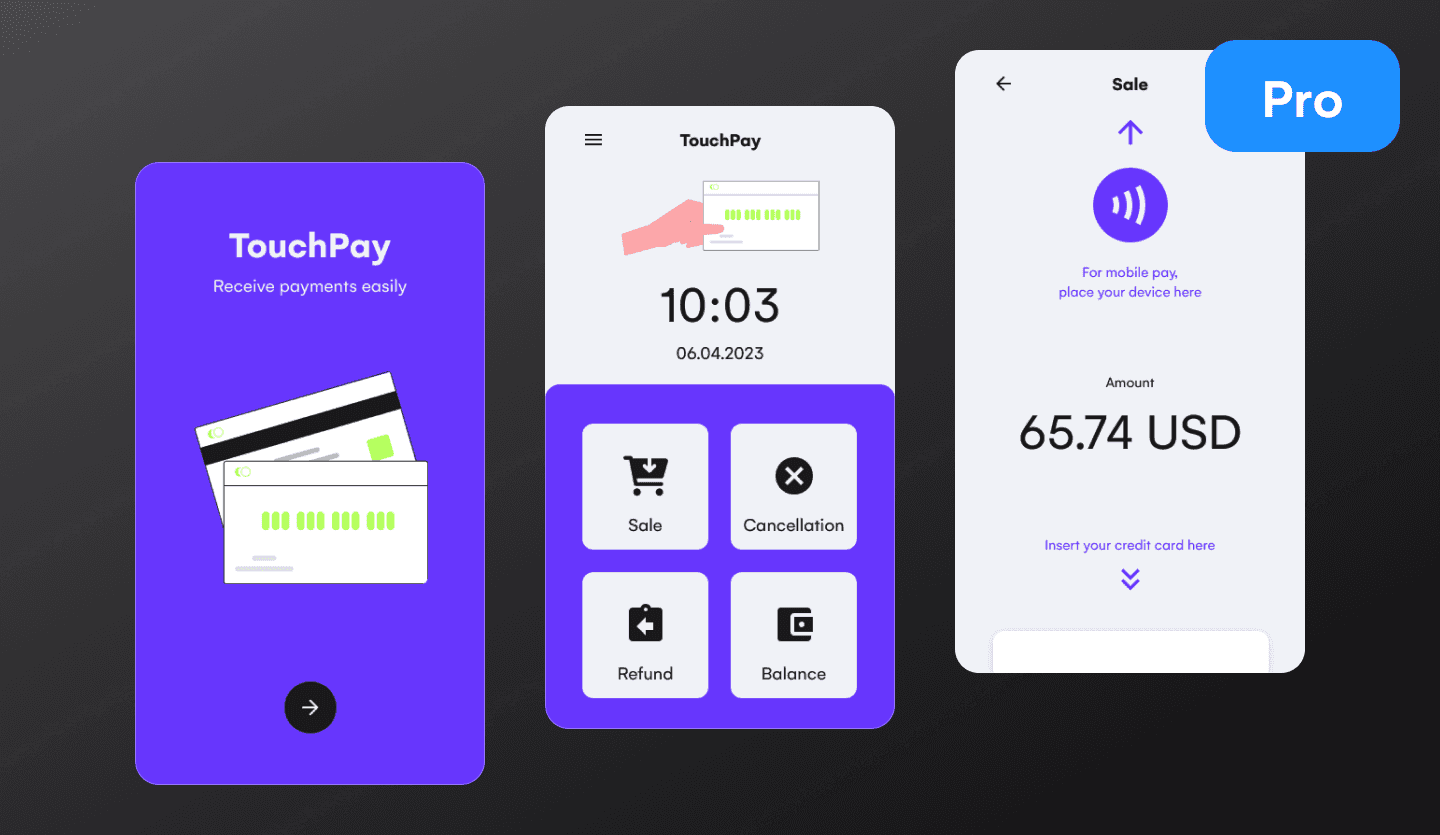- Product
AI Design
- Templates
- Solutions
- Product Managers & Product TeamsCreate mockups in seconds
- Designers & UX ProsDesign and iterate ideas in minutes
- MarketersDeliver for clients at speed
- Startup FoundersBring your startup MVP to life
- Consultants & AgenciesTurn ideas into interactive mockups
- DevelopersThe perfect launchpad for your project
- EnterpriseUizard for large businesses
- Blog
Plant care app wireframe template
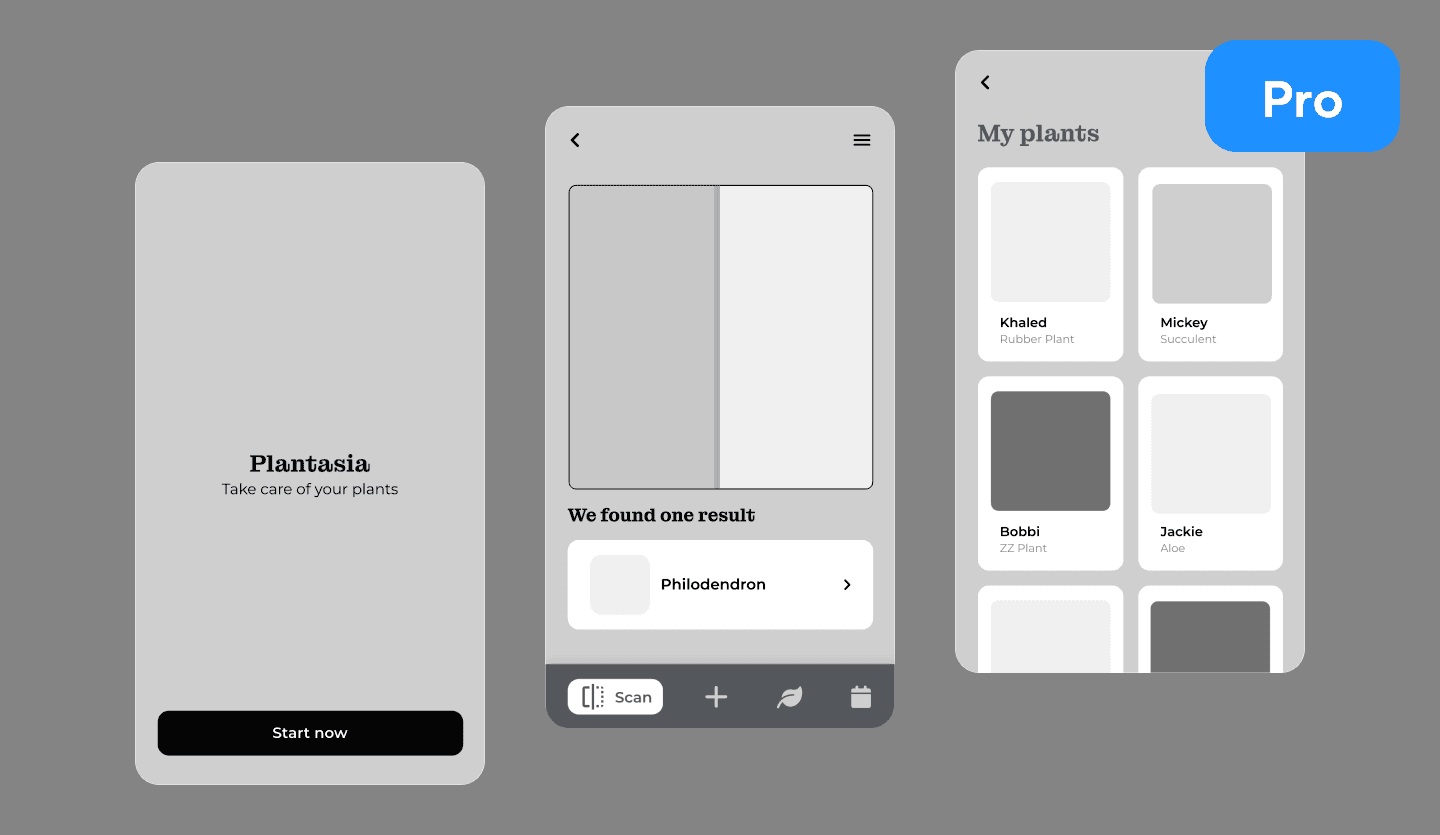
Your perfect plant care app wireframe design
Creating a plant care app design but unsure how to get started? With our multi-screen app wireframe template you have access to all of the design pages you need to get the ball rolling. You can then customize each wireframe screen to suit the needs of your plant care design project. Online wireframing has never been more easy.
Create a wireframe design that fits your plant care app perfectly
With Uizard's plant care app wireframe template, you have the flexibility to customize and tailor the wireframe app design to fit your specific client, or personal, requirements. Easily add, remove, or modify screens to create a seamless user flow for your users. Customize colors, typography, layouts and even use our AI-powered features to personalize your app design further.
Enhance your digital product design workflow with Uizard
From ideation to handover, your plant care app UI design process is seamless with a Uizard wireframe template. Start with a medium-fidelity app wireframe and transform it into a fully-fledged plant care app prototype alone, or as part of a team. Collaboration is easy in Uizard, and you can simply invite clients or teammates to edit or view your plant care app design. And handing over your finished app design is even easier with our handoff mode.
Customize this wireframe app template using Uizard’s easy design features
All of Uizard’s app wireframes are customizable. Click wireframe mode to turn your wireframe app design into a medium-fidelty design. Then all you need to do is click on components and edit them using the inline toolbar.
If you’re looking to get started on your plant care app UI design, start with a Uizard wireframe template. Go from a black and white app wireframe design to a personalized, high-fidelity plant care app design in no time.
NEW: Wireframe Mode
Want to effortlessly switch between medium and low fidelity with your wireframe template? Select Wireframe Mode from Uizard's Magic tab and instantly render your project as a low-fi wireframe.
What pages are included?
- Plant details page
- Add new plant page
- Home page
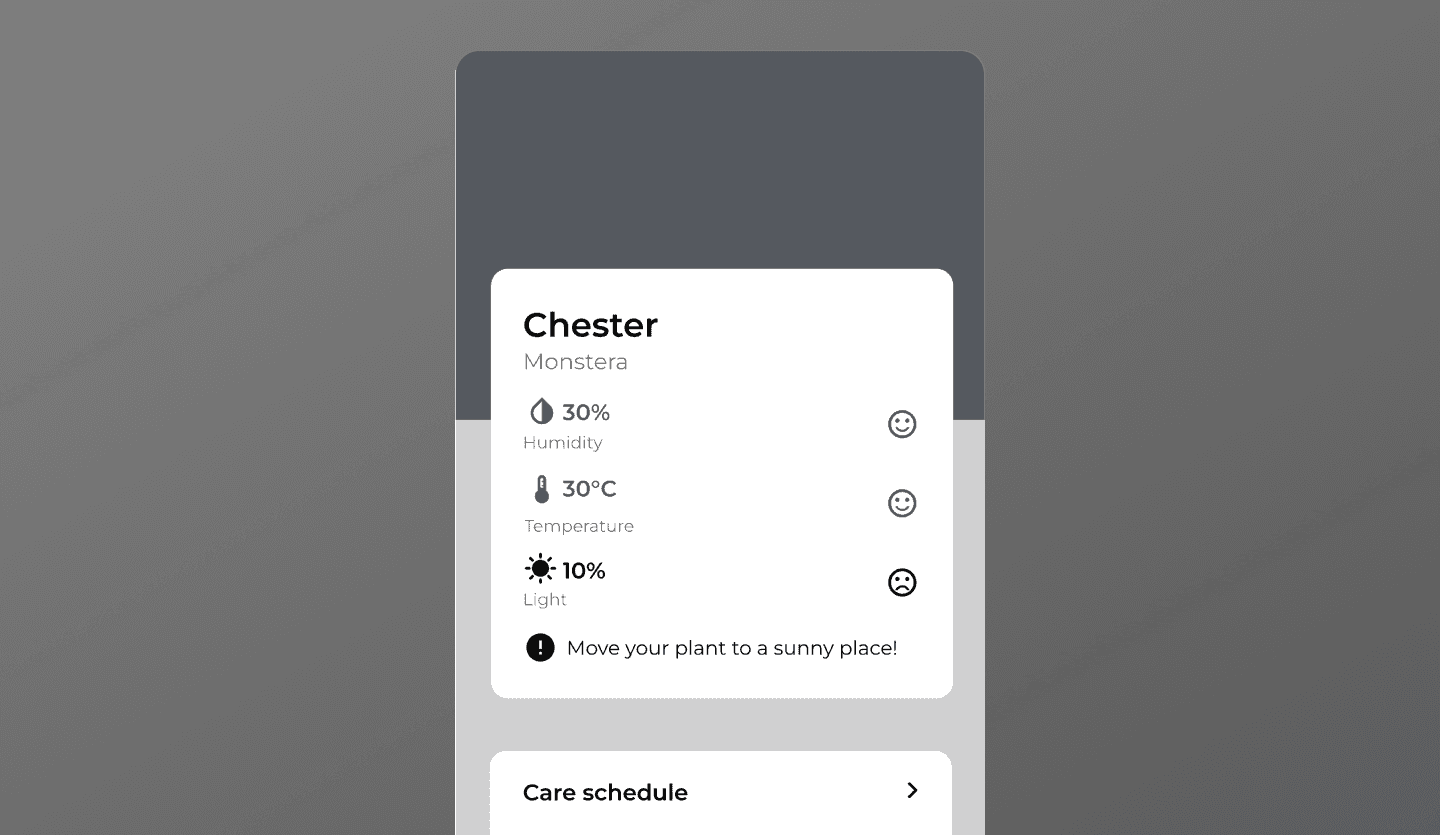
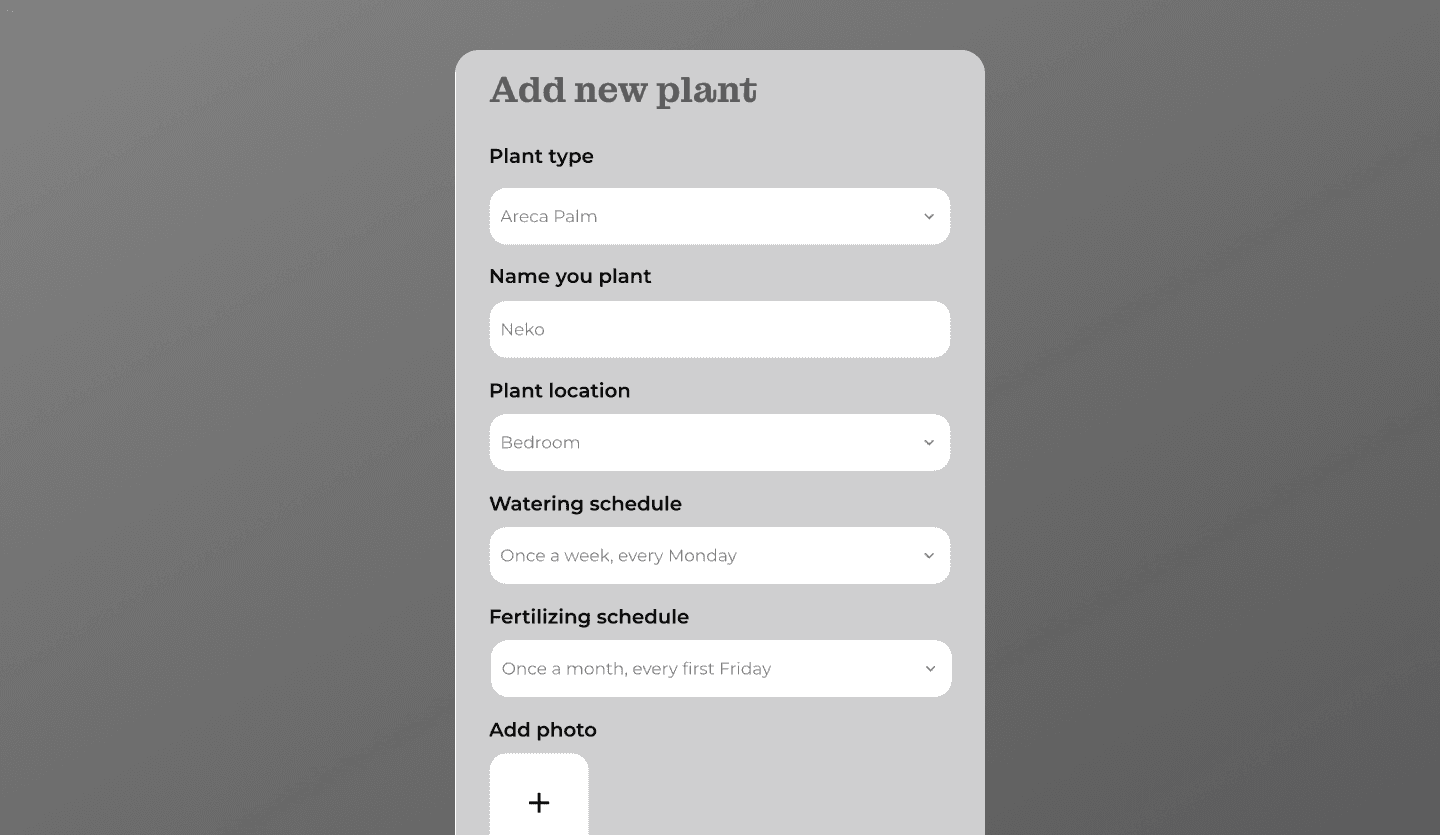
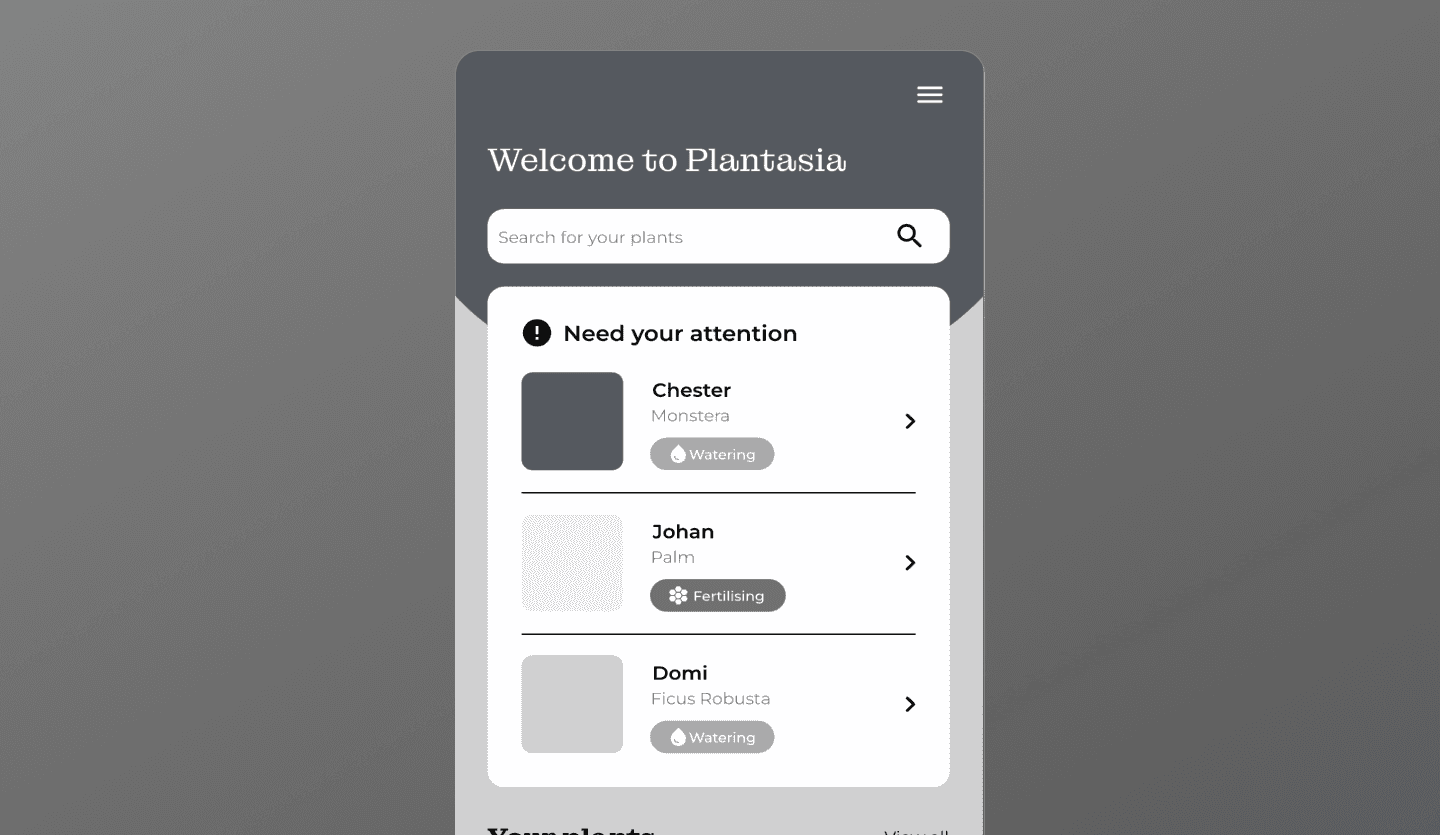
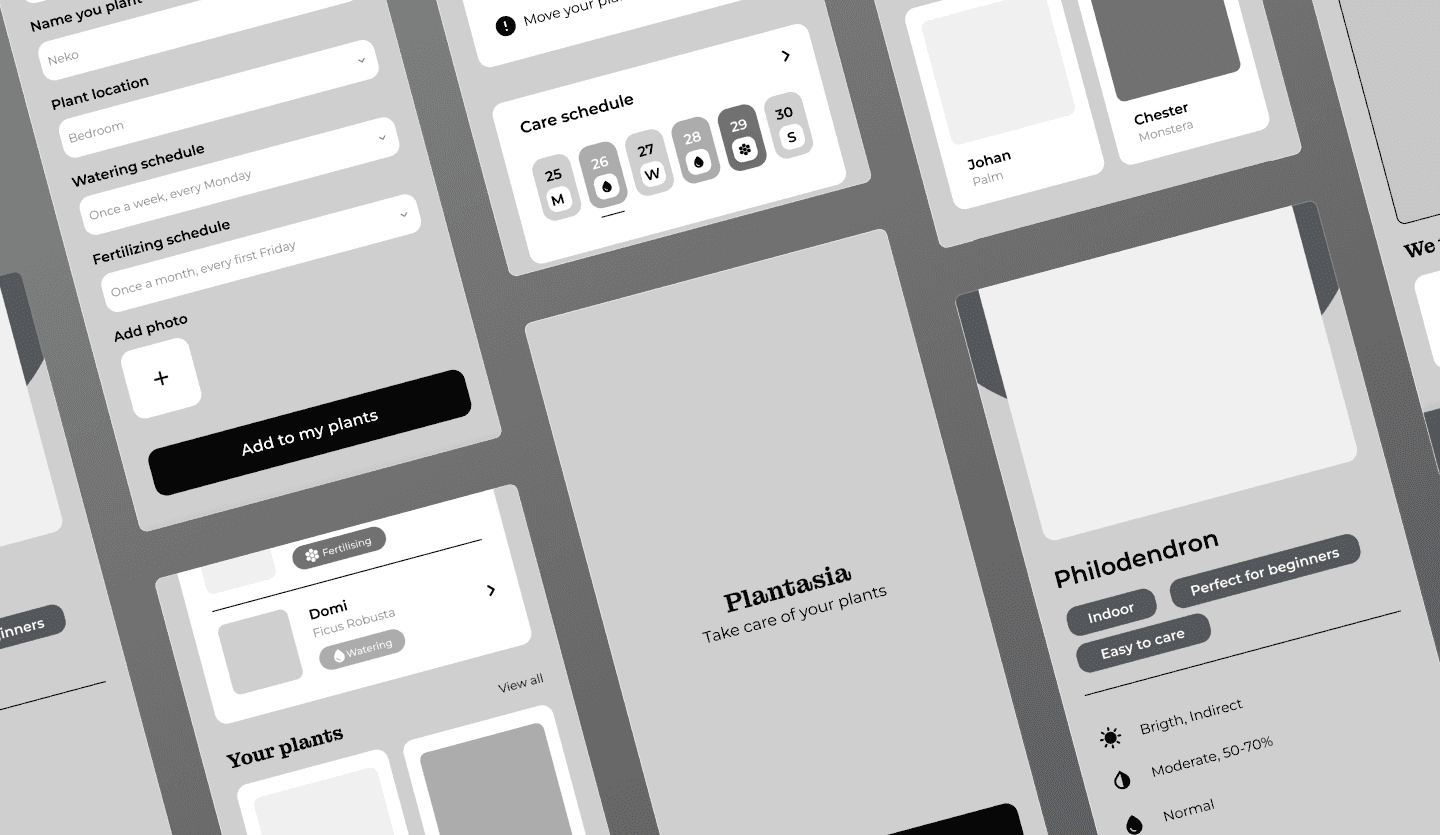
Uizard
Templates
- UI Design Templates
- Mobile App Templates
- Website Templates
- Web App Templates
- Tablet App Templates
- UI Components Library
Wireframes
Solutions