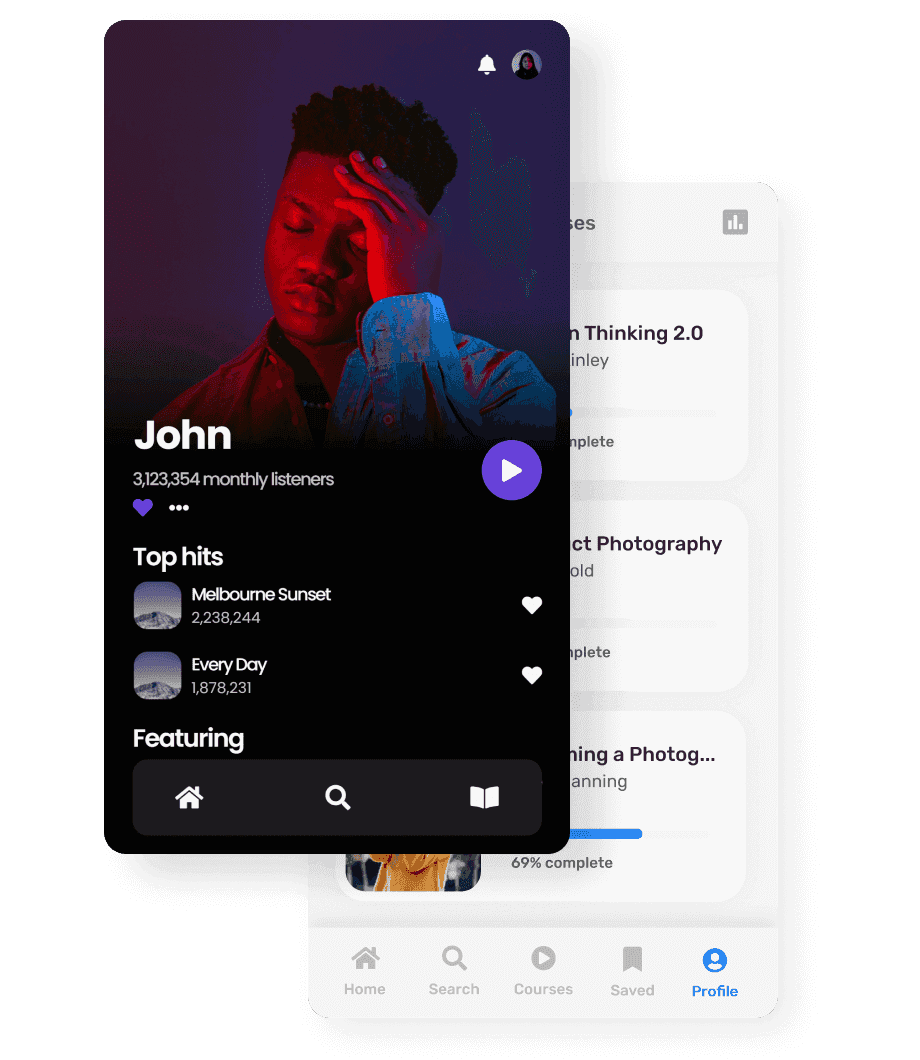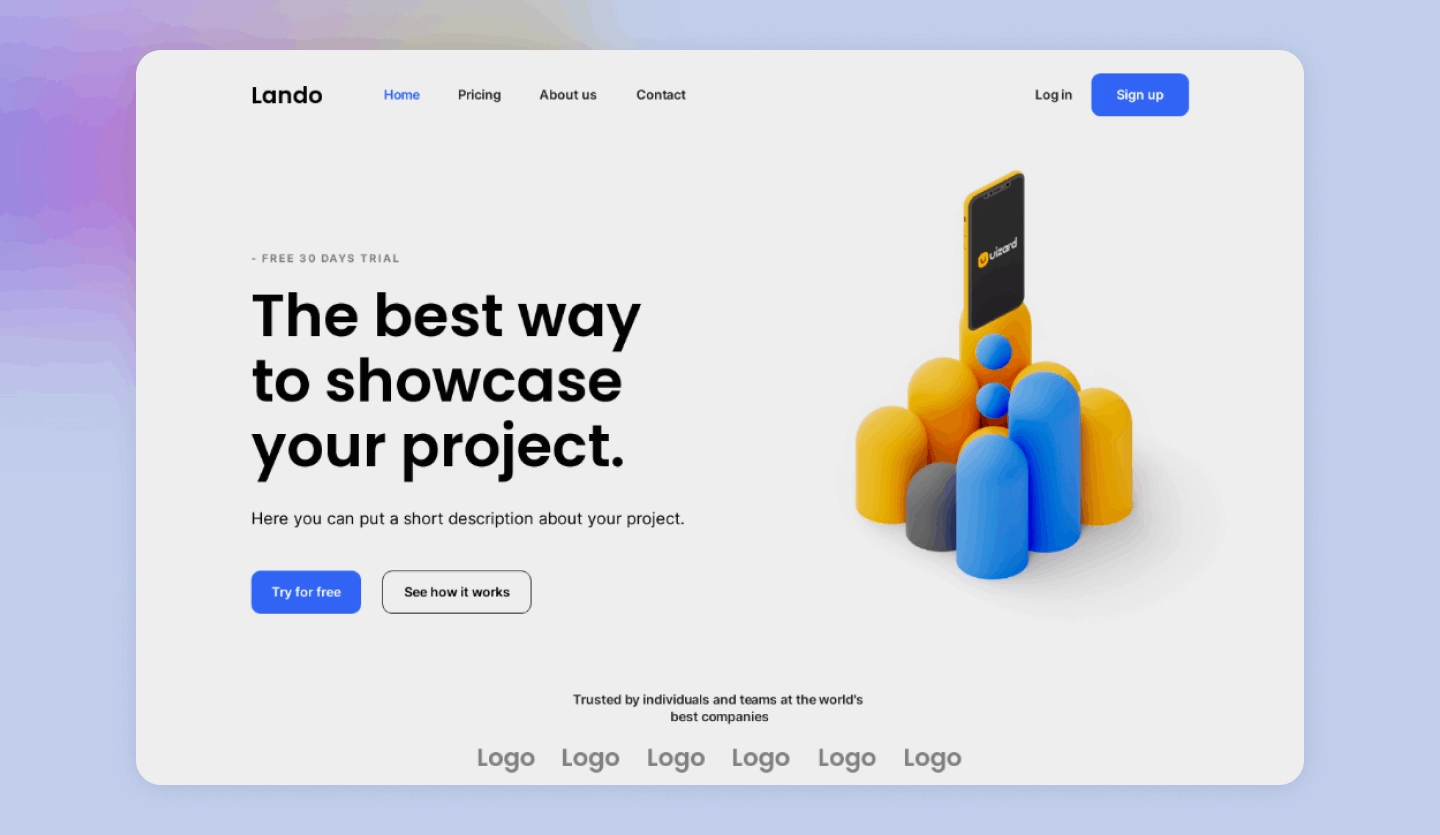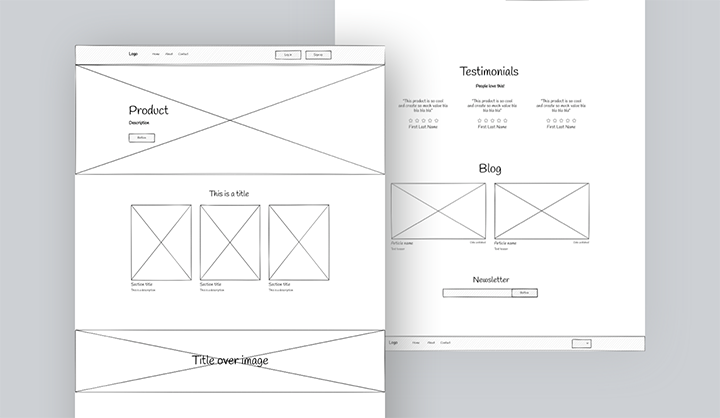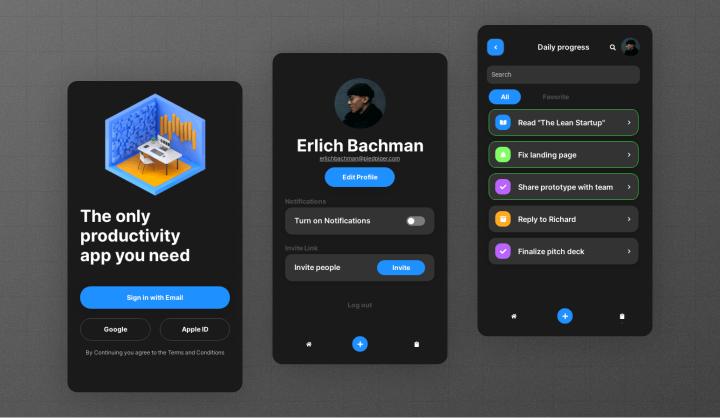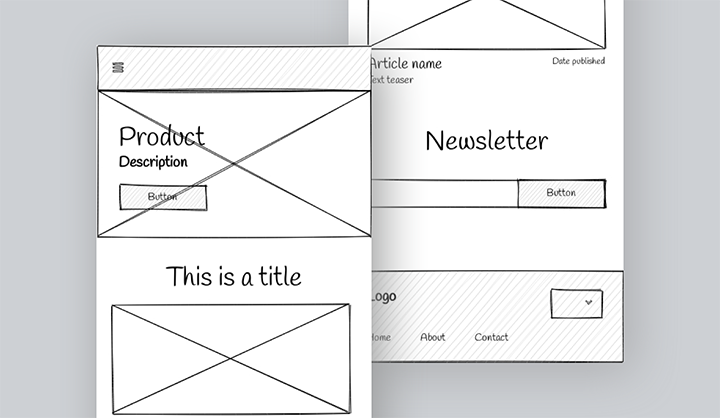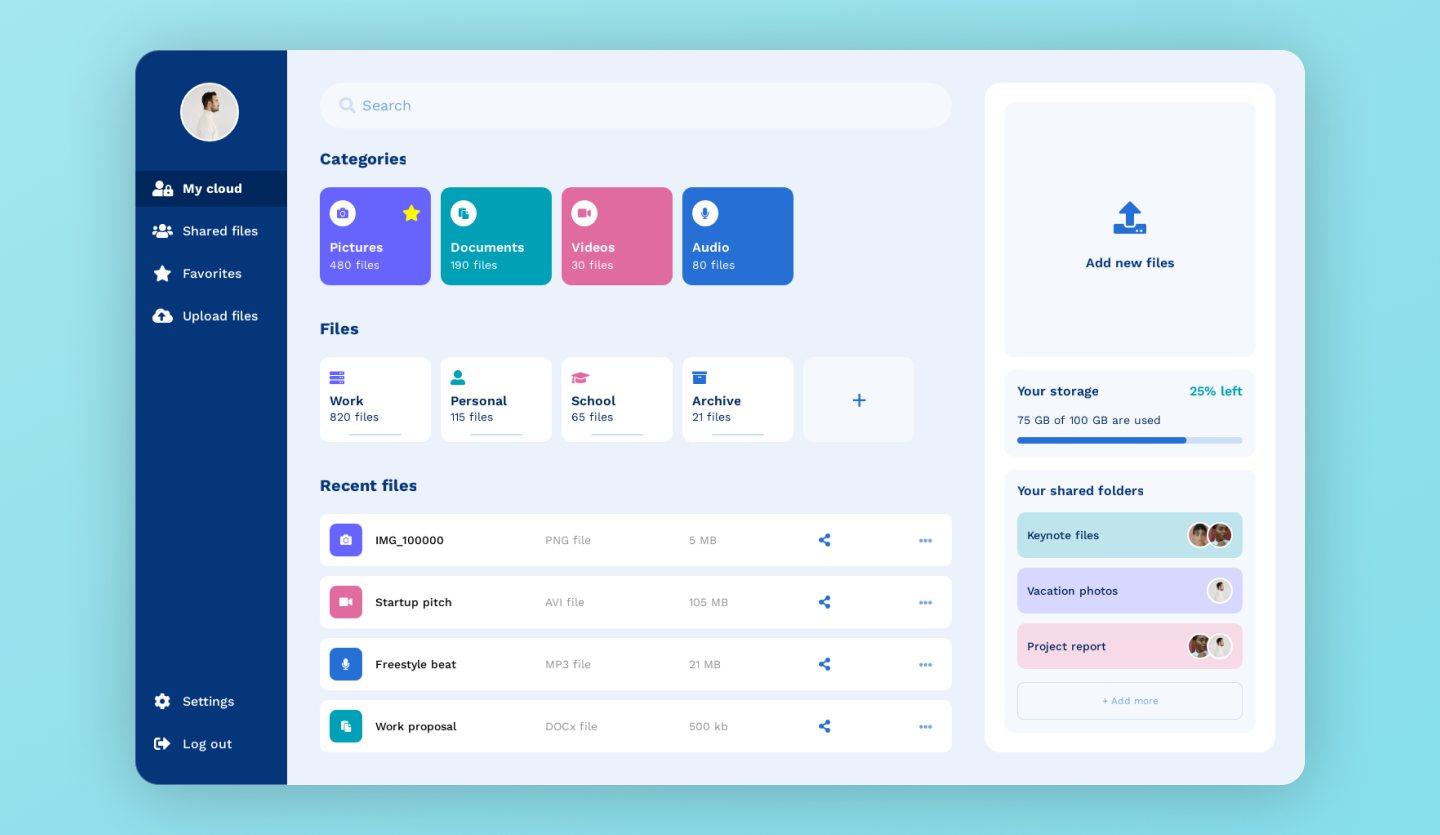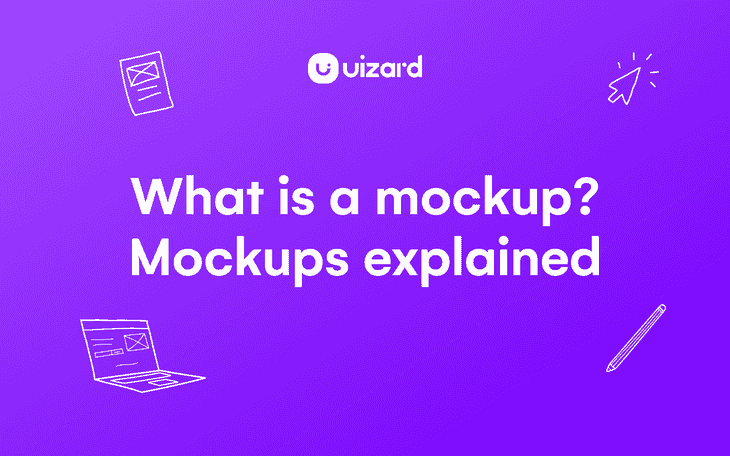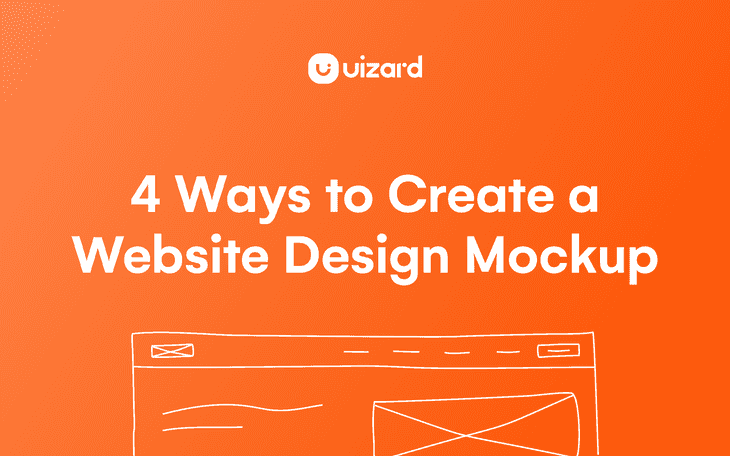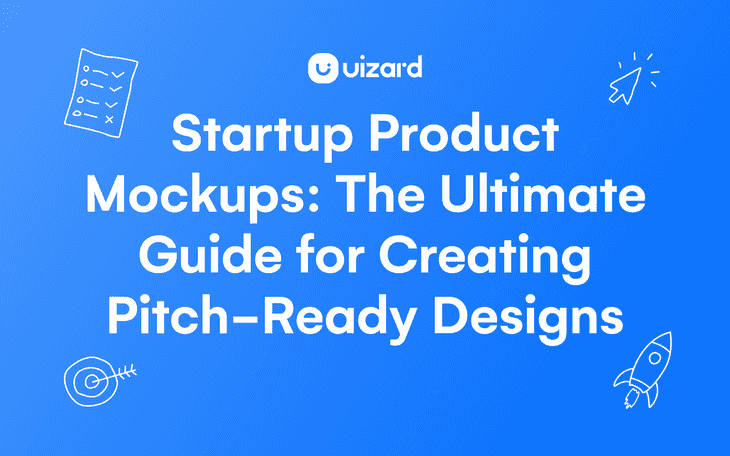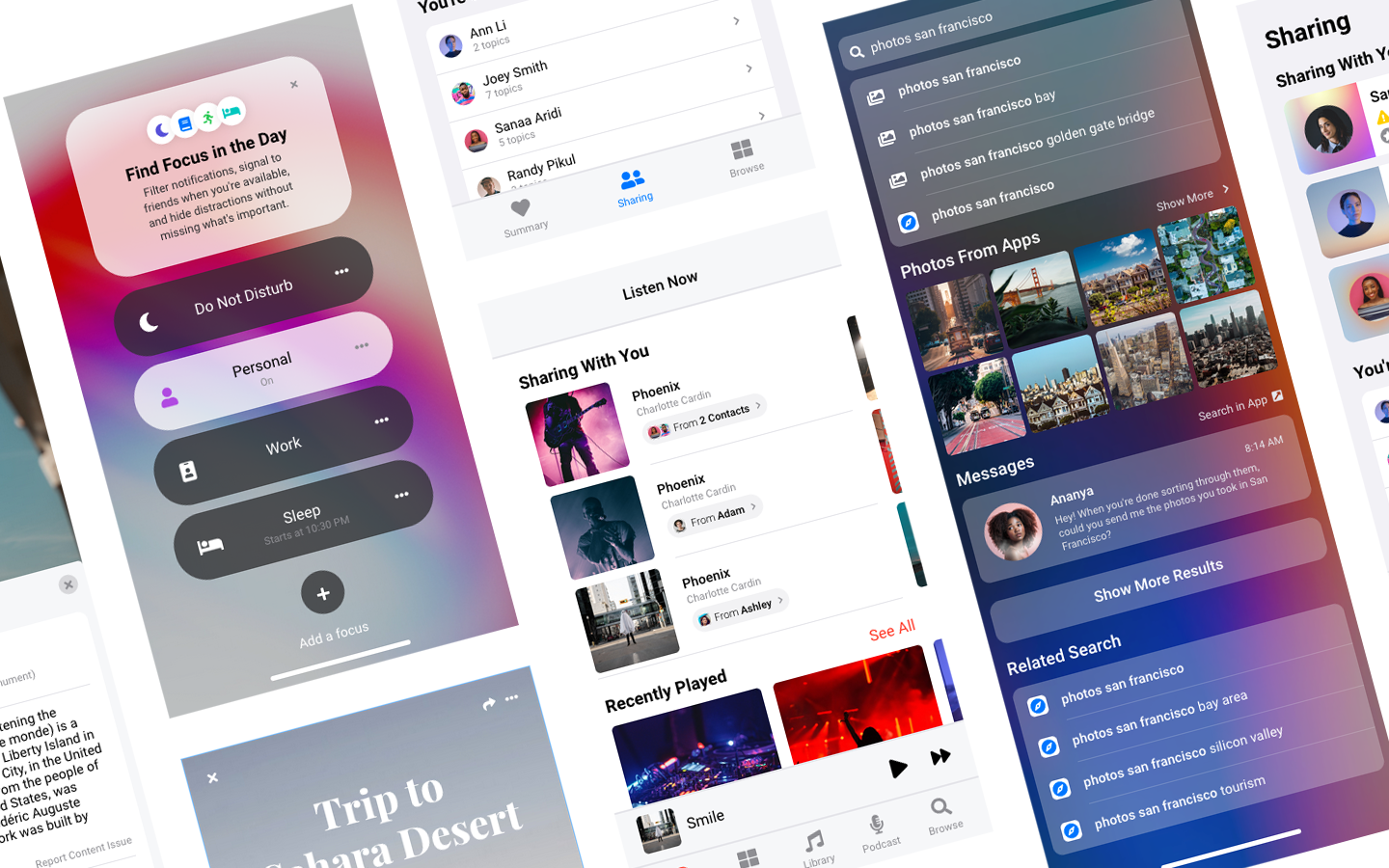- Product
AI Design
- Templates
- Solutions
- Product Managers & Product TeamsCreate mockups in seconds
- Designers & UX ProsDesign and iterate ideas in minutes
- MarketersDeliver for clients at speed
- Startup FoundersBring your startup MVP to life
- Consultants & AgenciesTurn ideas into interactive mockups
- DevelopersThe perfect launchpad for your project
- EnterpriseUizard for large businesses
- Blog
Turn screenshots into editable mockups
Inspired by another design? Want to quickly iterate on an established design? With Uizard's Screenshot Scanner, you can turn screenshots into editable mockups with the power of AI.
Bring your product vision to life
With Uizard's intuitive AI-powered design features, you can go from idea high fidelity mockup in no time at all. Collaborate with your team and share your design with key stakeholders with a click of a button.
Say goodbye to vector-based product design
Creating app and web mockups has never been so quick and simple. Whether you're working from a blank screen or generating a brand-new concept from a text prompt, Uizard's drag-and-drop editor makes design easier than ever.
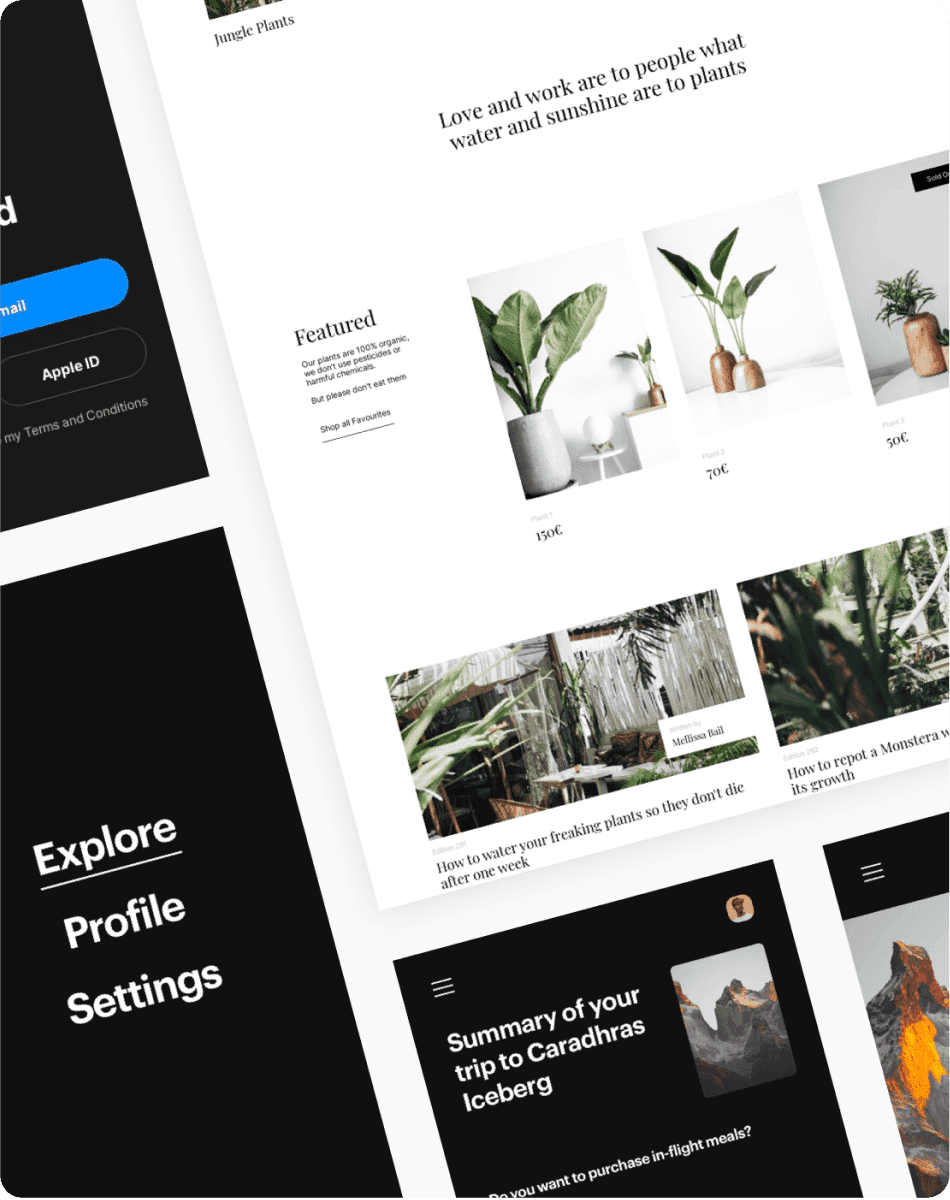
Design at speed with templates
Uizard offers an extensive range of UI design templates and premade components to transform your workflow. Save valuable time and money and make design bottlenecks a thing of the past; Uizard empowers product teams to design faster than ever before.
What would you like to design?
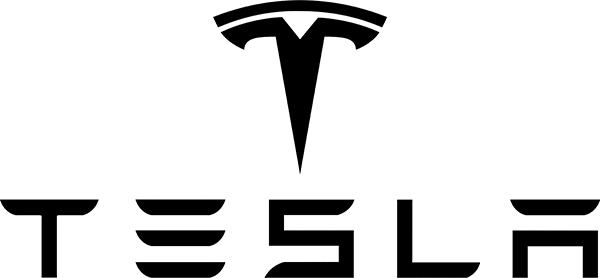
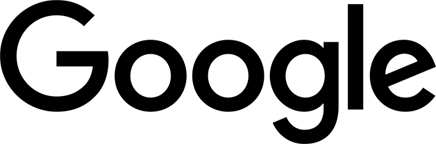
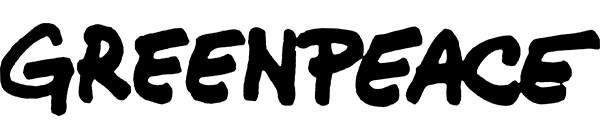
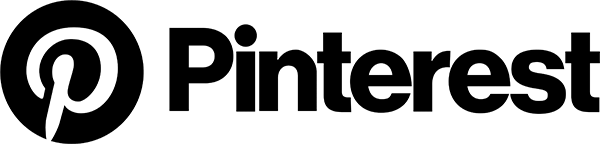
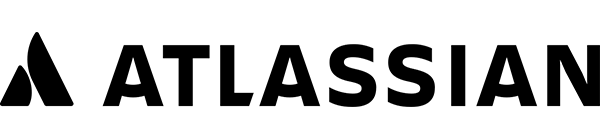
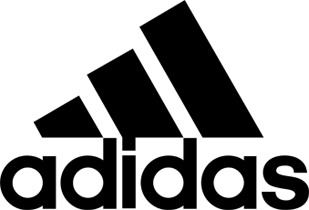
Mockup FAQs
Uizard
Templates
- UI Design Templates
- Mobile App Templates
- Website Templates
- Web App Templates
- Tablet App Templates
- UI Components Library
Wireframes
Solutions