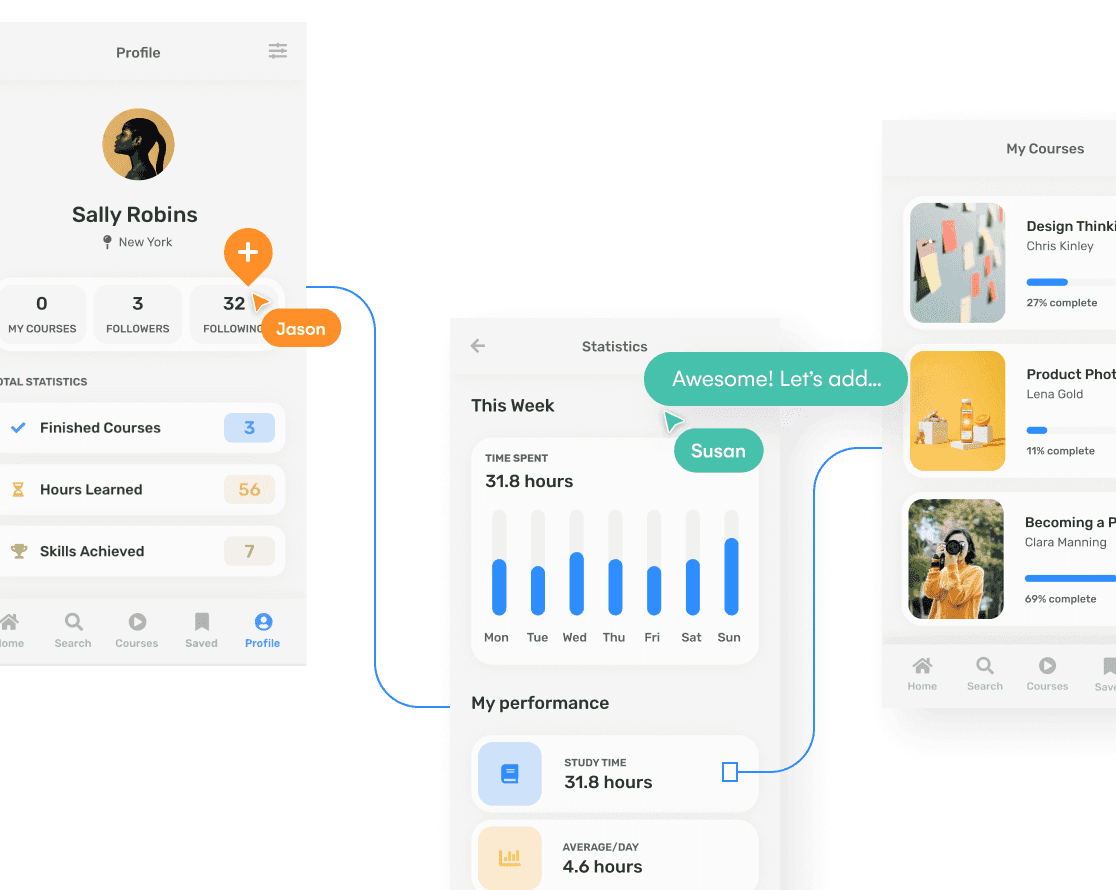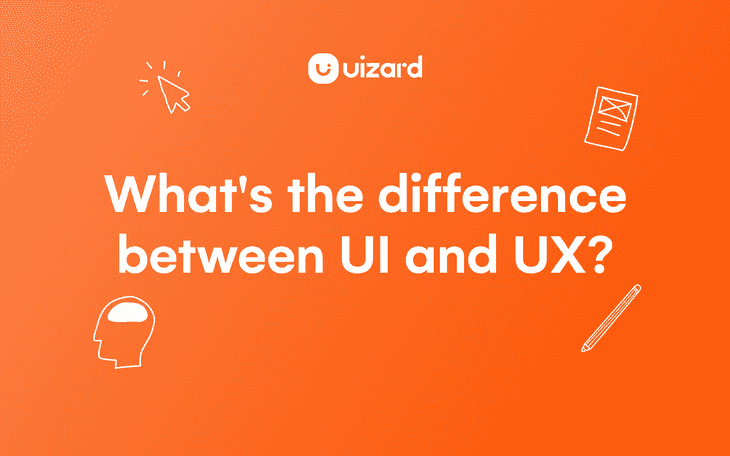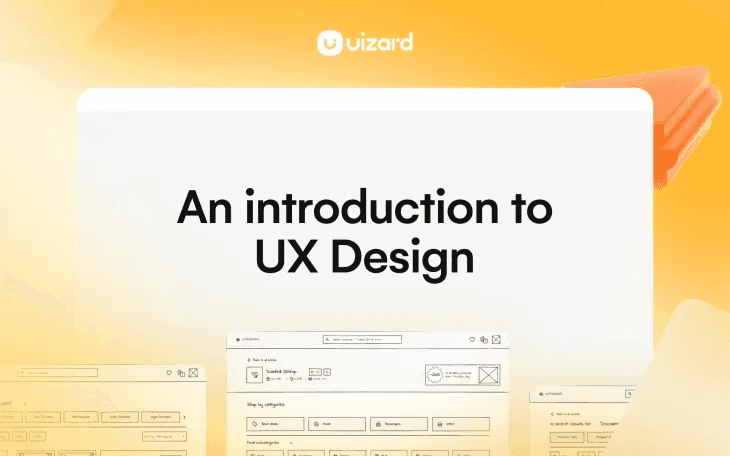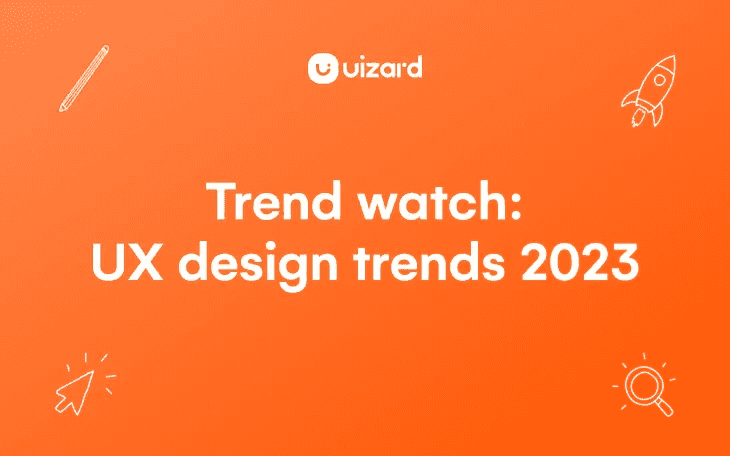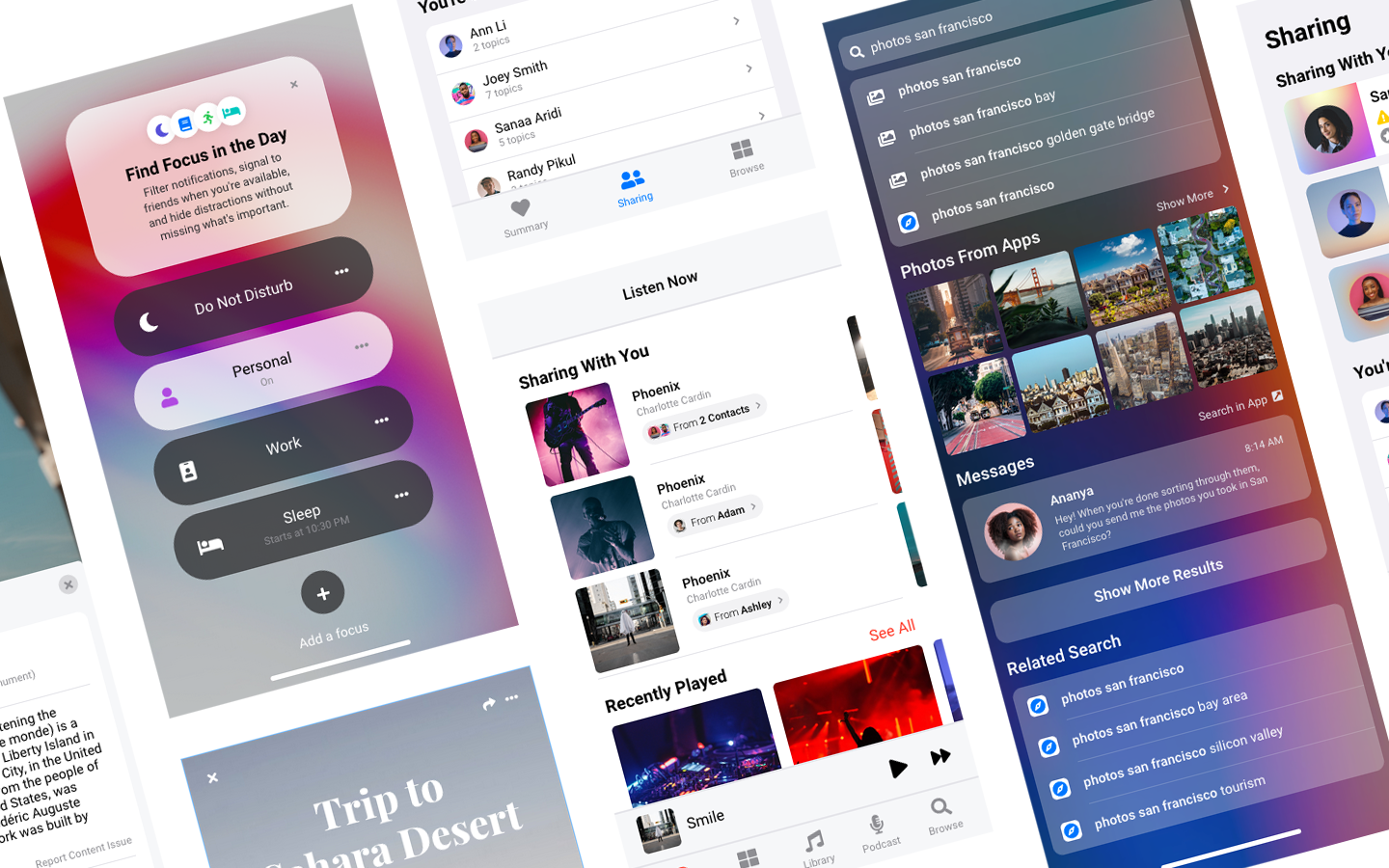- Product
AI Design
- Templates
- Solutions
- Product Managers & Product TeamsCreate mockups in seconds
- Designers & UX ProsDesign and iterate ideas in minutes
- MarketersDeliver for clients at speed
- Startup FoundersBring your startup MVP to life
- Consultants & AgenciesTurn ideas into interactive mockups
- DevelopersThe perfect launchpad for your project
- EnterpriseUizard for large businesses
- Blog
UX design, simplified
Create stunning digital product designs with the power of AI.
Generate designs from text prompts, analyze attention heatmaps with the click of a button, test user flows with interactive previews.
Generate editable designs from text
Uizard's AI UI design generator, Autodesigner, leverages generative AI to give you gorgeous, editable, multi-screen projects that have all those crucial UX design best practices baked right in.
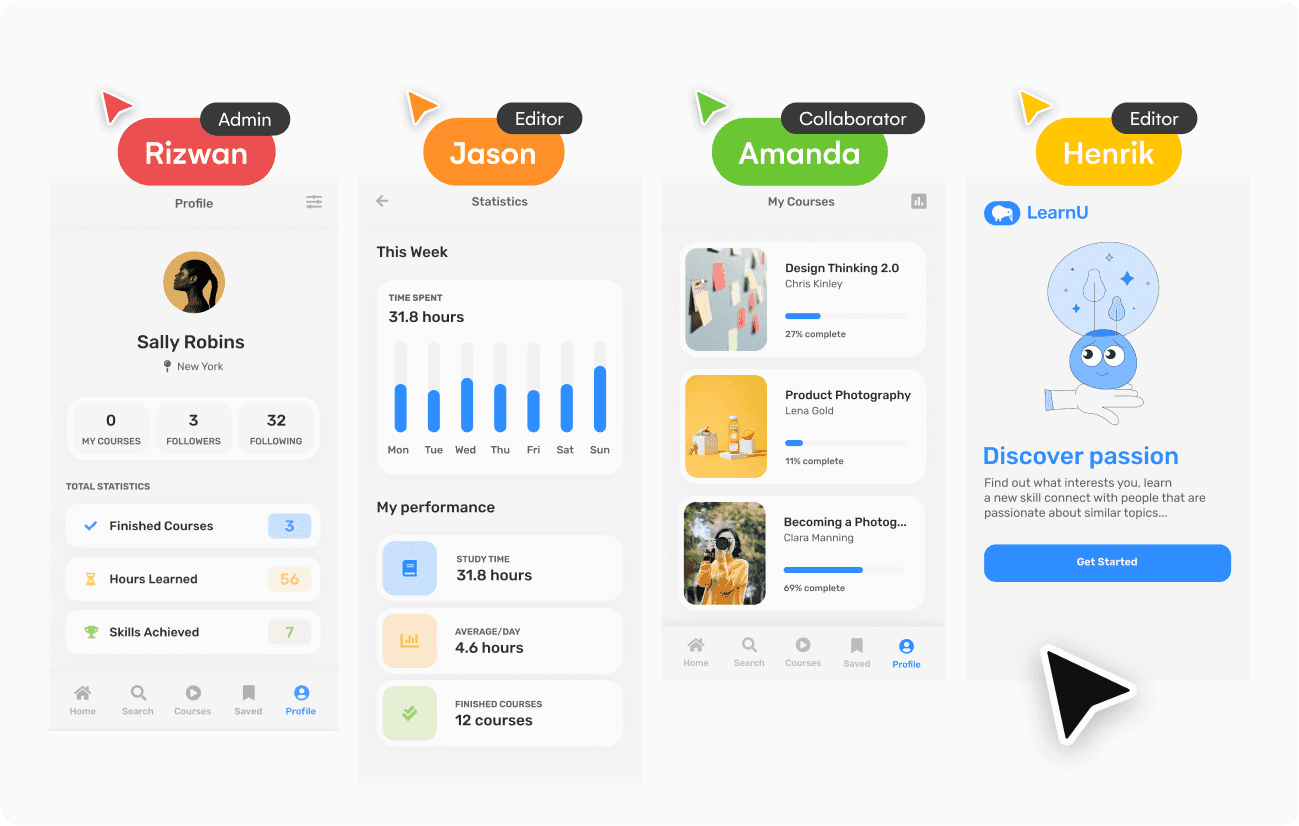
Collaborative UX design
Working with your team on your latest web or app design has never been easier. Design together in real-time, leave comments for feedback, you can even share your project with external stakeholders for review.

UX design made easy
Never start a design from scratch again. Our library of UI design templates includes a whole range of themes that come with all the core UX design considerations and user flows built in!
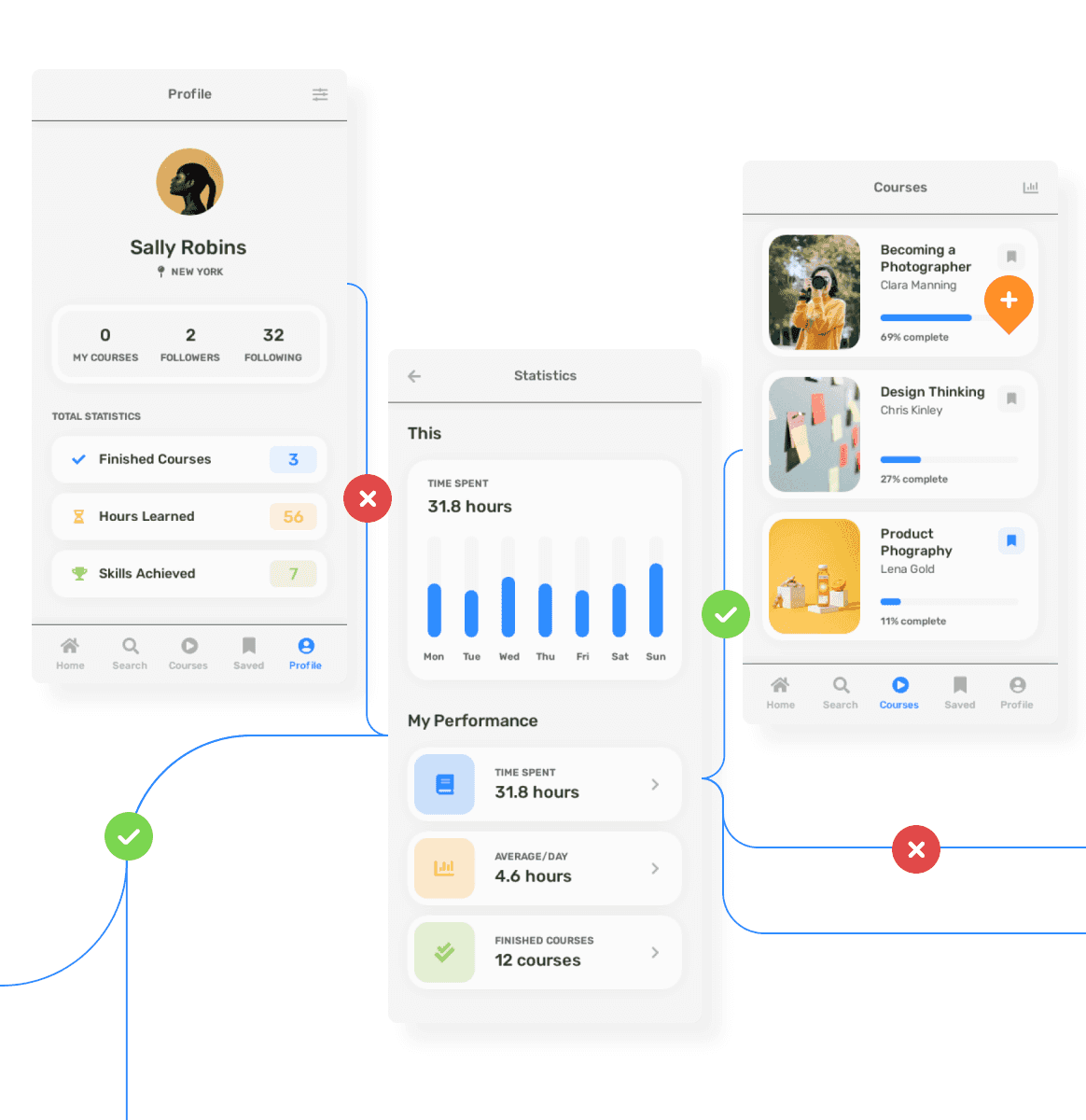
Add user journeys with ease!
Add user journeys to your designs in seconds. Simply drag and drop the interact button between components and screens.
What, you wanted more? Uizard also gives you Attention Heatmaps, which allow you to closely analyze the user experience of your screens and flows.
UX design FAQs
Uizard
Templates
- UI Design Templates
- Mobile App Templates
- Website Templates
- Web App Templates
- Tablet App Templates
- UI Components Library
Wireframes
Solutions