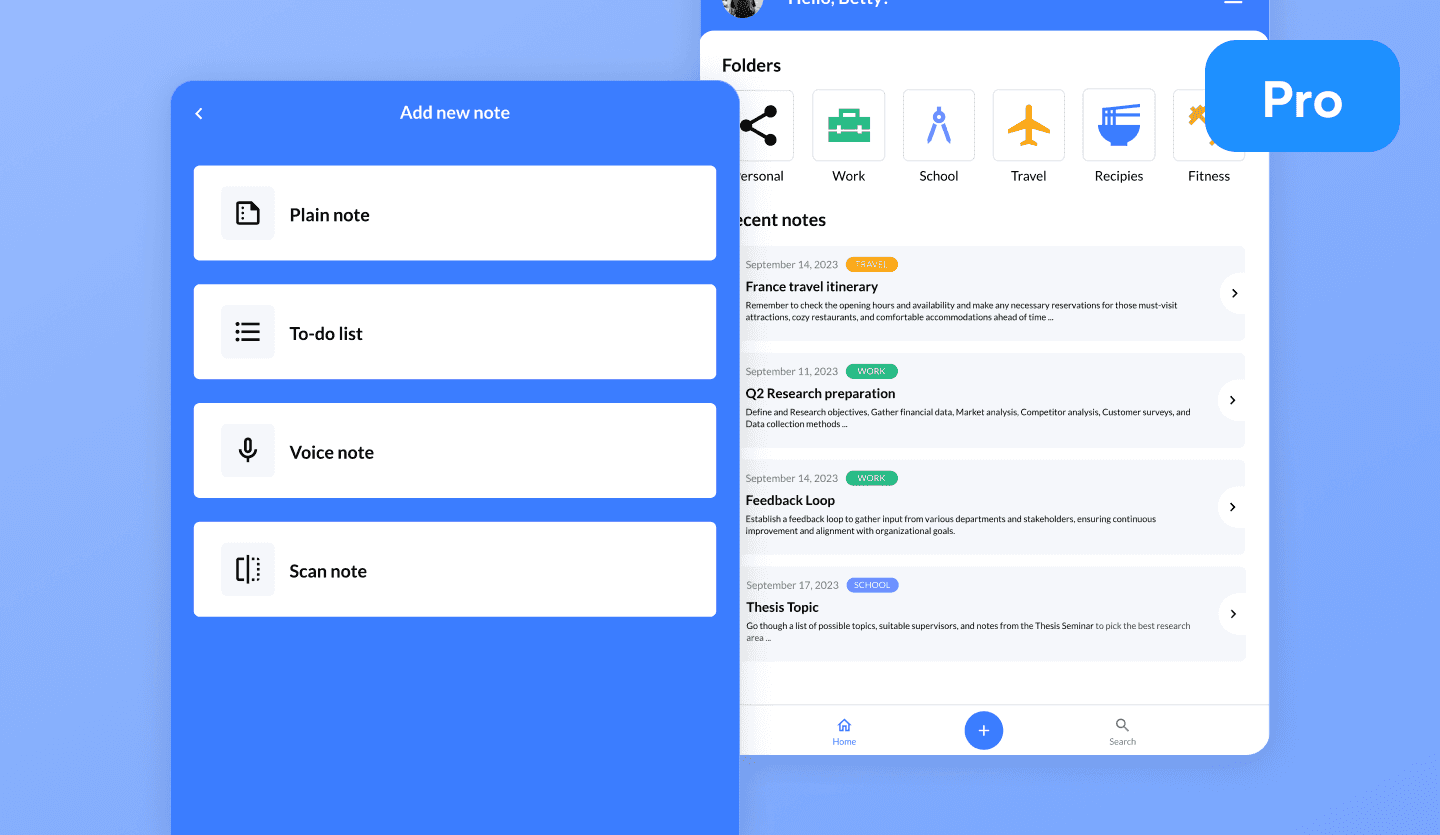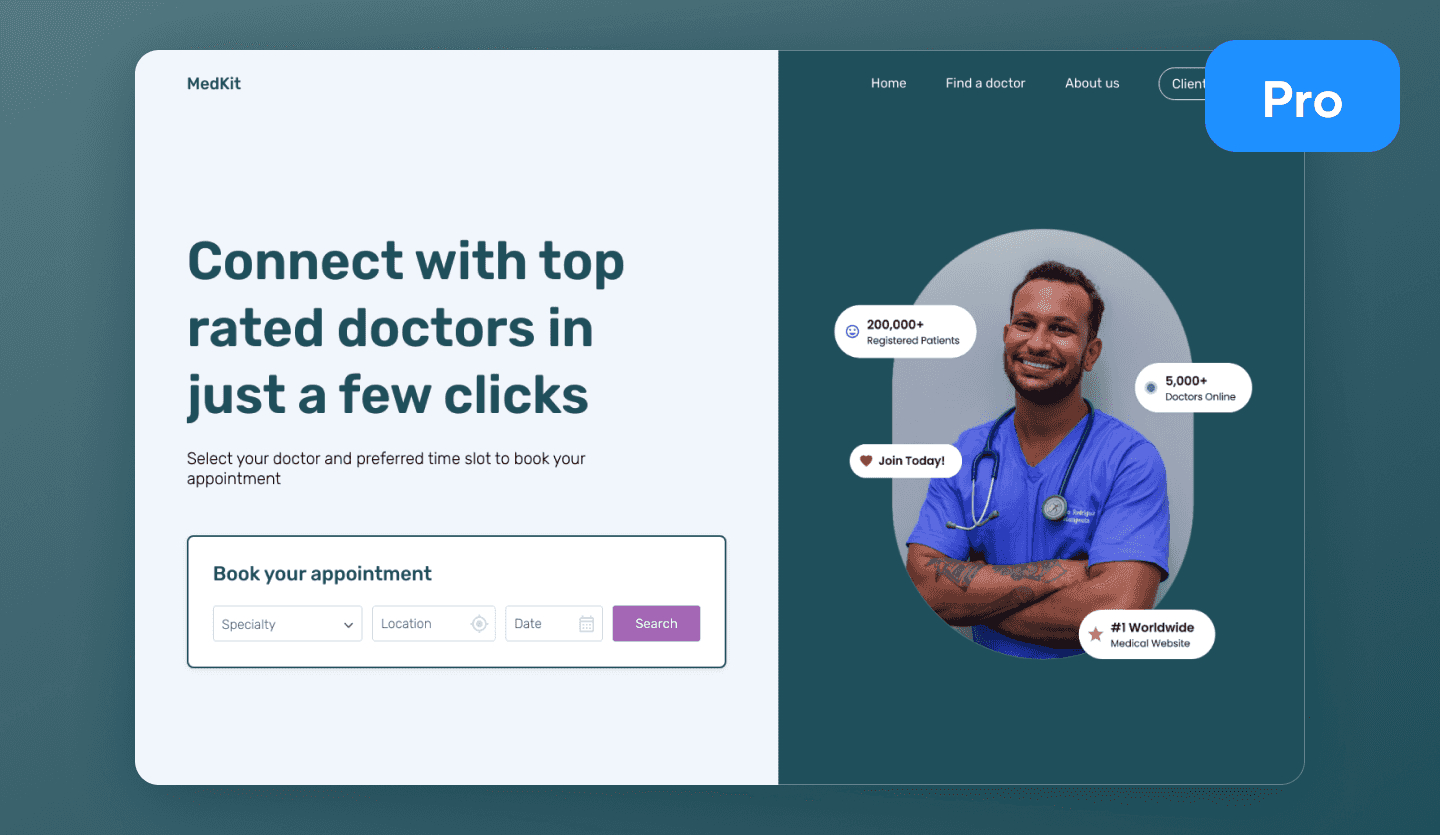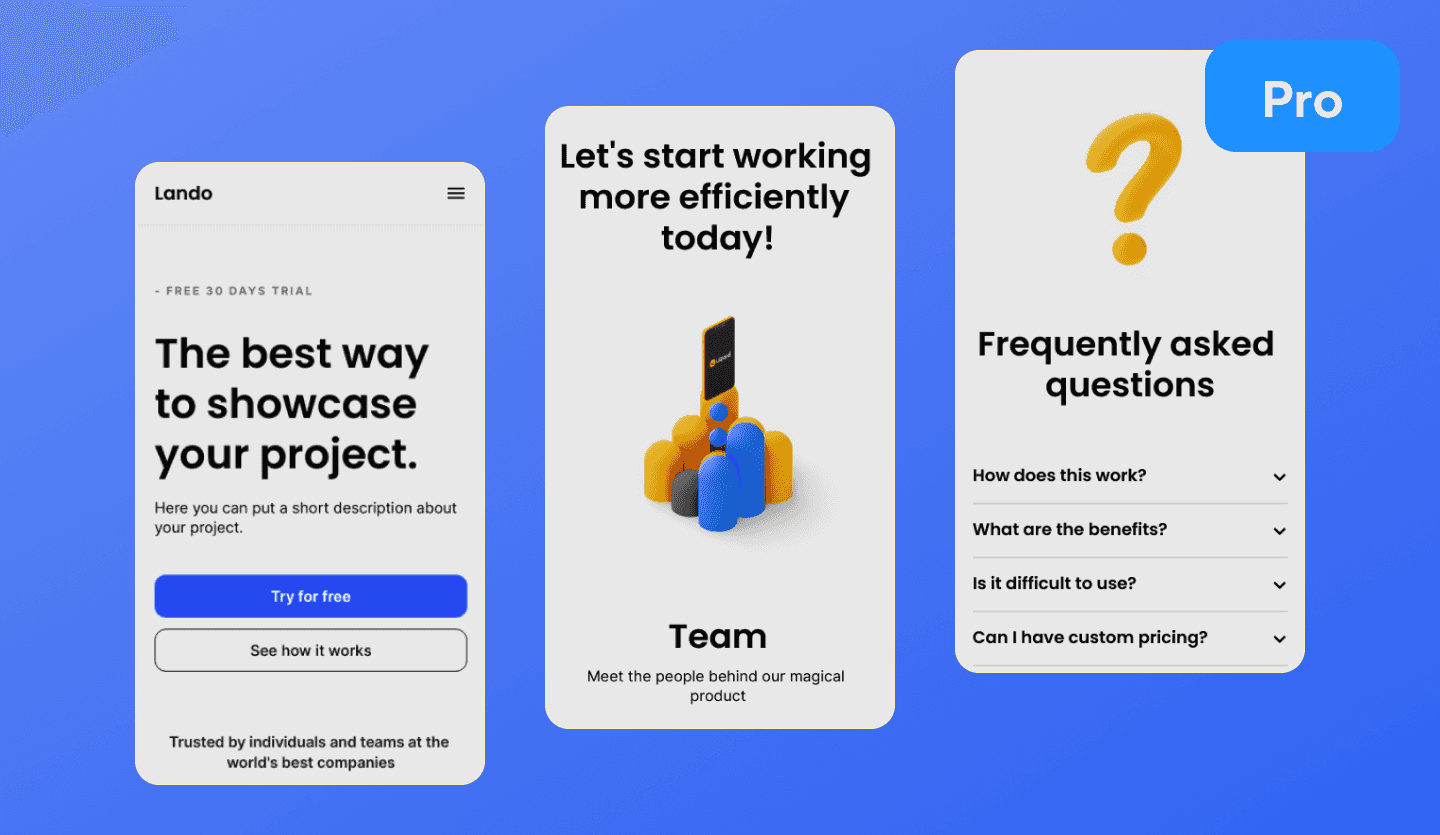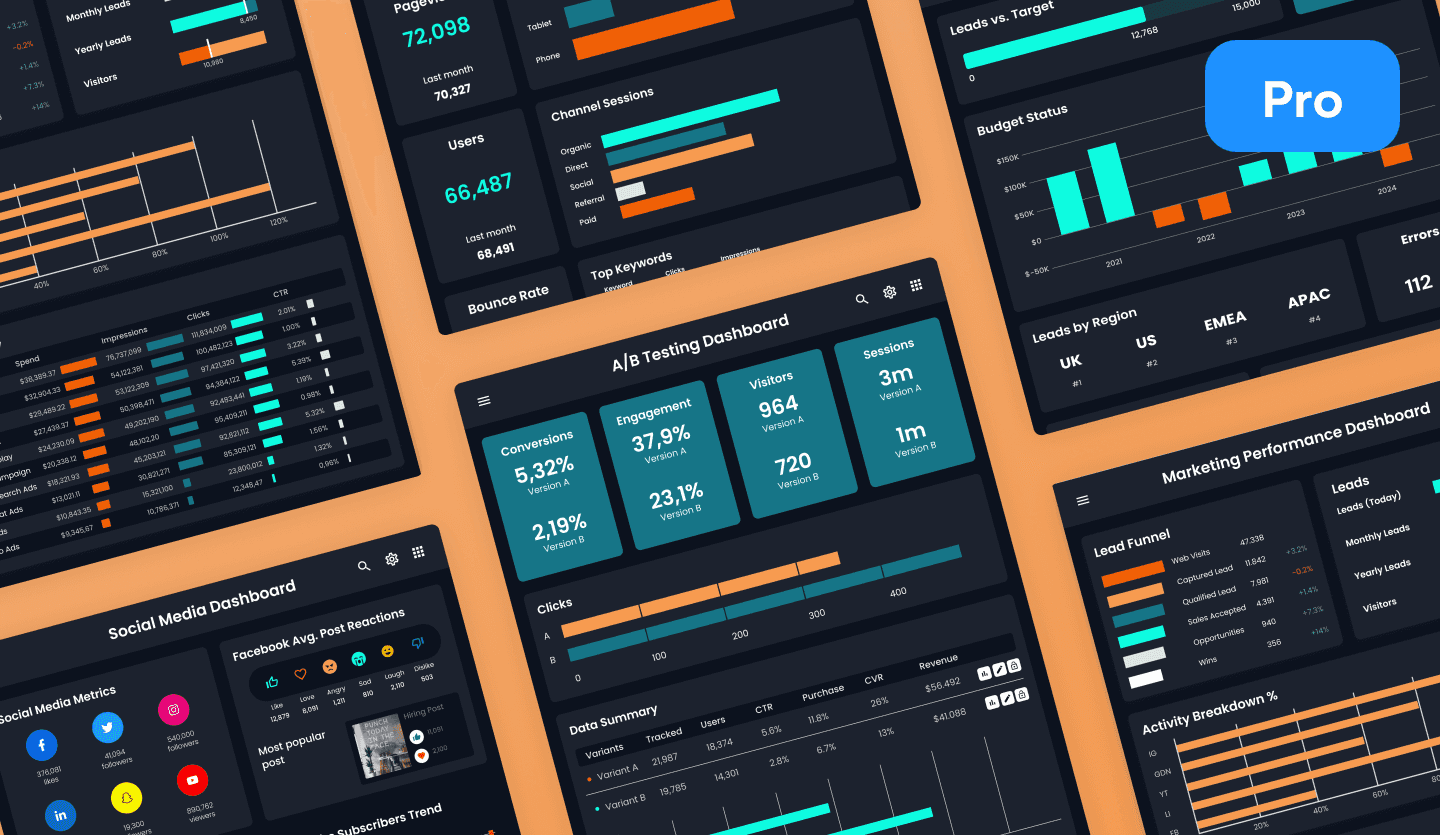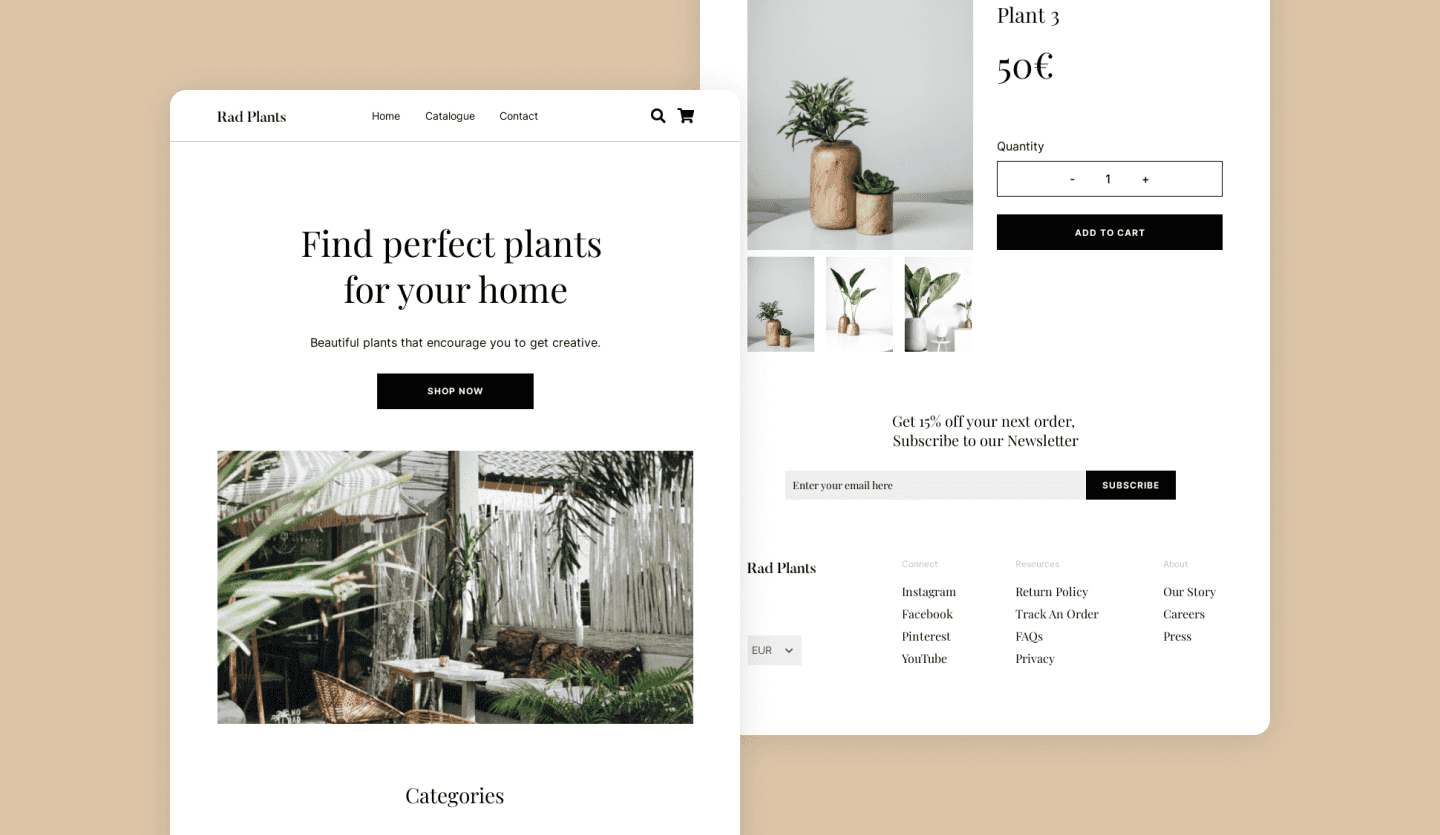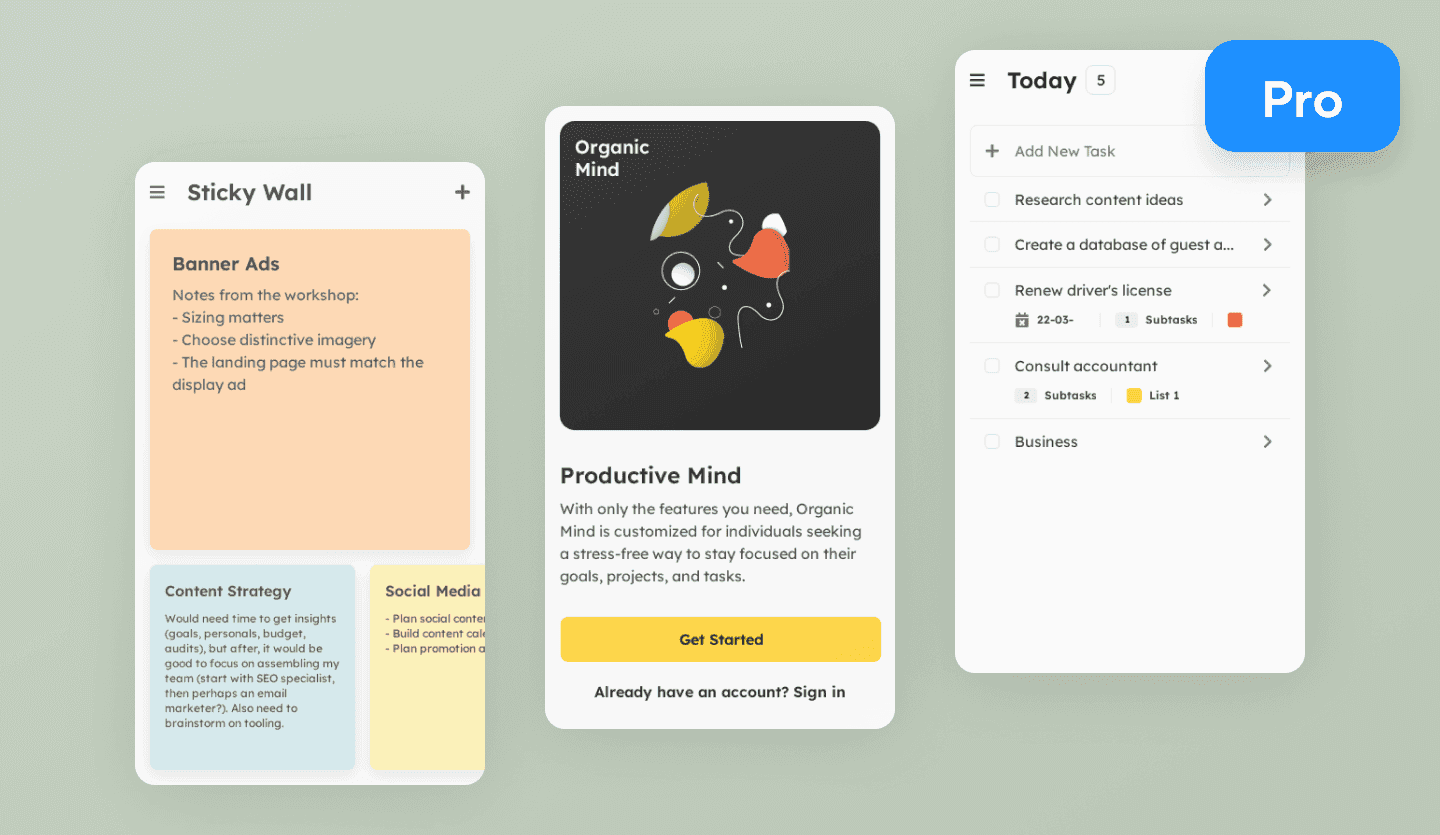- Product
AI Design
- Templates
- Solutions
- Product Managers & Product TeamsCreate mockups in seconds
- Designers & UX ProsDesign and iterate ideas in minutes
- MarketersDeliver for clients at speed
- Startup FoundersBring your startup MVP to life
- Consultants & AgenciesTurn ideas into interactive mockups
- DevelopersThe perfect launchpad for your project
- EnterpriseUizard for large businesses
- Blog
iOS app design template
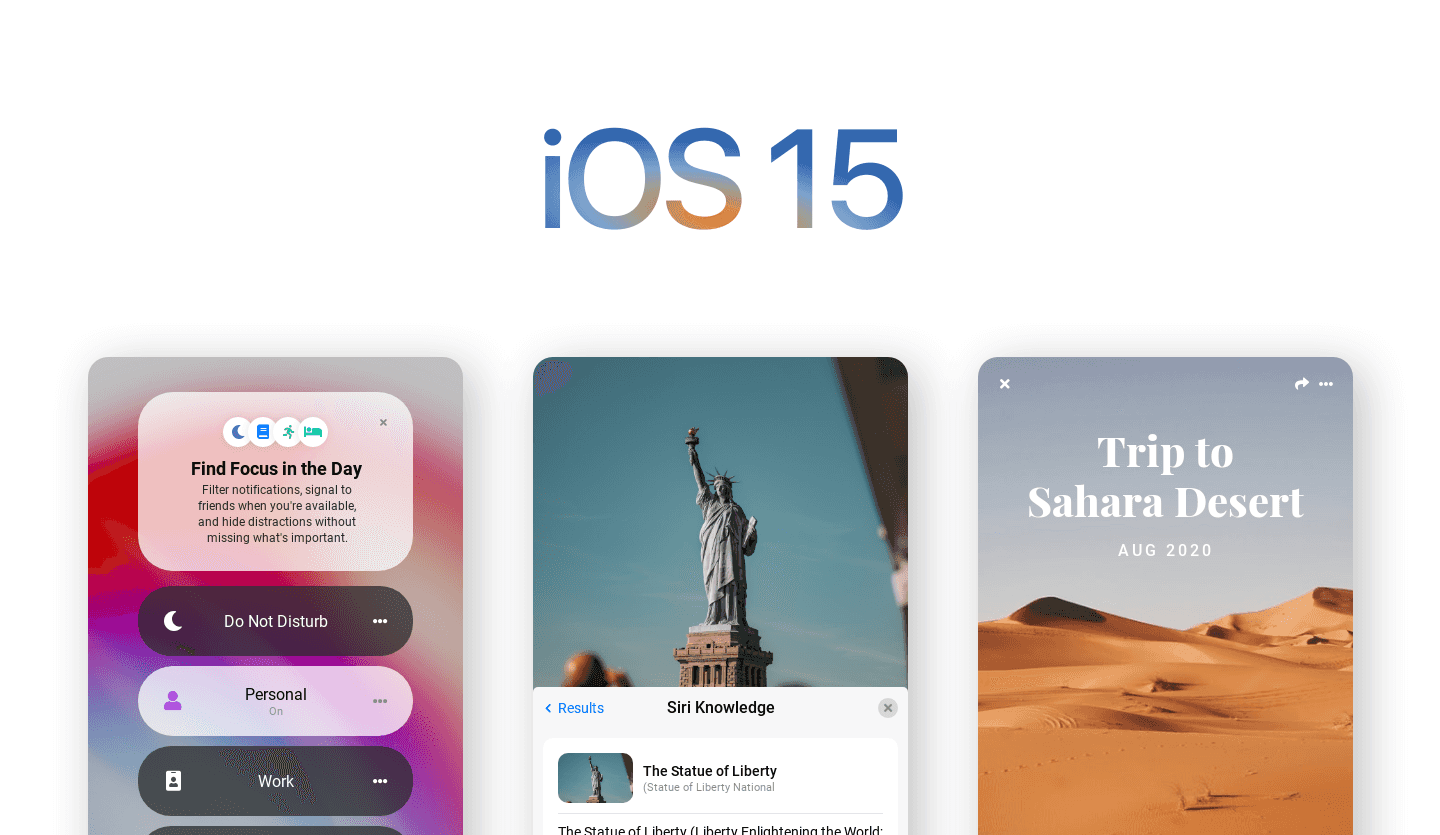
Design an iOS mobile app in minutes
Looking to design your own iOS mobile app for iOS 15 onwards? Uizard's iOS App design template is here to help you do just that. Featuring a clean look that combines the most classic elements of iOS, Uizard's iOS app template will help you create something fresh and modern, without losing any of the familiarity users have come to expect from Apple. Designing with Uizard is super easy. As with all our mobile app templates, our iOS template comes with all the must-have UI considerations baked right in.
An iOS 15 template that opens the door for innovation
Uizard templates are designed to encourage the creation of applications, using a familiar yet exciting interface. Uizard's iOS 15 template and theme fosters innovation and invites you to design your next iOS app using Apple's latest clean and modern look, using the easiest design tool for mobile app creation!
How to use a Uizard template
Bring your product design to life in minutes not days with AI-powered UI design. Here's how to use Uizard templates in 5 easy steps:
- Sign up to Uizard Pro for just $12 per creator per month
- Log in and set up your account
- Navigate to the Uizard Templates screen
- Choose a template from Uizard's extensive library OR generate a design from just a text prompt with Autodesigner
- Edit the template, add new screens, update the user flows - the possibilities are endless...
What pages are included?
- A sharing screen in Health, as in Shareplay
- Apple Music screen
- the iPhone Spotlight search screen
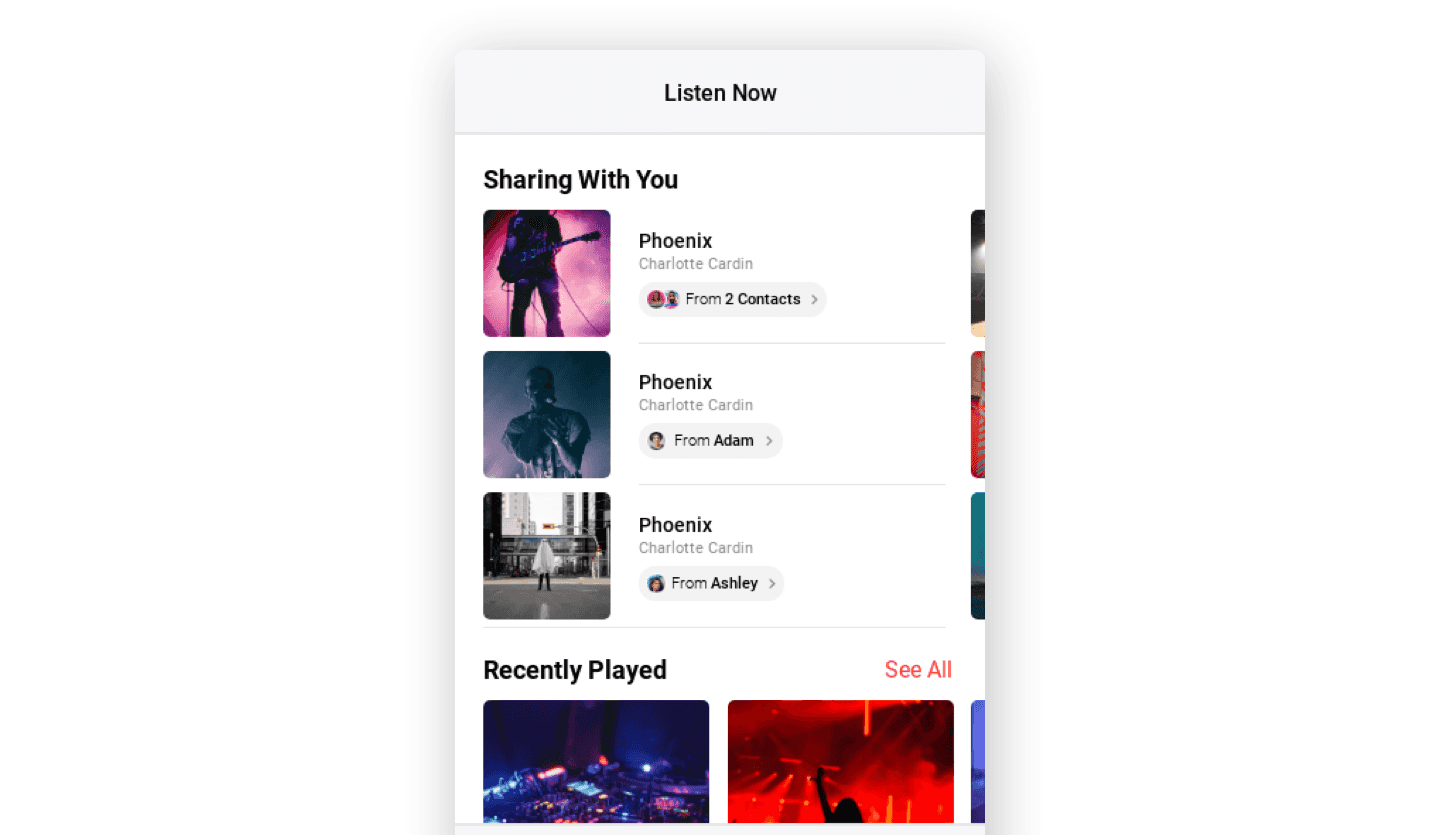
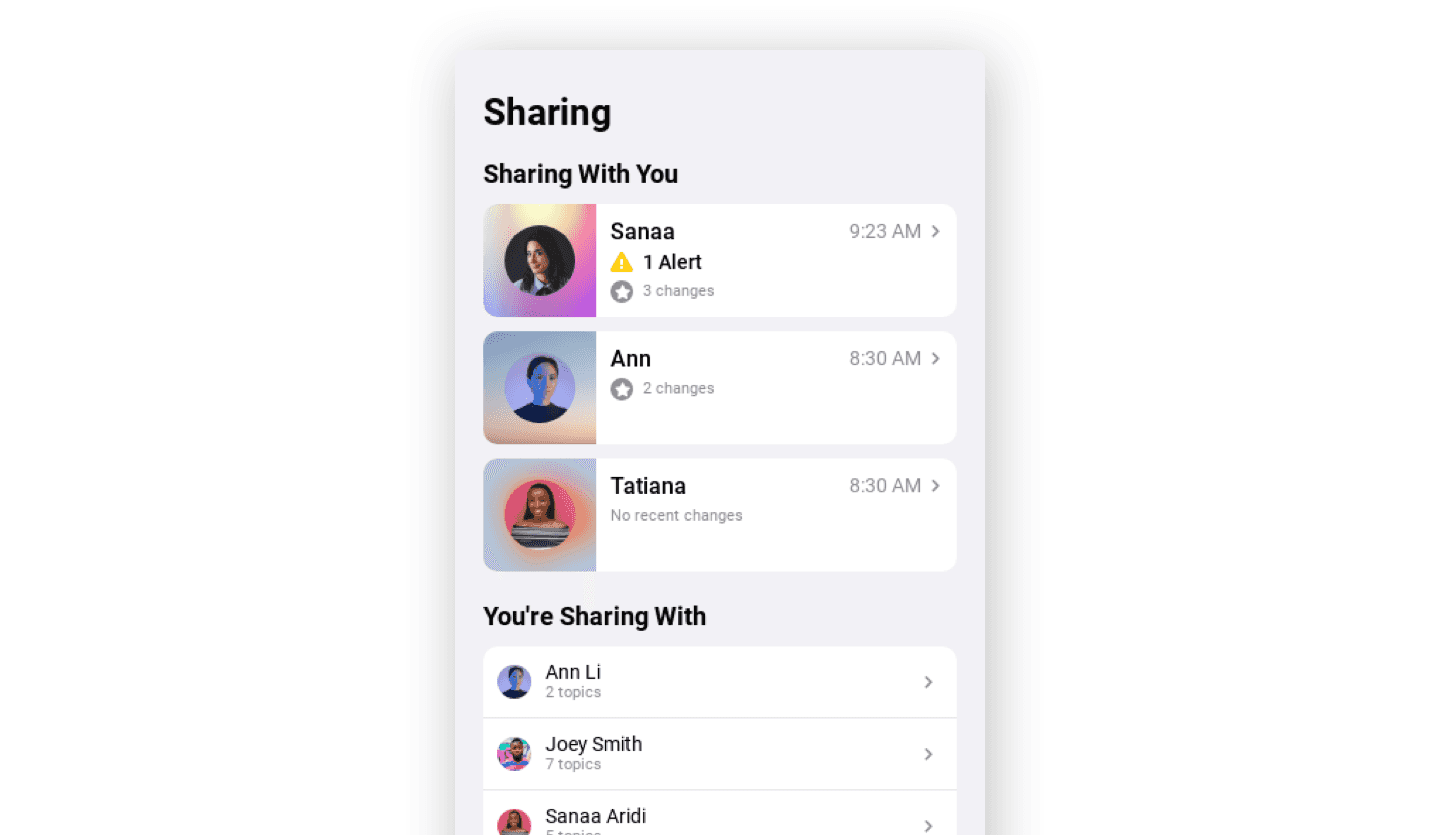
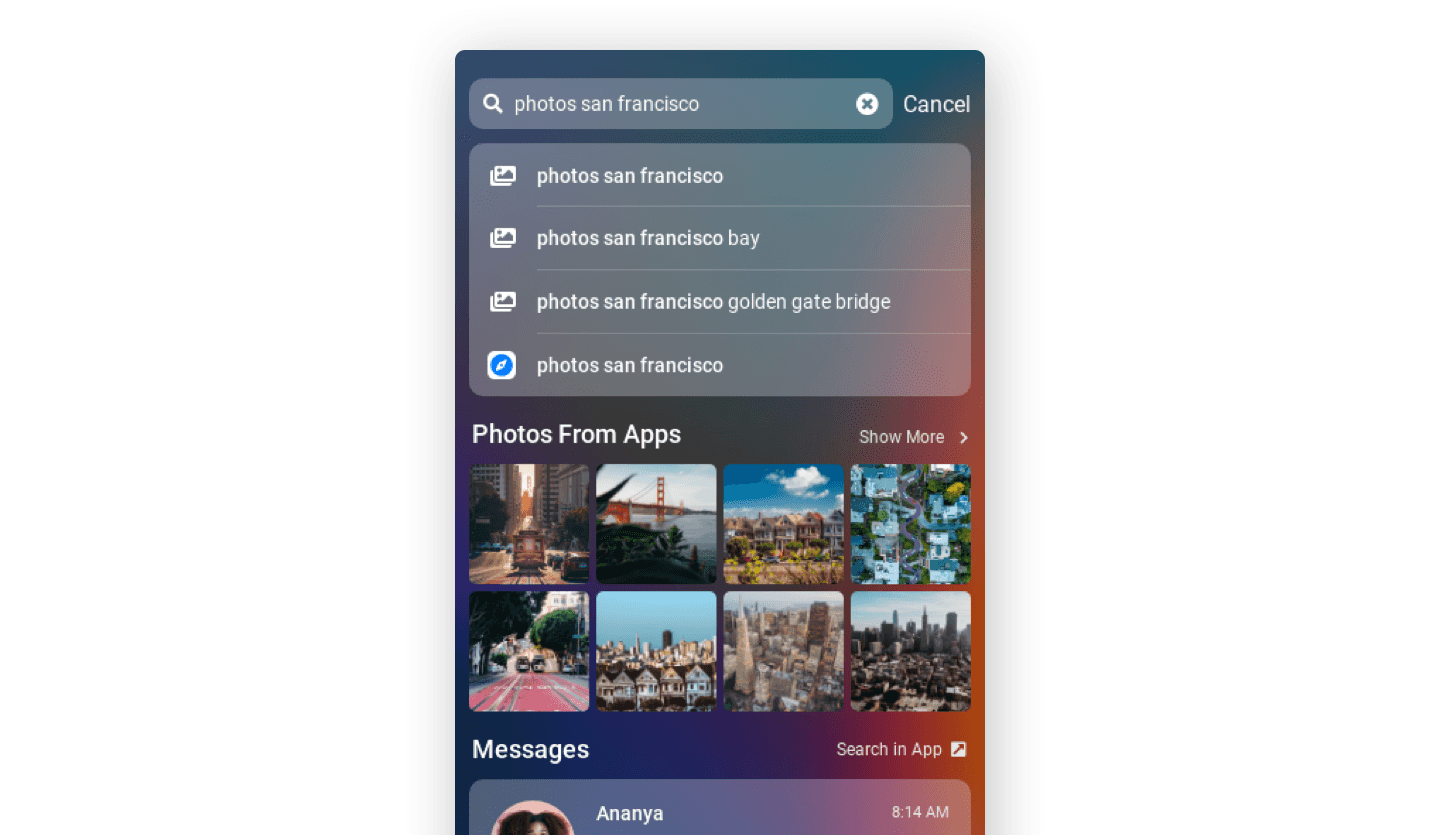
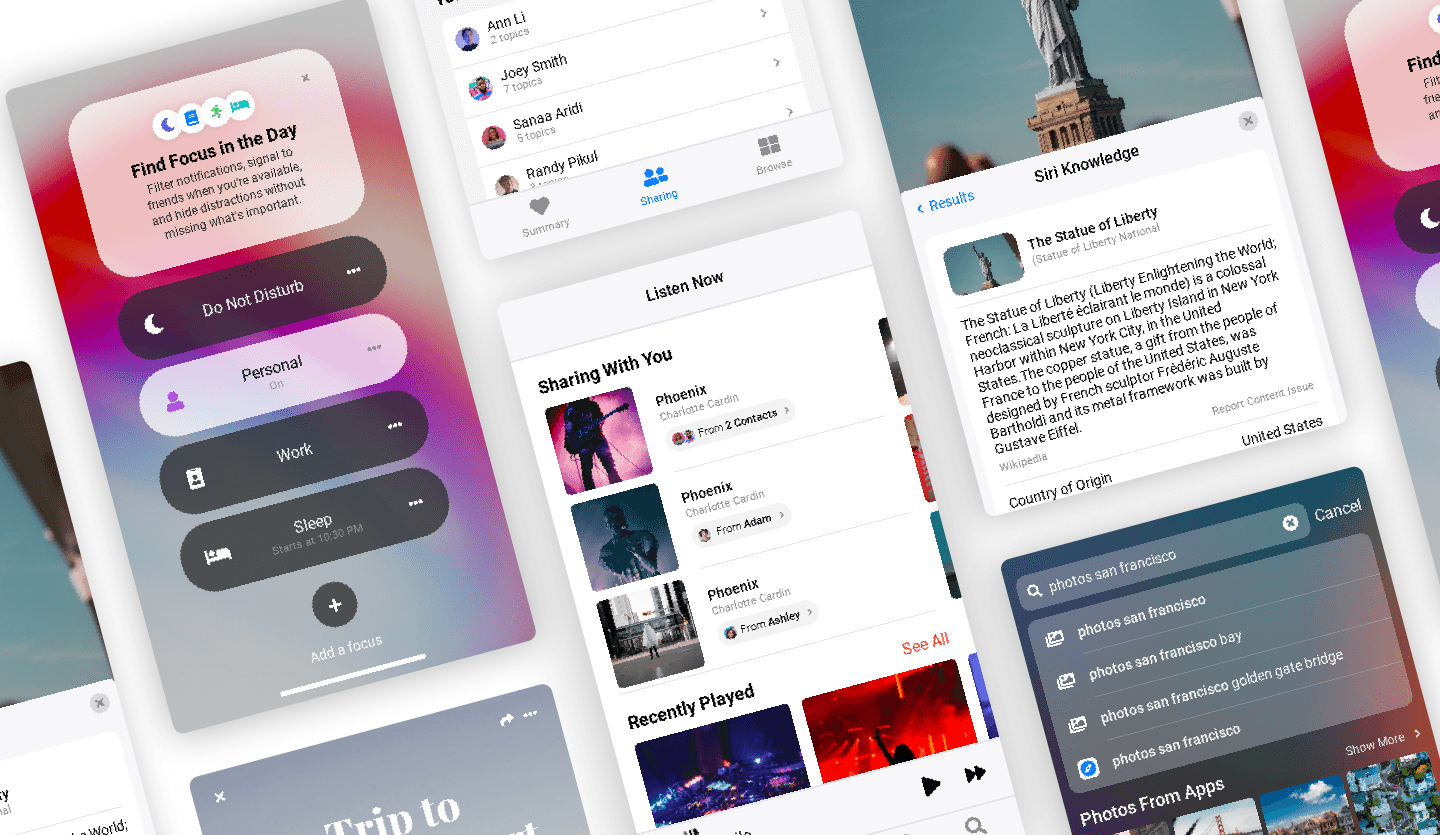
Uizard
Templates
- UI Design Templates
- Mobile App Templates
- Website Templates
- Web App Templates
- Tablet App Templates
- UI Components Library
Wireframes
Solutions