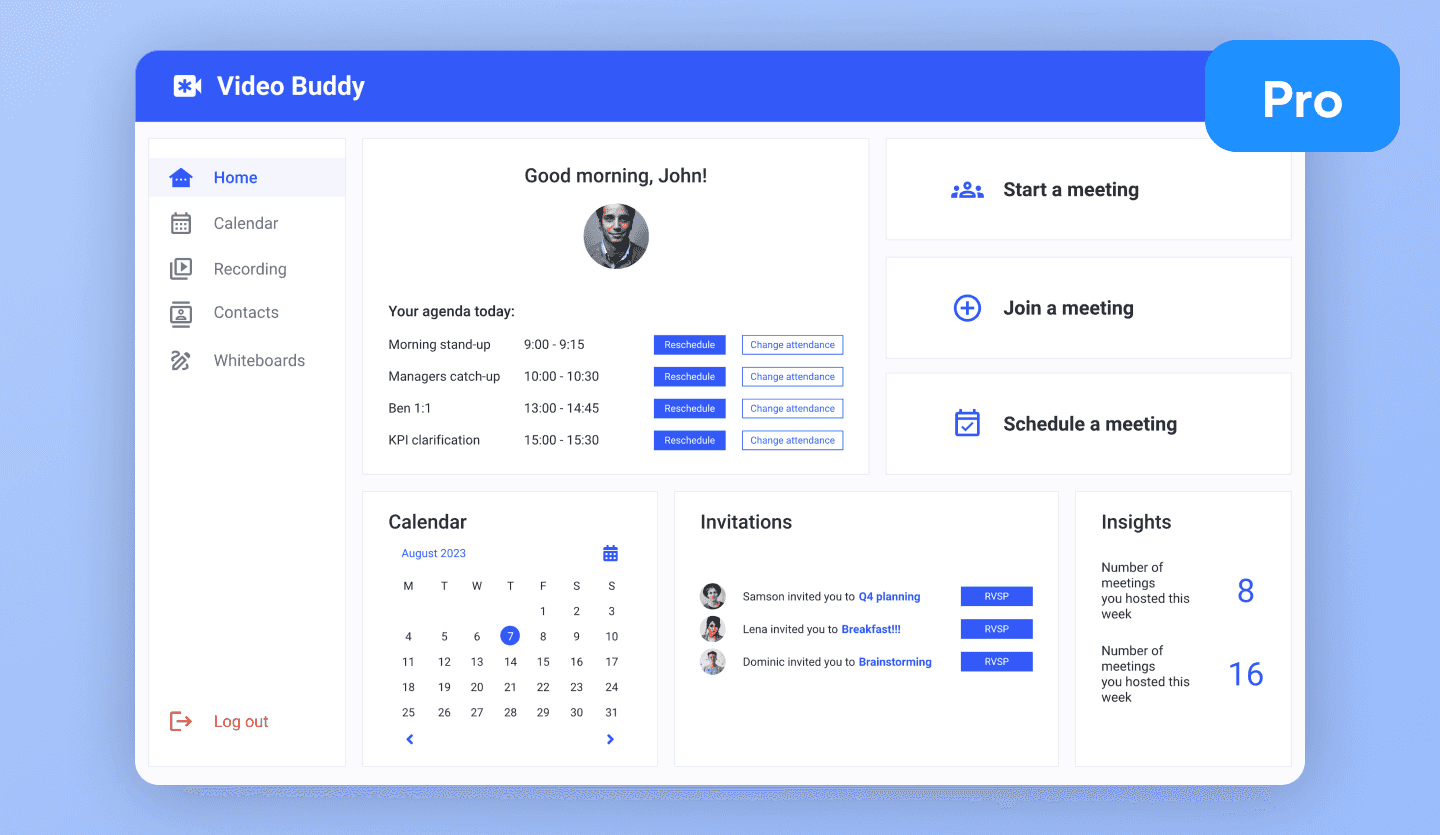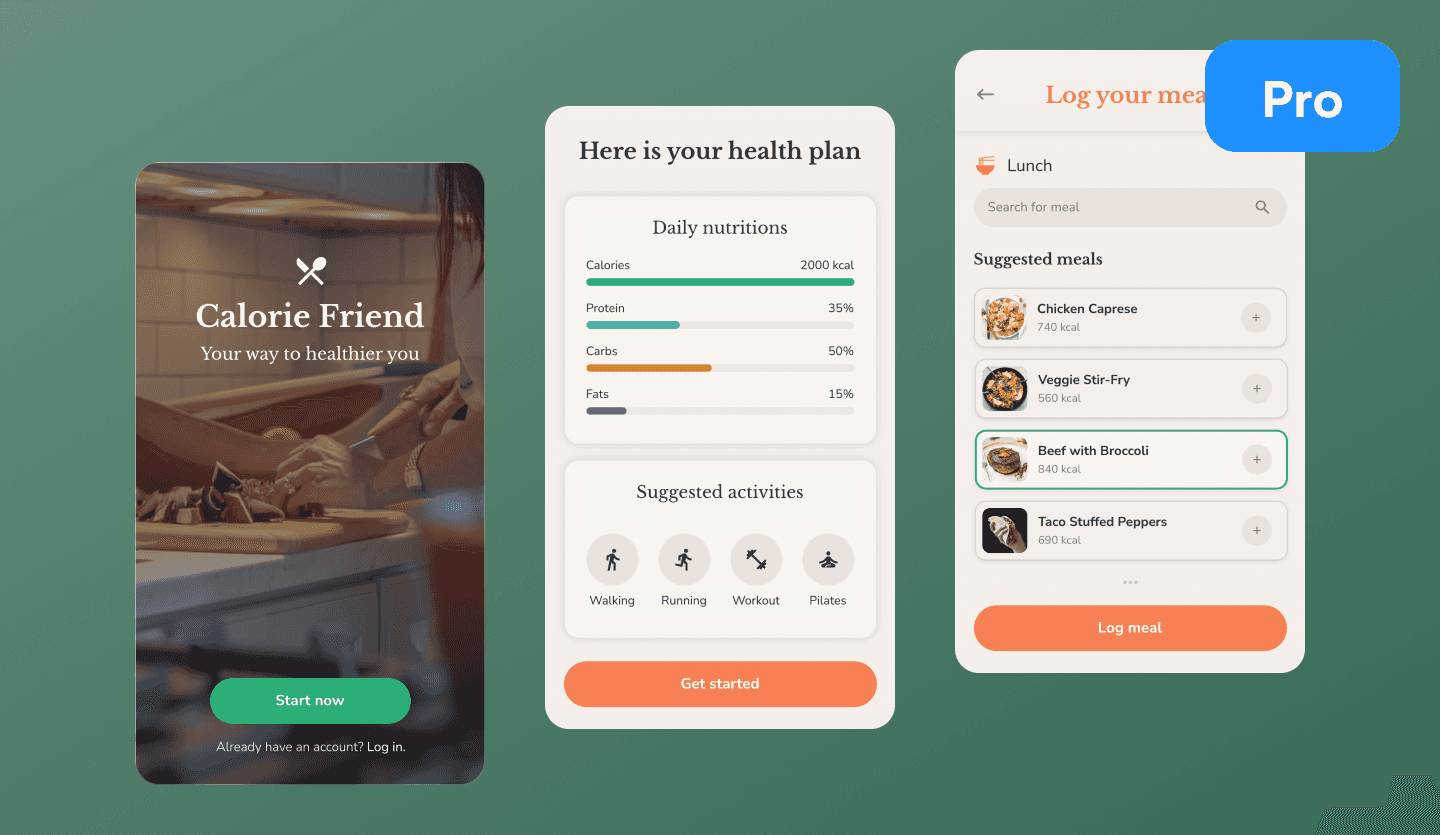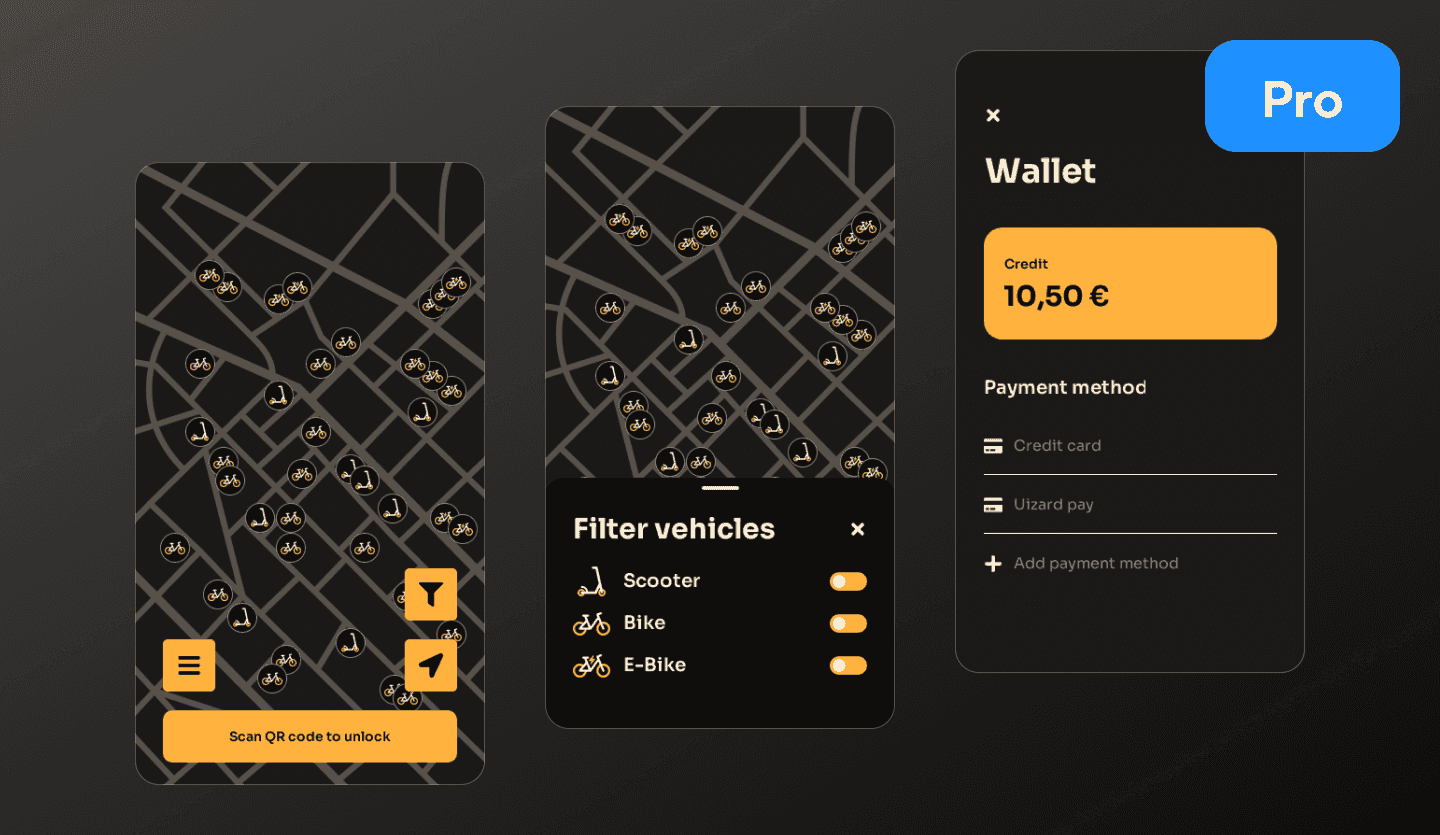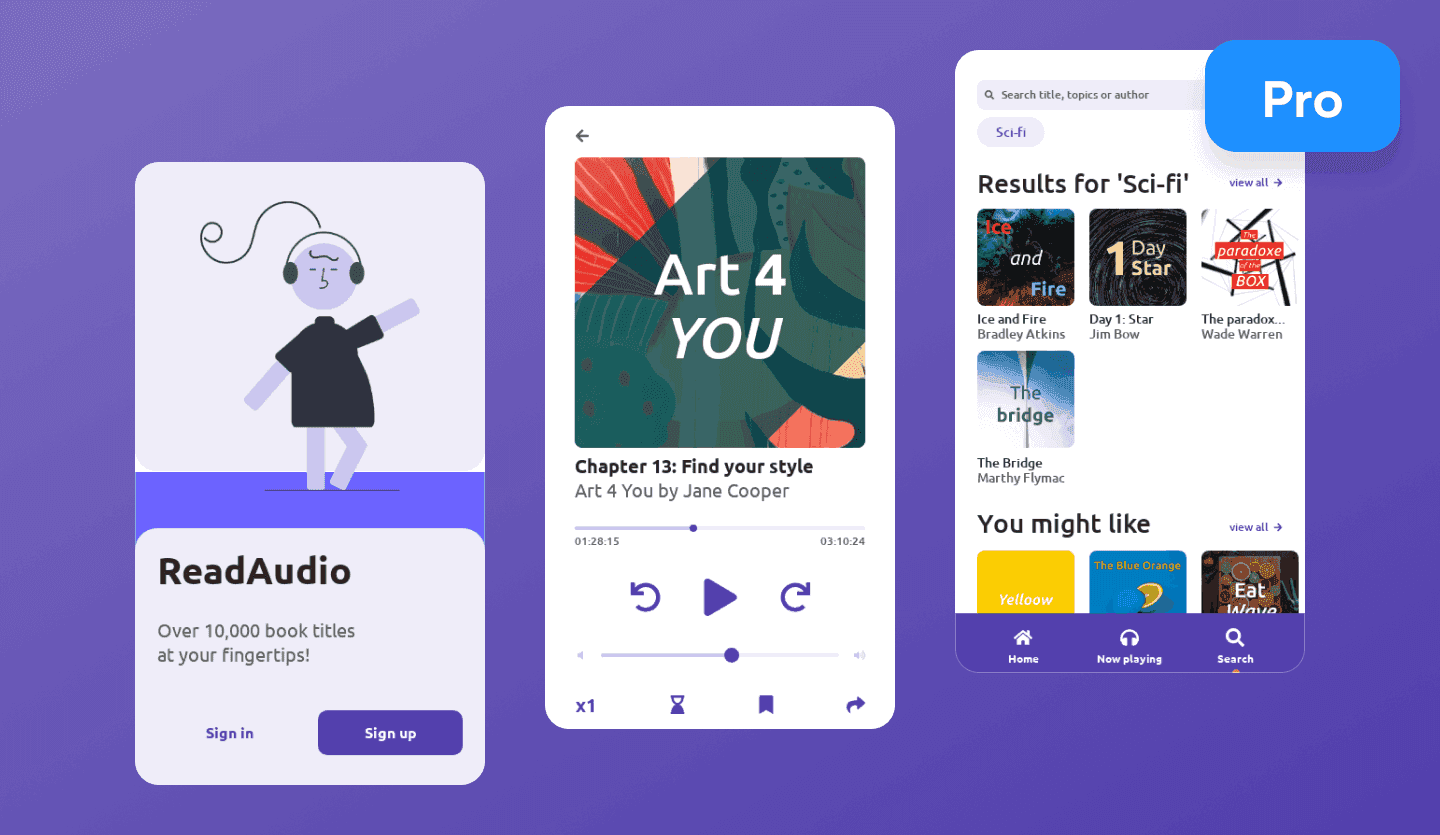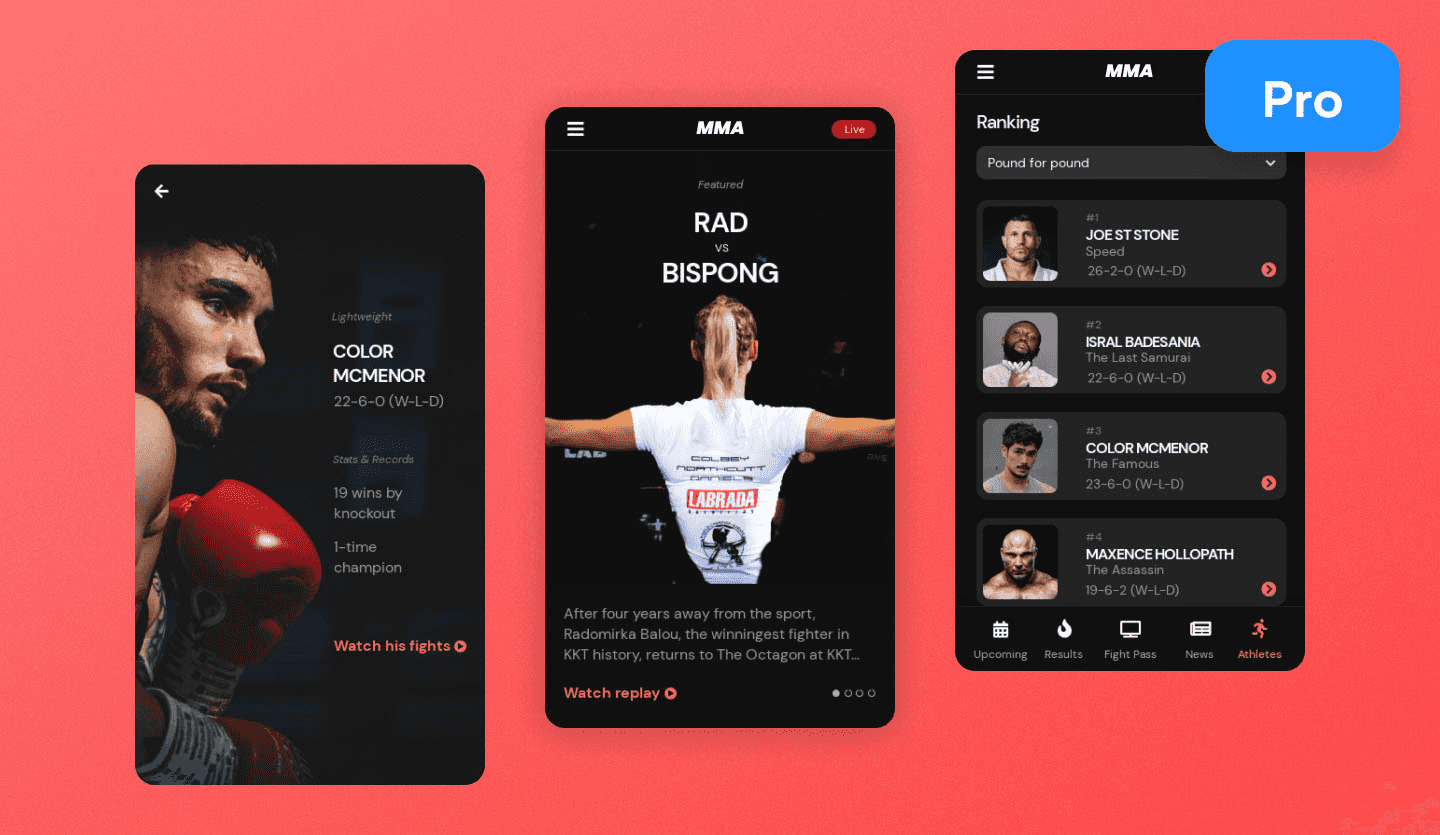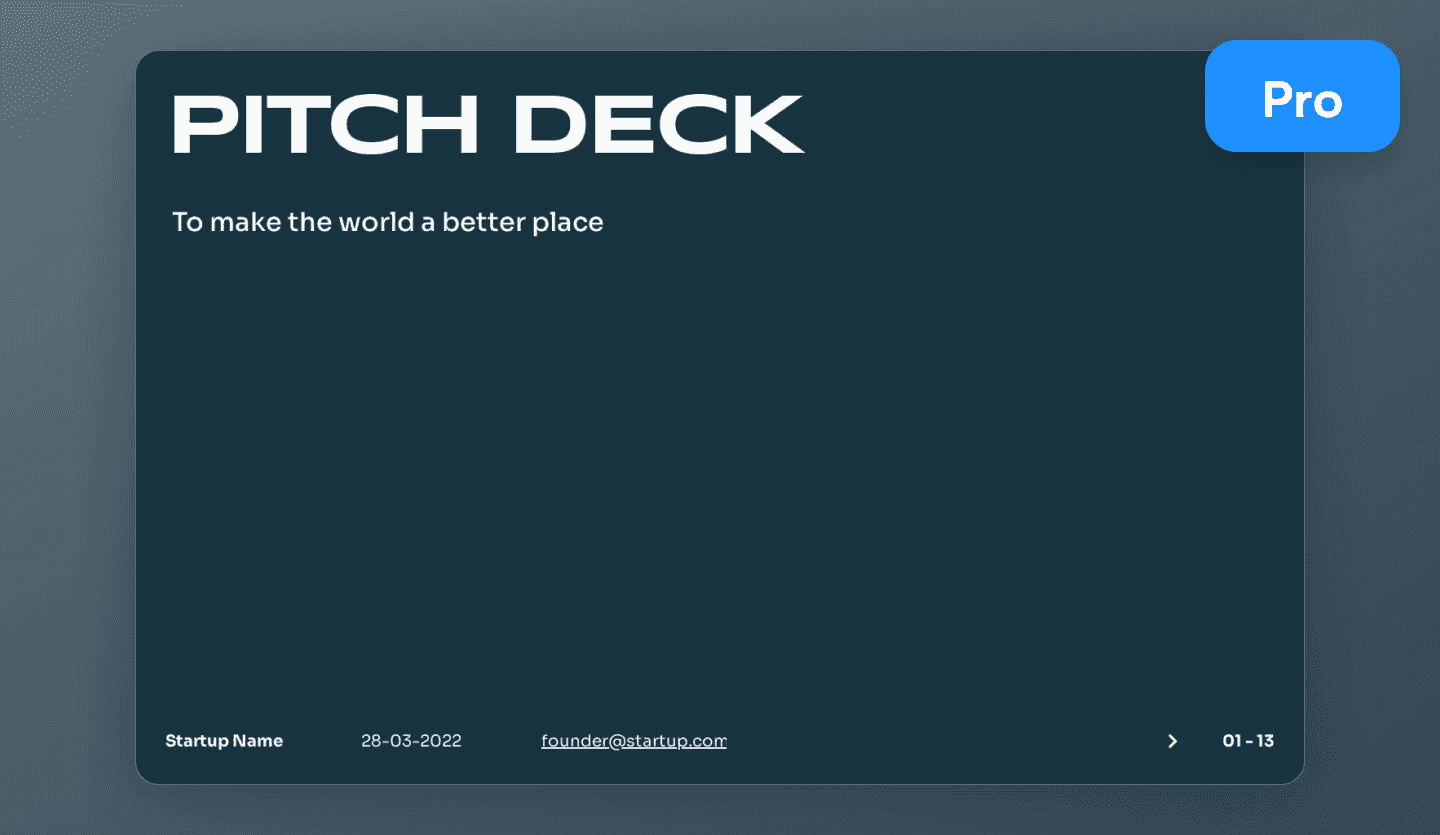- Product
AI Design
- Templates
- Solutions
- Product Managers & Product TeamsCreate mockups in seconds
- Designers & UX ProsDesign and iterate ideas in minutes
- MarketersDeliver for clients at speed
- Startup FoundersBring your startup MVP to life
- Consultants & AgenciesTurn ideas into interactive mockups
- DevelopersThe perfect launchpad for your project
- EnterpriseUizard for large businesses
- Blog
Material Design Lite app UI design template
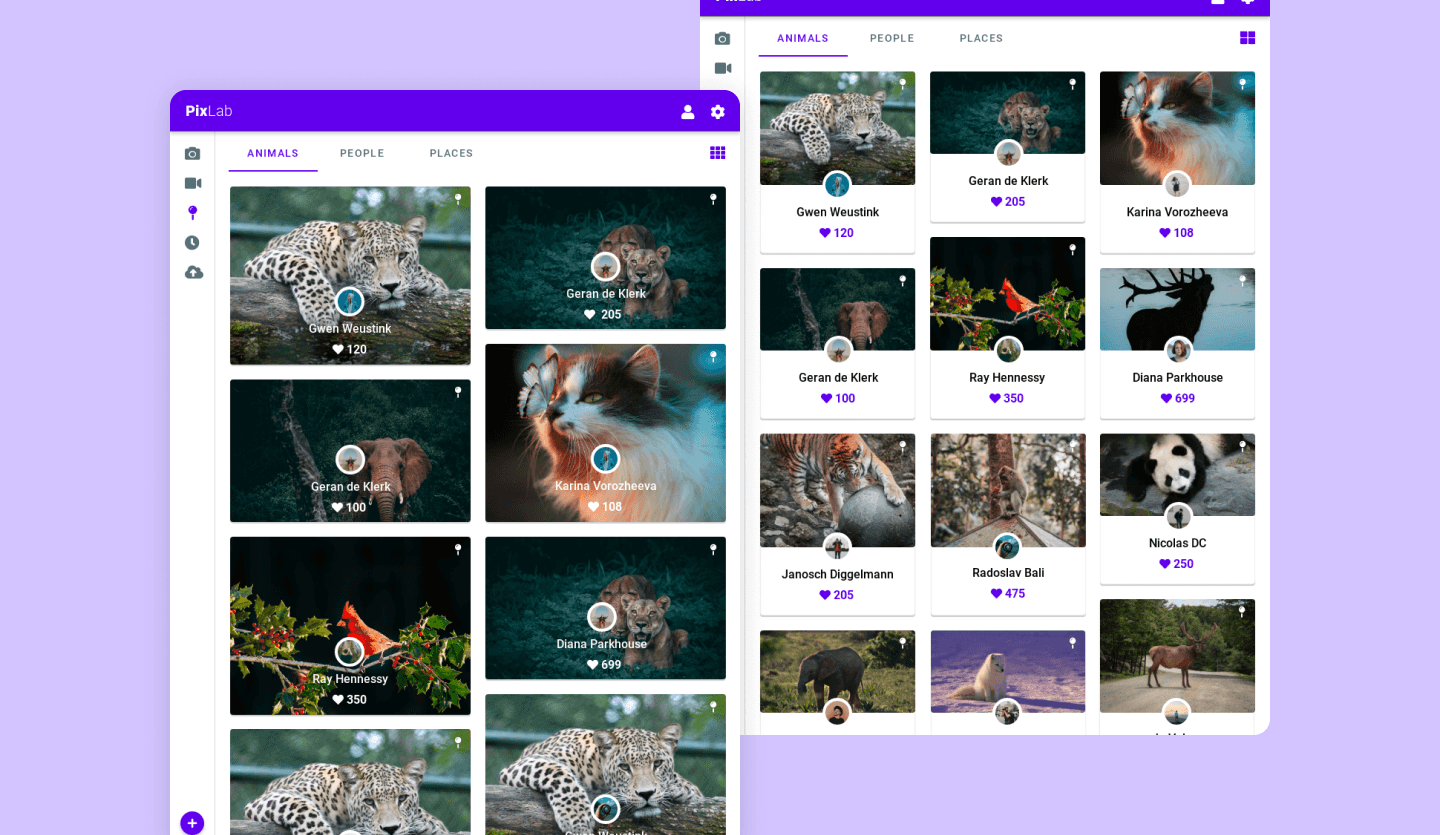
A tablet app design template using Google Material Design
PixLab is a fully customizable tablet app design template, with functionality similar to Pinterest or Juxtapost. PixLab's intuitive UX design and aesthetic reflects Google's Material Design, an adaptable open-source design system that supports the best practices of user interface design.
Developing a tablet app prototype with Material Design
If you're looking to create a tablet app design reflecting the core ethos of Material Design, our easy-to-use PixLab app design template is the perfect choice for you! Uizard has the Material Design theme built right in, empowering you to create the perfect design in minutes.
PixLab: a tablet app design template that uses Material Design
PixLab employs the tenets of Material Design, empowering designers and non-designers alike to visualize and ideate rapidly. As with all our UI templates, to use, simply enable the theme and drag-and-drop components and templates using Uizard's intuitive builder. Explore the template now and start making magic with Uizard.
How to use a Uizard template
Bring your product design to life in minutes not days with AI-powered UI design. Here's how to use Uizard templates in 5 easy steps:
- Sign up to Uizard Pro for just $12 per creator per month
- Log in and set up your account
- Navigate to the Uizard Templates screen
- Choose a template from Uizard's extensive library OR generate a design from just a text prompt with Autodesigner
- Edit the template, add new screens, update the user flows - the possibilities are endless...
What pages are included?
- Two different views of images for versatile viewing
- An individual page featuring a hero photo with metadata visualization
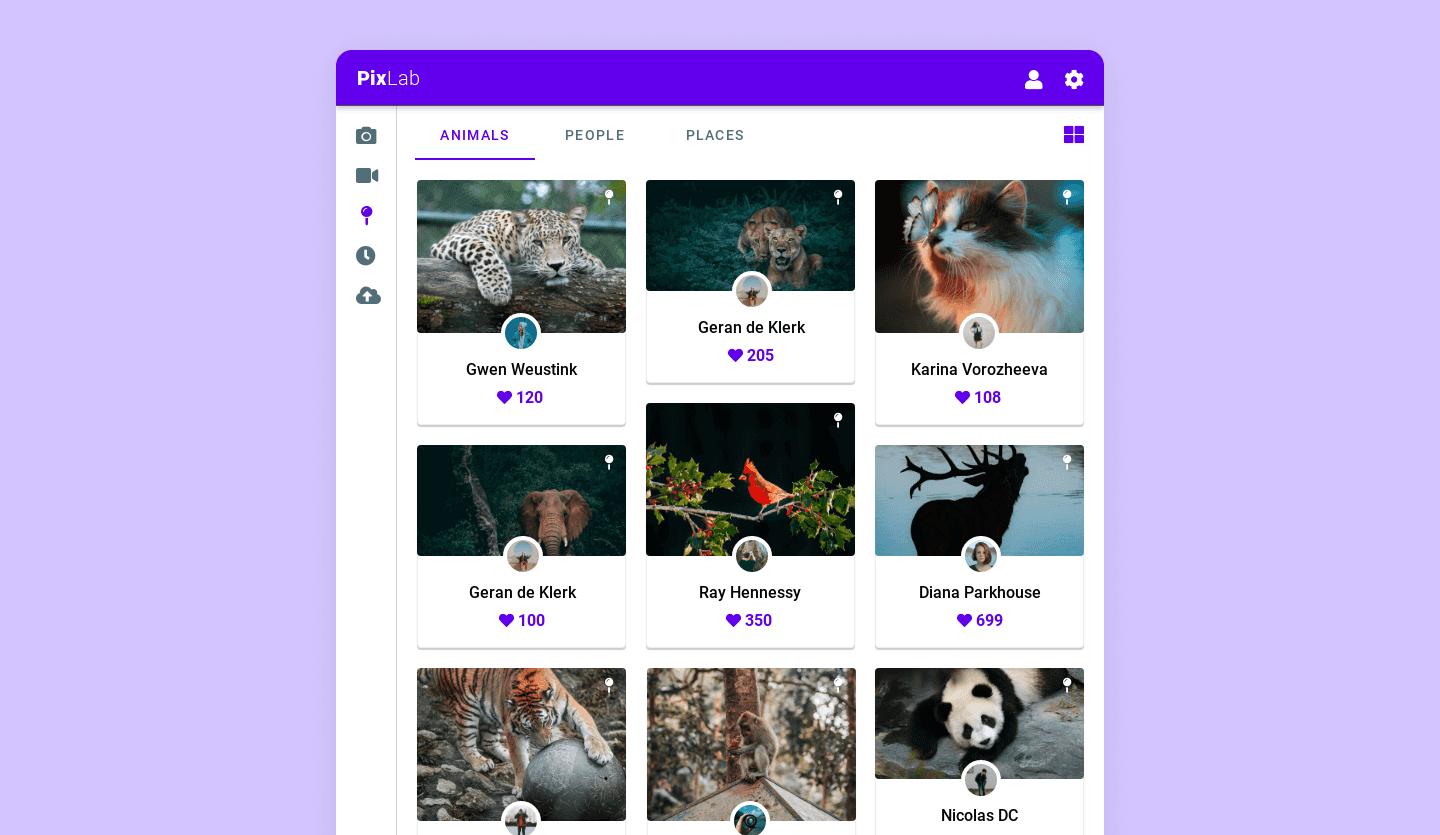
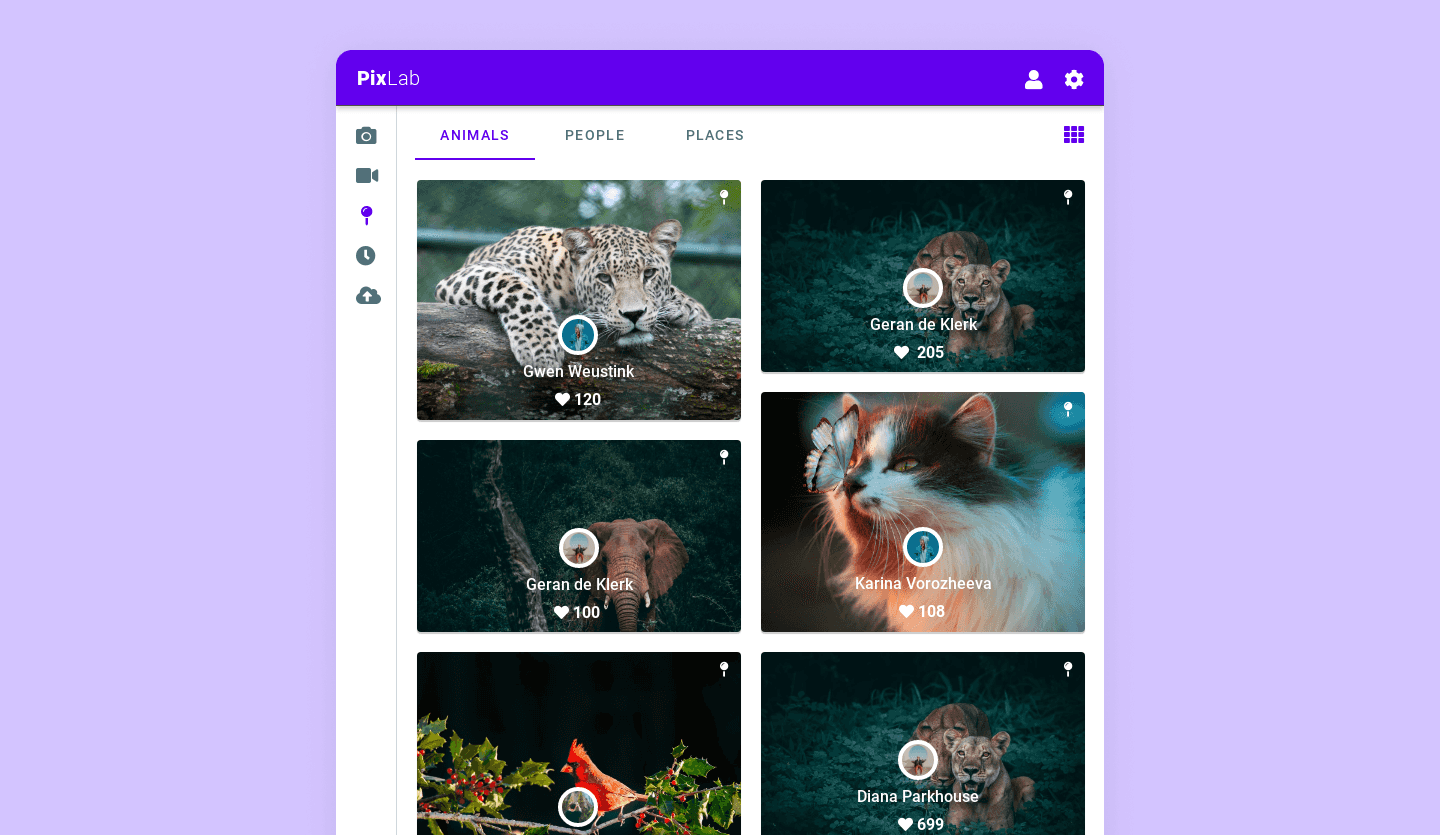
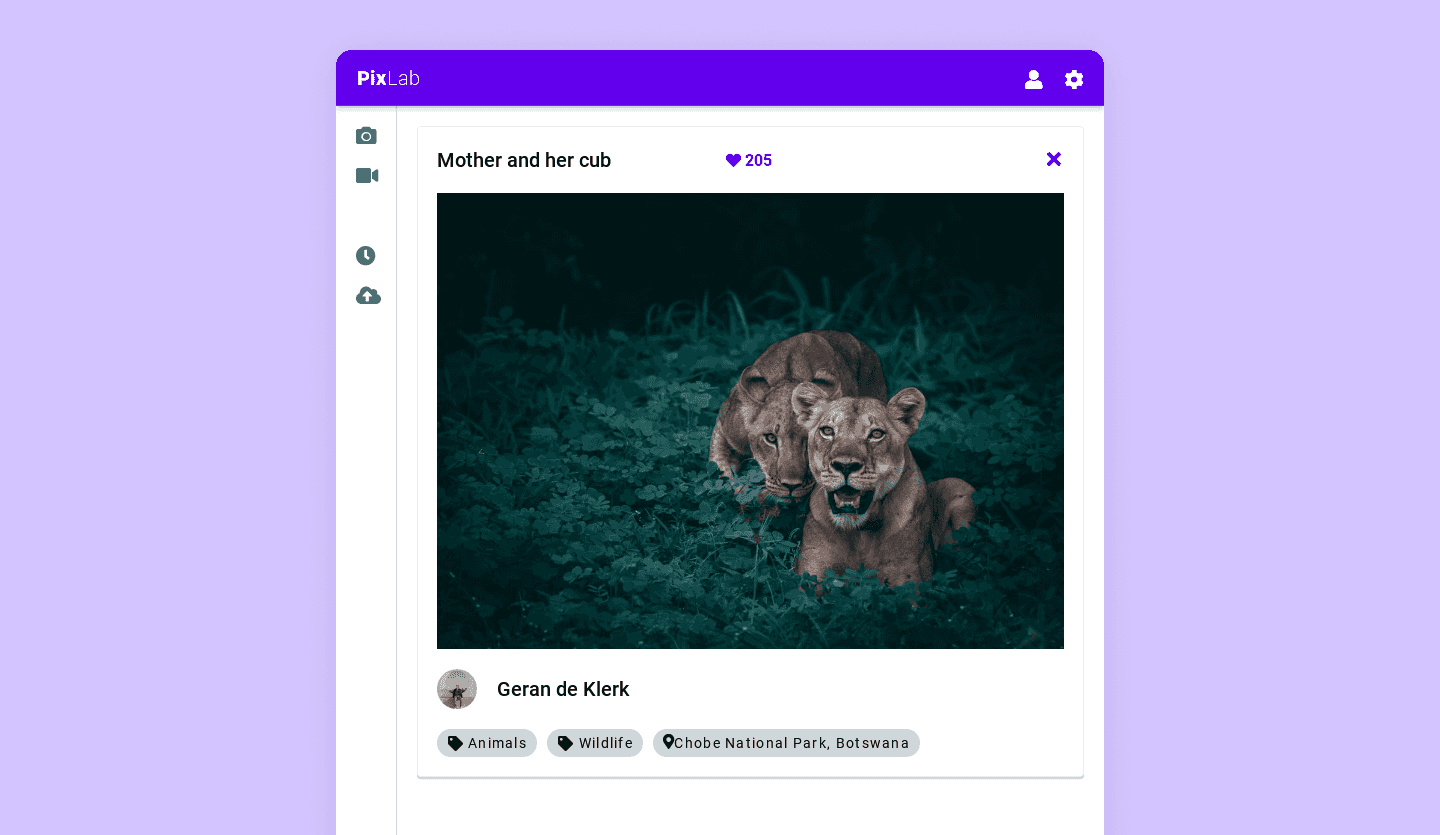
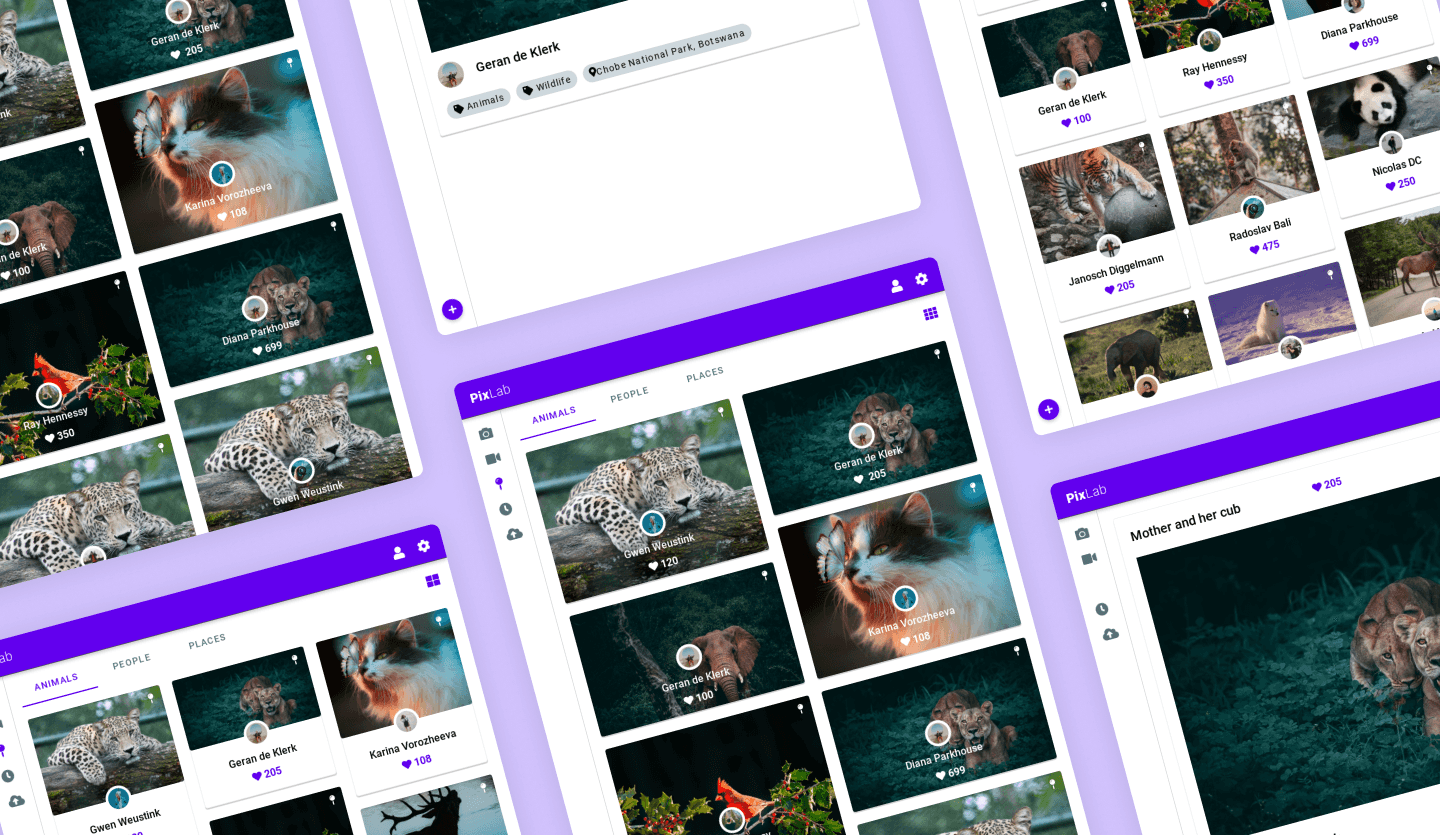
Uizard
Templates
- UI Design Templates
- Mobile App Templates
- Website Templates
- Web App Templates
- Tablet App Templates
- UI Components Library
Wireframes
Solutions