The impact of AI on Product Management

Almost every industry has either adopted the use of AI into their daily operations, or are in the process of incorporating it wherever possible. And Product Management is no different. In the ever-evolving Product Management landscape, AI has emerged as a game-changer. It has significantly enhanced and streamlined the workflow of Product Managers, whilst revolutionizing the product development process.
Uizard has a plethora of AI-powered features to support product teams navigating the complexities of the digital product process. From transforming hand-drawn wireframes into editable designs with Wireframe Scanner to creating heatmaps with Focus Predictor, Product Managers can benefit greatly from AI.
But how exactly will AI impact Product Management? And will it replace Product Managers? We run through these questions and more in this article, so stay tuned for how AI is switching up the way PMs and their teams work.
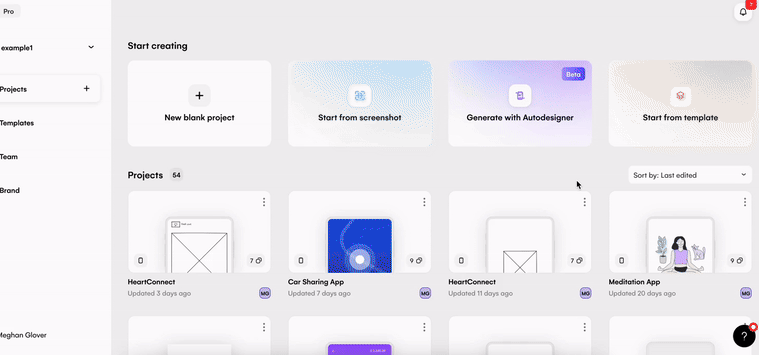
Skip to section:
How will AI impact Product Management?
Will AI replace Product Managers?
How Product Managers can embrace AI
How to create product visuals with Uizard’s AI-powered features
How will AI impact Product Management?
Many, if not all, of the tools for Product Managers on the market now utilize AI. And why wouldn’t they? Not only does it speed up often slow processes, but it offers Product Managers features and resources that they previously did not have access to.
Product Management and AI go hand in hand when it comes to simplifying and streamlining workflows. AI tools can help to eliminate repetitive and time-consuming tasks so that Product Managers can focus their efforts on the needs of their team, as well as product delivery.
A few examples of tools that use AI to improve the workflows of PMs include: Notion, Chisel, and Uizard, but how exactly can you expect AI to impact your workflow as a Product Manager?
Efficient data analysis
Product Management tools use AI to provide advanced data analysis capabilities. PMs and their teams can utilize AI to derive insights from datasets to identify market trends, potential pitfalls and a deeper understanding of customer needs. AI can boost the ability to make data-driven decisions.
Analytic predictions
Tools can now use AI to offer predictive analytics and these are extremely beneficial to PMs. Anticipating user needs, market trends and future issues allows product teams to stay ahead of the game and to proactively adjust strategies. This foresight minimizes risks, optimizes resource allocation, and ensures products align seamlessly with evolving market expectations.
Automated task management
Routine and time-consuming tasks are automated thanks to AI-powered tools. This frees up time to focus on strategy, product discovery and delivery. Automating small tasks helps to enhance efficiency and reduce the possibility of error. In this instance, AI promotes innovation by speeding up the process of getting from A to B.
Will AI replace Product Managers?
During the rise of AI, many professions and industries posed the question ‘Will AI replace us?’. While AI can do many things, it is unlikely to replace Product Managers altogether. It lacks the human element that a PM can offer. So, instead of looking at AI as a competitor it should be viewed as a way to make your job easier, and results better.
How Product Managers can embrace AI
The positive impact of AI on the productivity and efficiency of Product Managers is a clear sign that it should be embraced wherever possible. From improved data analysis to predicting trends, AI can offer PMs agility and innovation when navigating their daily tasks and long-term roadmaps. Embracing these technological advancements is not just beneficial, but imperative for staying ahead in today's competitive landscape.
How to create product visuals with Uizard’s AI-powered features
AI can enhance ideation and iteration in Product Management when using a cutting-edge tool like Uizard. Offering substantial support to product teams, Uizard can streamline the workflows and provide visuals in both high and low-fidelity to help teams reach their goal quicker, and easier.
Let us run through how Uizard contributes to a more efficient and collaborative product workflow:
Screenshot Scanner
Convert a screenshot into an editable, interactive prototype in just a few clicks. Simply upload a screenshot of your current app of website design, and let Uizard’s AI-powered Screenshot Scanner handle the rest. From here you can iterate easily on a proposed feature update, or ideate visually with your product team. Save yourself time, and streamline your workflow with this AI feature.
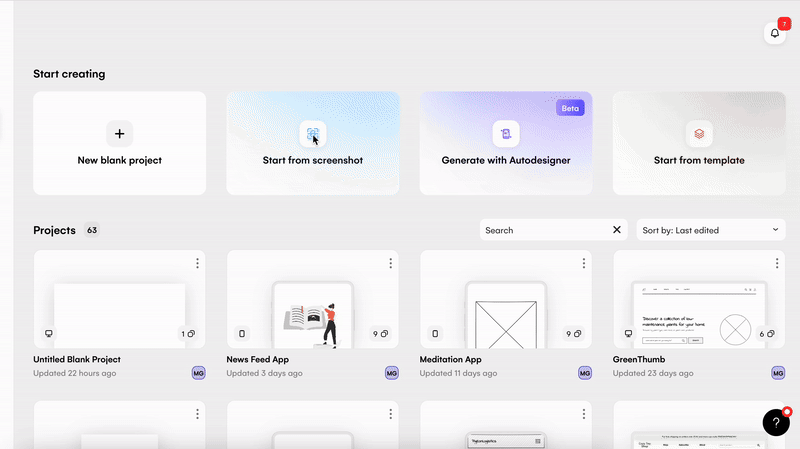
Wireframe Scanner and Wireframe Mode
Wireframes are a great way to visualize the layout of your product iteration, and they’re usually used in the very beginning of product discovery. But what if you could use them digitally throughout each stage of the creation process? With Wireframe Mode you can convert your product visuals from high to low-fidelity, and back again whenever you like. Or, using Wireframe Scanner, you can upload an image of a hand-drawn wireframe sketch and let this AI feature transform your wireframe into an editable design screen. This is particularly helpful when making iterations and showcasing changes to UI designers.
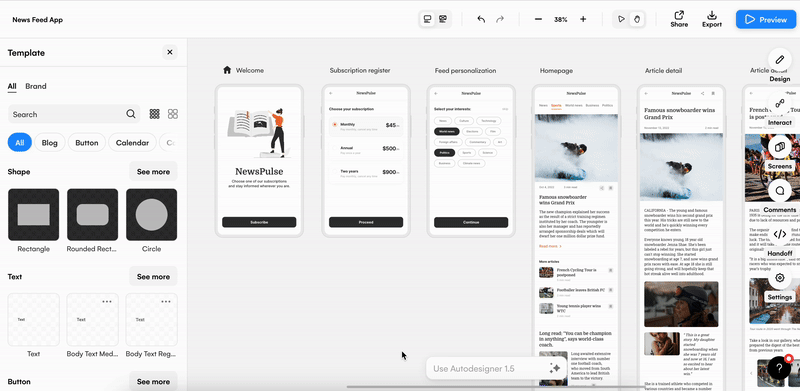
Focus Predictor
Heatmaps are an extremely useful asset for PMs and product teams; they use AI to analyze user behavior on a product design for UX purposes. Uizard’s own heatmap generation feature, Focus Predictor, allows PMs to generate heatmaps at every stage of the product visual creation process. And as they highlight the likely areas that a user will be drawn to, you can use this tool to find solutions and prioritize changes to mockups, and ultimately, the digital product itself.
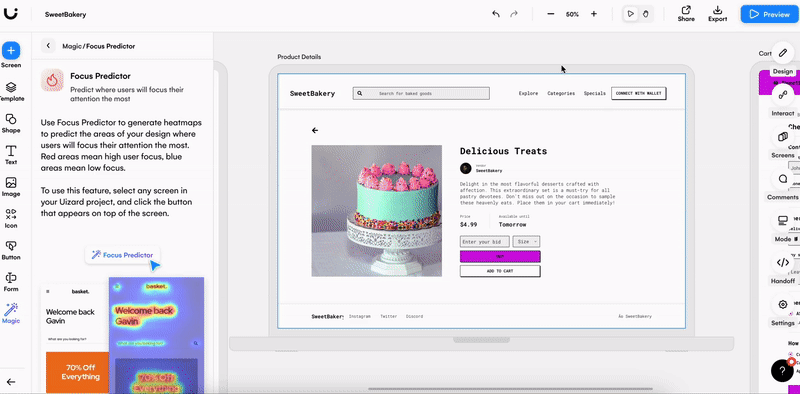
Rapid prototyping with Autodesigner
When you need to put together visuals quickly, this is where AI comes in handy. From a simple text prompt to a multi-screen high or low-fidelity prototype, it’s easy to generate entire product projects with Autodesigner. It’s a great way to ideate, and it cuts down an otherwise time consuming task. You can even use the Autodesigner widget at the bottom of the editor to generate a new screen, theme or image for a project using AI too.
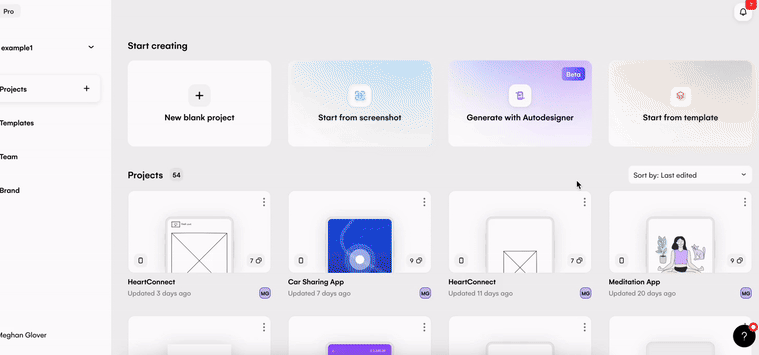
Use our AI-powered features to ideate and iterate, and then use Handoff mode to export or copy your design code to complete your workflow.
With almost every tool on the market embracing AI, Product Managers should consider how they can fold it into their day-to-days, and use it to their advantage. Because AI-powered features are here to stay.
Are you ready to start your AI-powered journey with Uizard? Sign up today to get started with a Free or Pro plan. Check out our article ‘How to stand out as a Product Manager’.
