Uizard for Product Managers: Supercharge your workflow with AI

Grappling with the pinch of tight deadlines or struggling to ship features that align with multiple stakeholder expectations? In the whirlwind of product management, these challenges are just par for the course.
Whether you’re worried about hitting project goals, or you simply want a way to facilitate better communication between teams, we’re here to tell you that there is an AI-powered solution out there that is set to put you firmly back in the driver’s seat.
Say hello to Uizard: the world’s easiest-to-use design and ideation tool.
Uizard is the perfect solution for those tricky tasks that plague a product manager’s to-do list; it’s the ultimate accelerator for your project lifecycle, converting every roadblock into a ramp for takeoff.
Join us for a deep dive into Uizard’s features. From real-time collaboration to lightning-fast prototyping, Uizard promises not just speed and accuracy, but also some major AI firepower to help you ideate faster, adapt established designs, and manage stakeholder expectations like never before.
Skip to section:
From ideation to iteration with Uizard AI
Supercharge your workflow with Uizard
From ideation to iteration with Uizard AI
Uizard's AI-powered features allow for more time for strategic planning, gathering requirements, and honing the core of your project, opening possibilities for innovation and productivity along the way. You can rapidly experiment and refine your design direction with minimal resource expenditure. Let’s take a look at how Uizard can empower you to:
- Ideate at speed
- Iterate in seconds
- Collaborate in real-time
- Manage stakeholder expectations
Kickstart a project with Autodesigner
Autodesigner, Uizard’s text to mockup generator, allows you to generate editable, multi-screen designs from simple text prompts. Simply type out your idea, select a theme, and let AI do the hard work.
Once your project is generated, you can easily update components and elements with Uizard’s inline toolbar, create new design themes with Theme Generator, or add new screens with the click of a button. At its heart, Uizard is a design tool made for speed and ease of use, meaning you can quickly adapt a project to suit your vision.
This means you no longer need to find and patiently wait for gaps in your design team's busy schedule to create visuals.
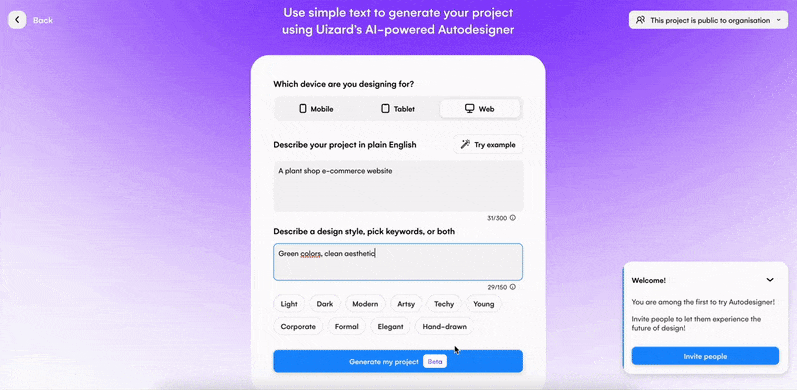
Iterate on established designs from a screenshot
We’ve all been there, you find an existing app that sparks a great idea and you want to visualize it before that idea slips away. This is where Uizard's Screenshot Scanner becomes a game-changer.
Screenshot Scanner allows you to upload screenshots of apps or websites and transform them into editable designs in seconds. Imagine you've found an app with a user interface that perfectly matches what you've envisioned for your next project. With a few clicks, you can turn a screenshot of that app into a starting point for your design. It's not just about replication - it's about turning inspiration into innovation.
Modify and adapt designs to suit your vision or align them with your product's branding - you can even use the feature to iterate on your work. Screenshot Scanner allows you to spend less time on detailed design work and more time on strategic planning and managing the core aspects of your project.
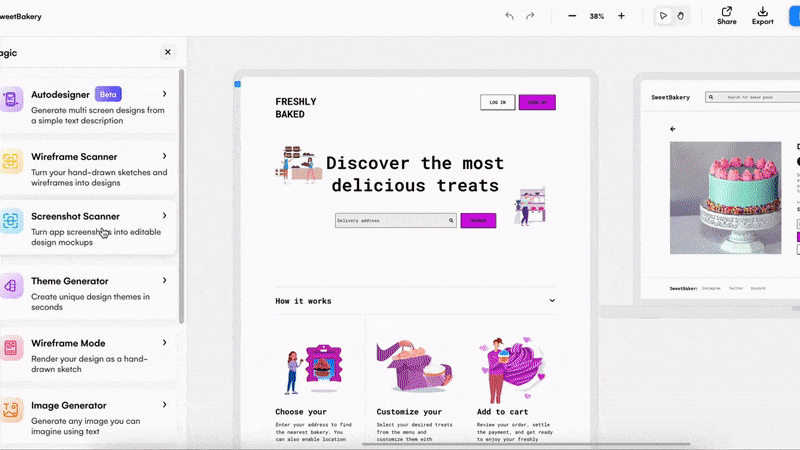
Collaborate in real-time, anytime, anywhere
If there’s one thing we’re most proud of, it’s how Uizard bridges the gap between designers, developers, and external stakeholders with seamless, real-time collaboration, reducing miscommunication and speeding up the feedback cycle massively.
In the world of project management, pivoting and adapting quickly is crucial. With Uizard, you can stay agile and responsive to the challenges and changes you face daily.
Rollback your design with Wireframe Mode
As a Product Manager, there are times when you need to take a step back from the detailed aspects of your design and revisit the fundamentals.
You might feel you’ve lost sight of your core business goals. Or perhaps feedback from stakeholders is that your stunning app design is actually way too complex for your target market, and a simpler approach is needed. In these scenarios, what you need is a way to quickly roll back your design to its basic structure, allowing you to reassess and refine your approach.
Uizard’s Wireframe Mode is designed to provide just that. With the simple flick of a toggle, Uizard transforms your detailed designs into low-fidelity wireframes. This feature allows you to focus on the barebones structure of your screens, stripping away the visual elements and letting you concentrate on the layout and user journey.
Wireframe Mode not only allows for rapid iteration and faster progress, but it also aids in stakeholder management. After all, the needs of your developers will differ from the needs of your CEO or your investors.
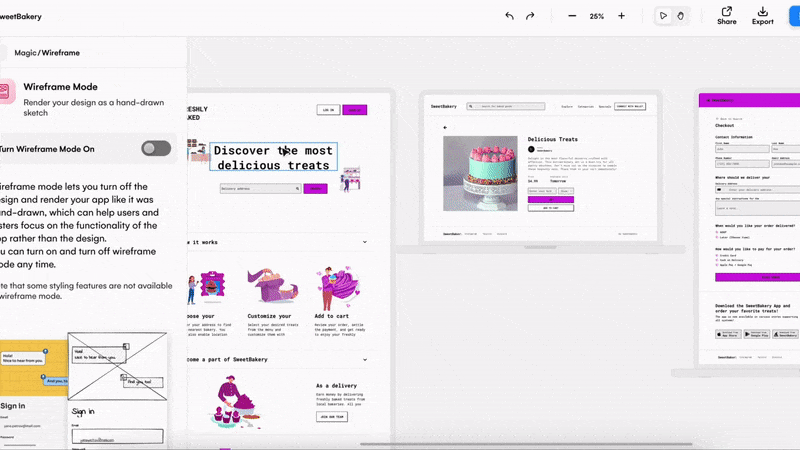
Understand your users with Focus Predictor
A design that doesn't cater to the users' needs is bound to fall short, no matter how innovative or visually appealing it might be.
But understanding your users isn't always straightforward.
Traditional methods like user interviews and surveys can be time-consuming, so, to support iteration, you’re going to need a tool that can provide immediate insights into user behavior, helping you optimize your design for maximum user engagement.
This is where Uizard's Focus Predictor comes in. This feature provides heatmaps revealing where users' attention may be drawn when navigating your designs.
It allows you to see your design from the users' perspective, understanding what catches their attention and what goes unnoticed. This invaluable tool aids you in refining and enhancing the user experience of your product, ensuring that key elements of your design are capturing users' attention as intended.
But the benefits of Focus Predictor go beyond just understanding user attention. These insights can guide your design decisions, helping you place the most important elements of your design in areas of high user focus. This can be particularly beneficial when you're working on designs that need to drive specific user actions, like clicking a 'Buy Now' button or filling out a subscription form.
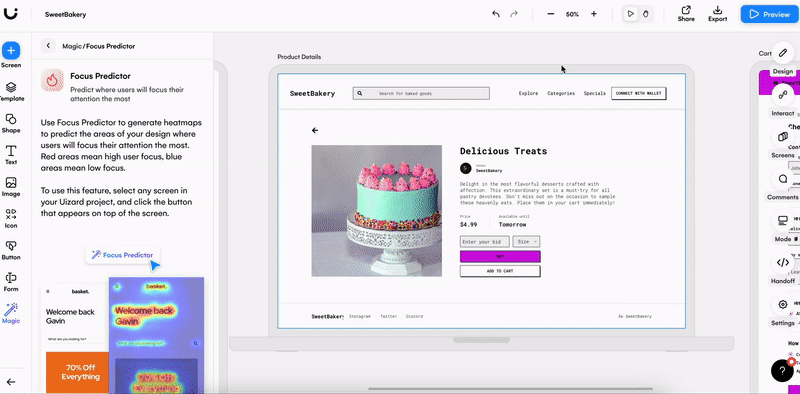
Supercharge your workflow with Uizard
Being a Product Manager can often feel like a tightrope walk. Balancing a myriad of tasks, coordinating with multiple teams, driving the project vision, and ensuring that the product meets the users' needs – all while keeping up with the industry's rapid pace.
Uizard is tailor-made for Product Managers to be way more than just a design tool; it's your partner in the product management journey. Uizard streamlines workflows, speeds up design processes, and transforms the way you manage projects.
With its powerful AI features, Uizard empowers you to create visuals and deliverables at lightning speed and iterate quickly. It brings the magic of AI to your fingertips, enabling you to deliver projects faster than ever before.
Want to learn more about what Uizard can do for your workflows? Check out the Uizard Blog and subscribe to our YouTube channel. Ready to streamline your collaboration transform your workflows? Sign up to Uizard for free.
