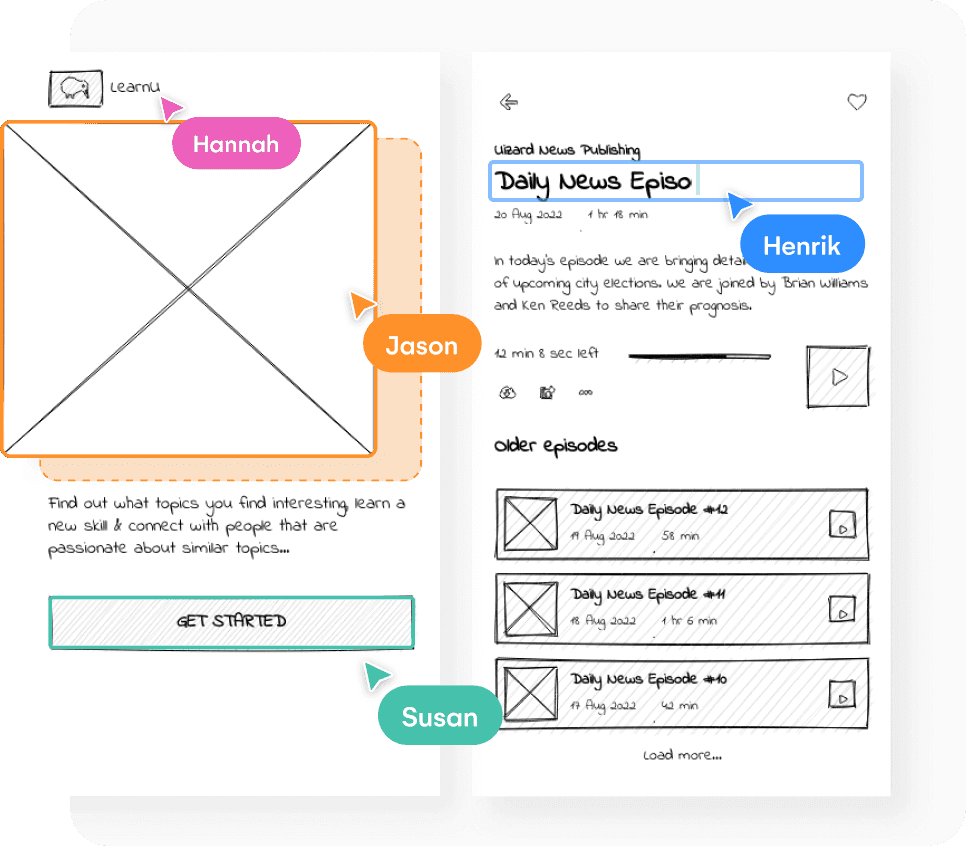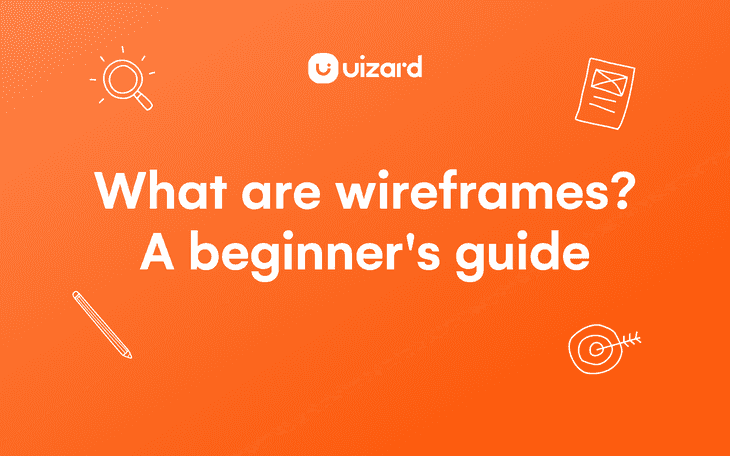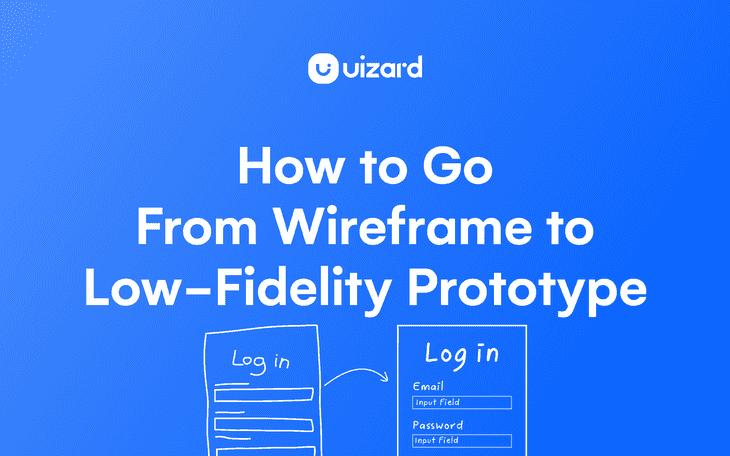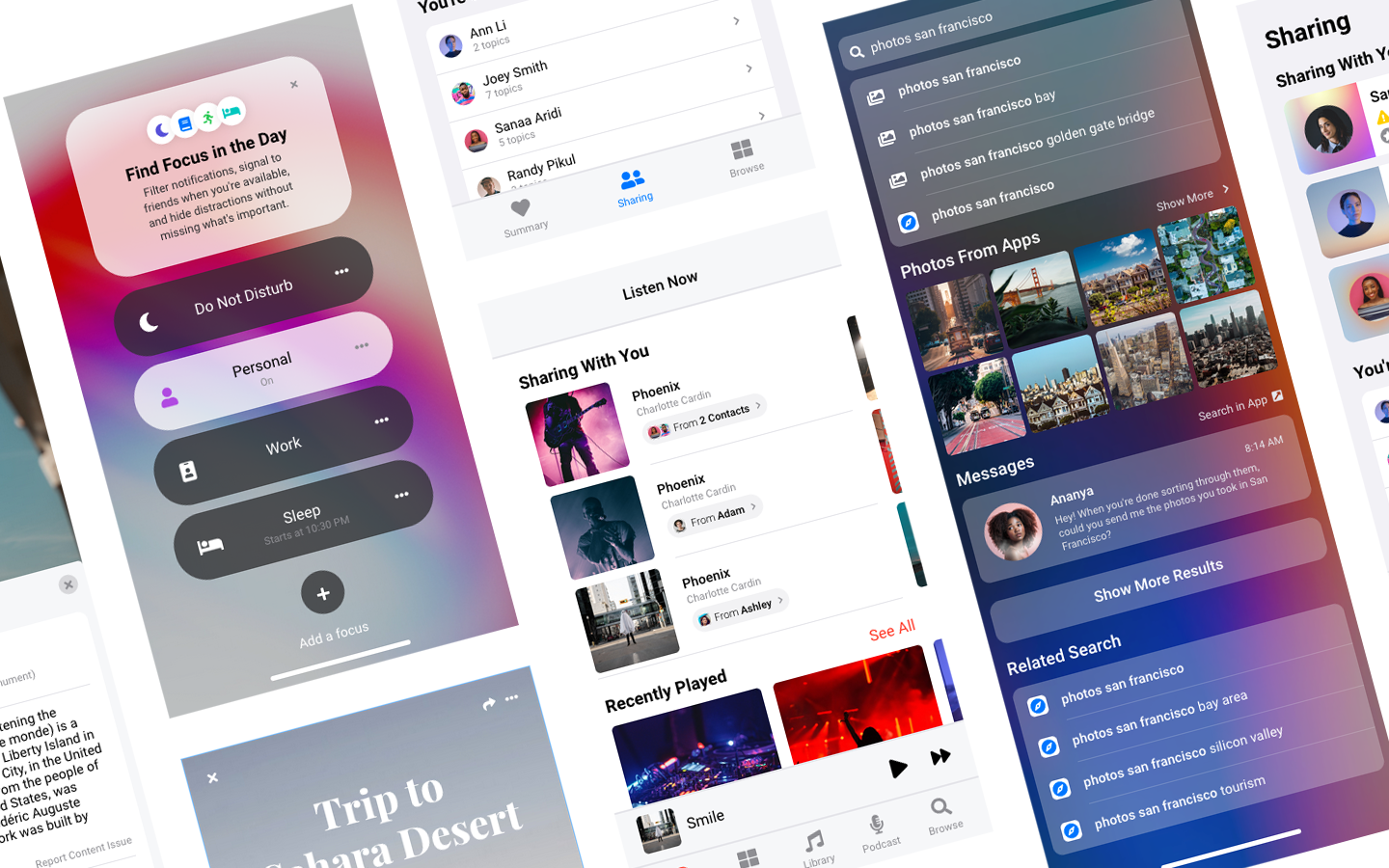- Product
AI Design
- Templates
- Solutions
- Product Managers & Product TeamsCreate mockups in seconds
- Designers & UX ProsDesign and iterate ideas in minutes
- MarketersDeliver for clients at speed
- Startup FoundersBring your startup MVP to life
- Consultants & AgenciesTurn ideas into interactive mockups
- DevelopersThe perfect launchpad for your project
- EnterpriseUizard for large businesses
- Blog
Introducing... Wireframe Mode
Instantly switch the fidelity of your designs with the click of a button. Uizard's Wireframe Mode gives you the superpower of fidelity control. Rollback your design in seconds to make iteration a breeze.
Collaborative wireframing unlocked
Working with your team in Uizard is fast and easy. Simply share a link to your project and start designing collaboratively straight from your browser. No software install required, just pure productivity. Wireframing has never been easier.
Used by individuals and teams at the world's boldest companies
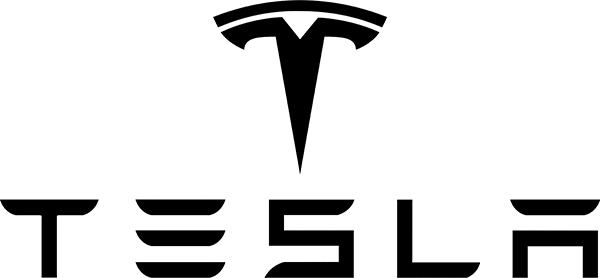
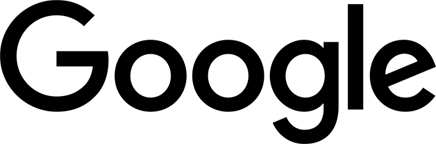
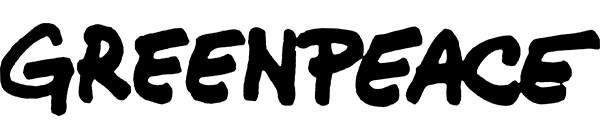
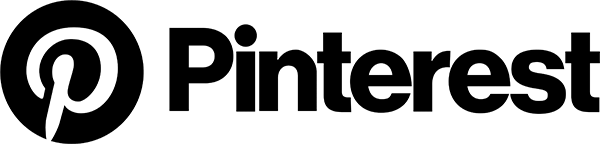
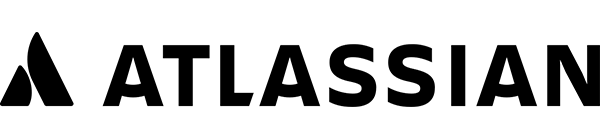
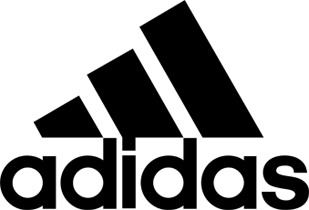

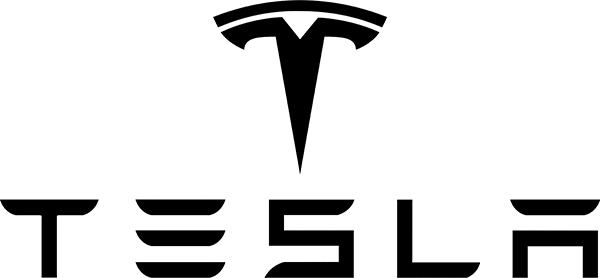
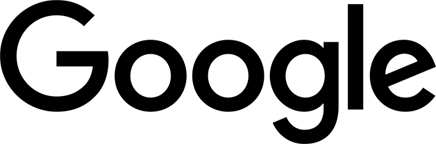
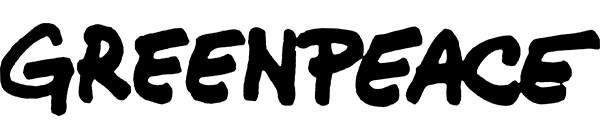
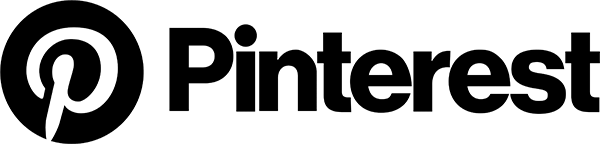
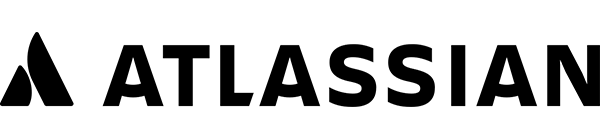
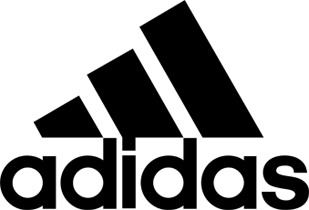
Wireframing FAQs
Uizard
Templates
- UI Design Templates
- Mobile App Templates
- Website Templates
- Web App Templates
- Tablet App Templates
- UI Components Library
Wireframes
Solutions
2024 © Uizard Technologies. All rights reserved.