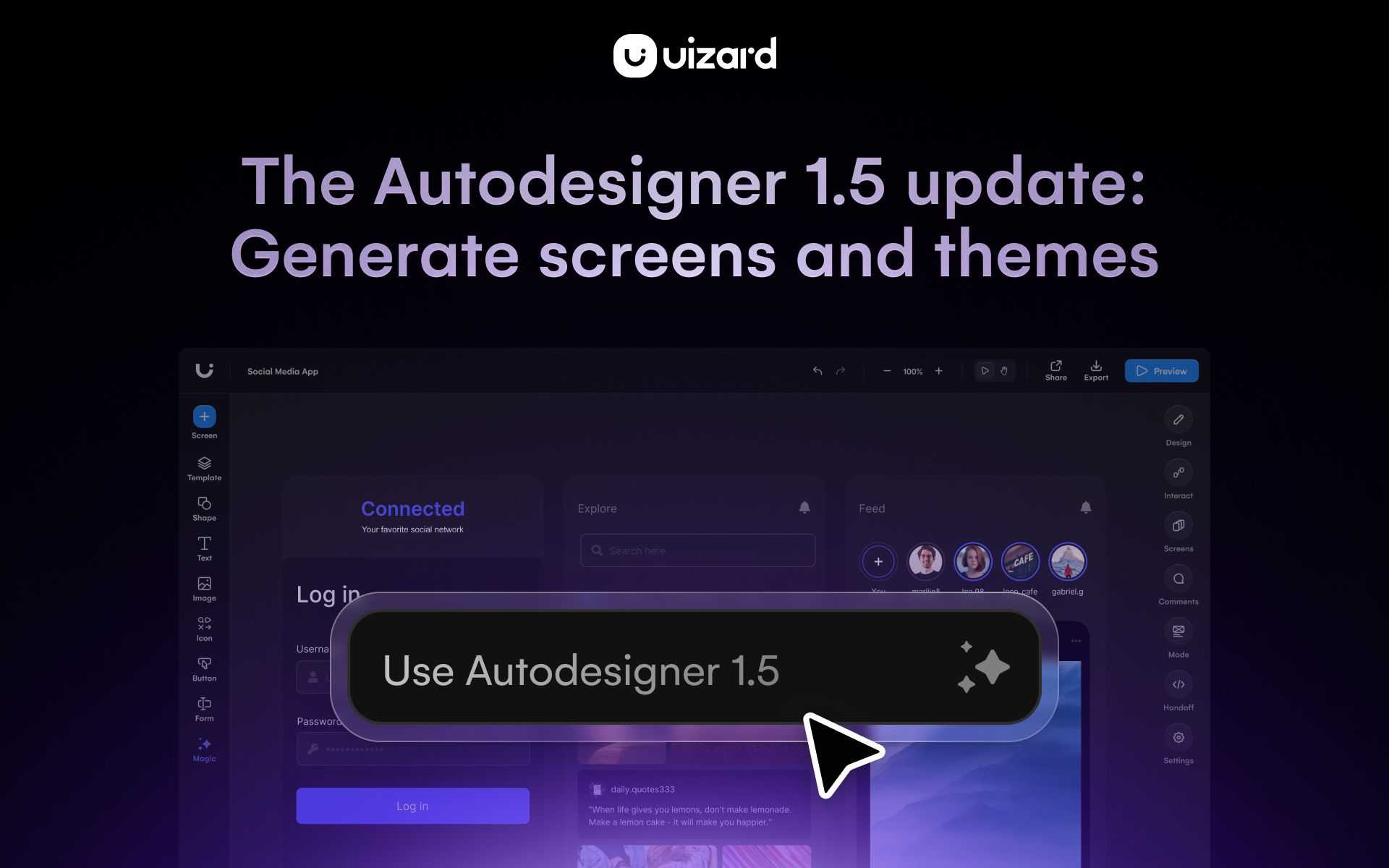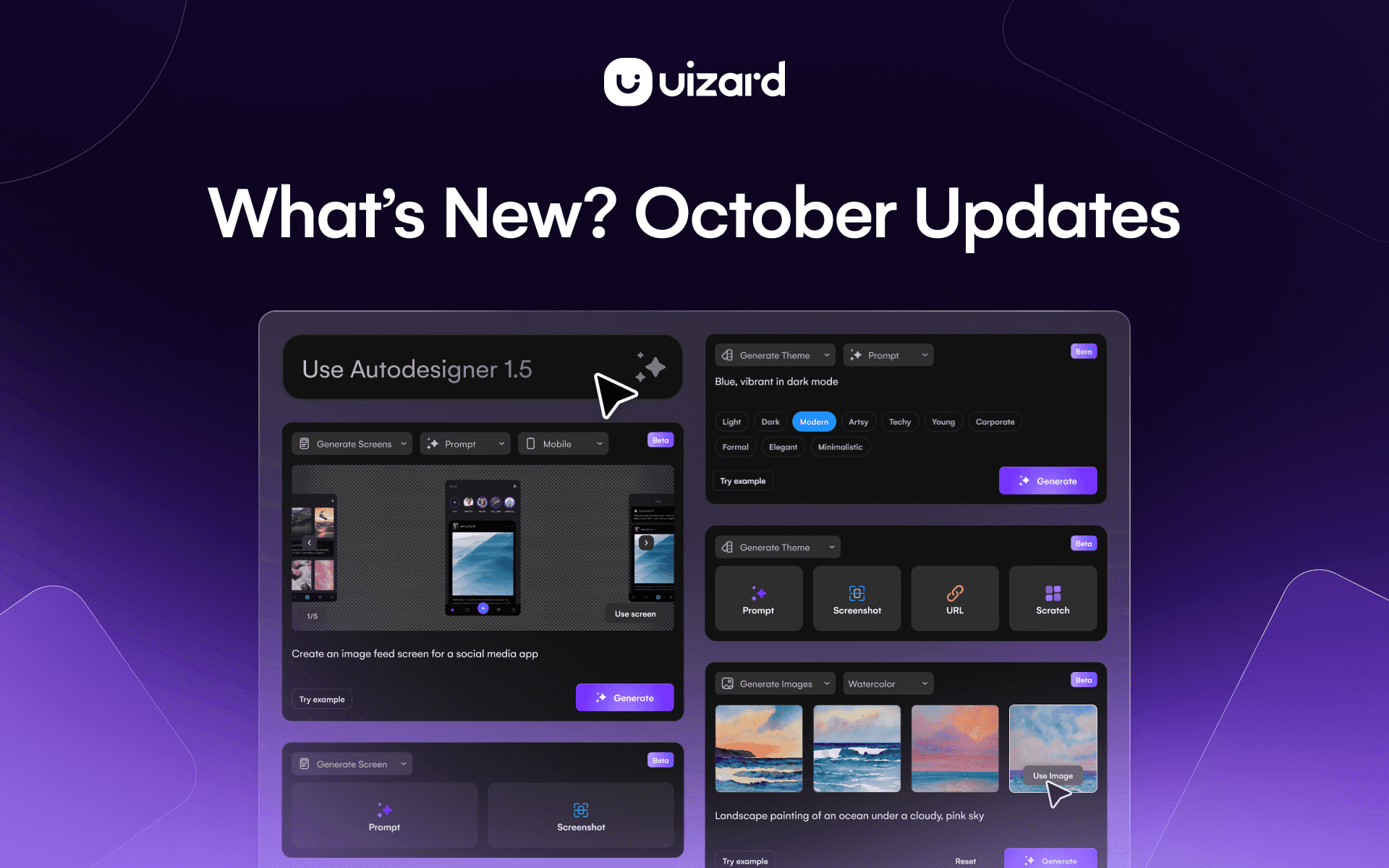- Product
AI Design
- Templates
- Solutions
- Product Managers & Product TeamsCreate mockups in seconds
- Designers & UX ProsDesign and iterate ideas in minutes
- MarketersDeliver for clients at speed
- Startup FoundersBring your startup MVP to life
- Consultants & AgenciesTurn ideas into interactive mockups
- DevelopersThe perfect launchpad for your project
- EnterpriseUizard for large businesses
- Blog
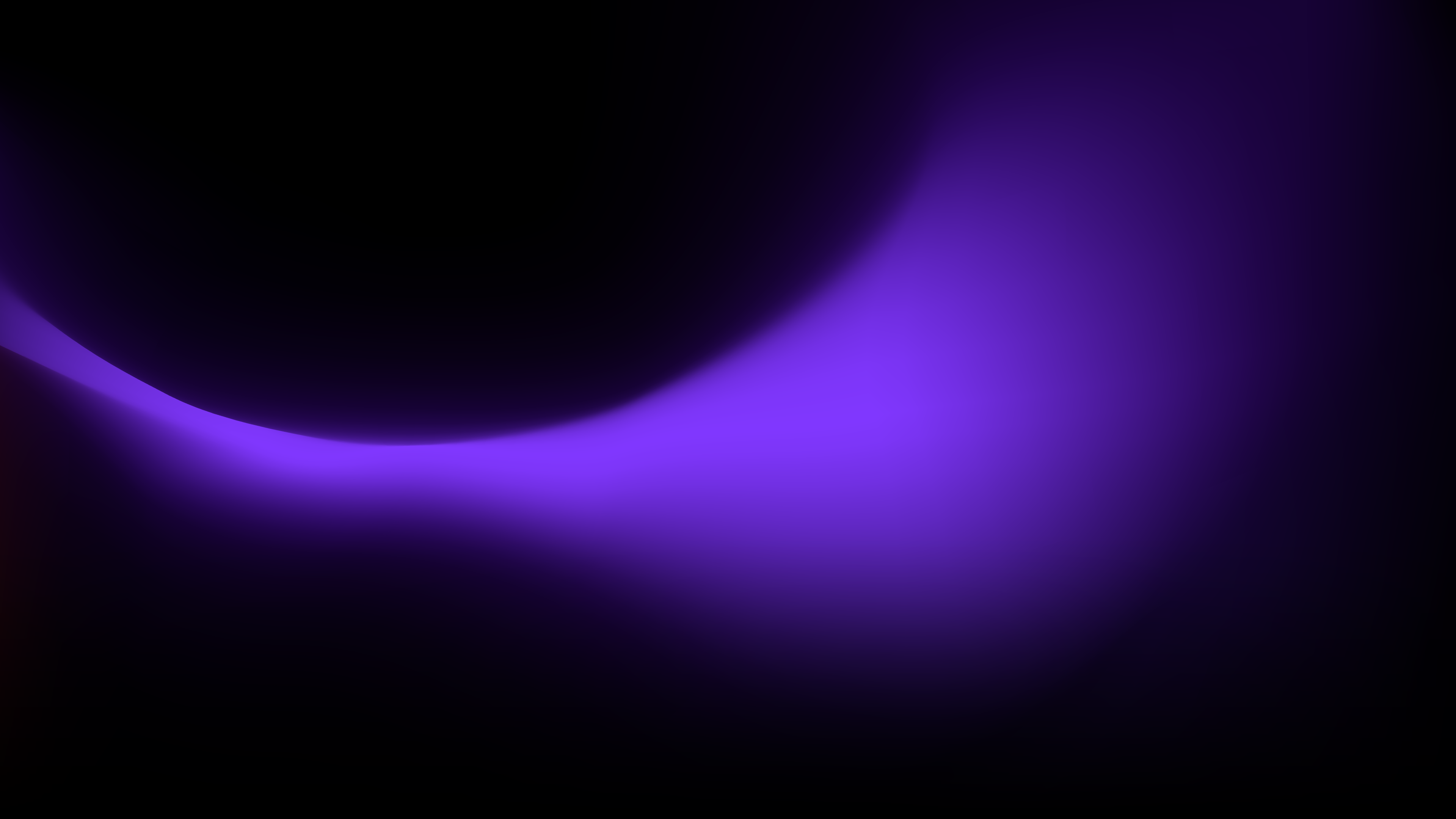
Bring your vision to life with GenUI
Autodesigner 2.0 combines the conversational flow of ChatGPT with Uizard’s generative design capabilities and drag-and-drop editor. All you need to design and iterate in real time is your imagination and AI doest the rest!
Brand kit
Generate UIs that match your design system and brand guidelines with brand kit.
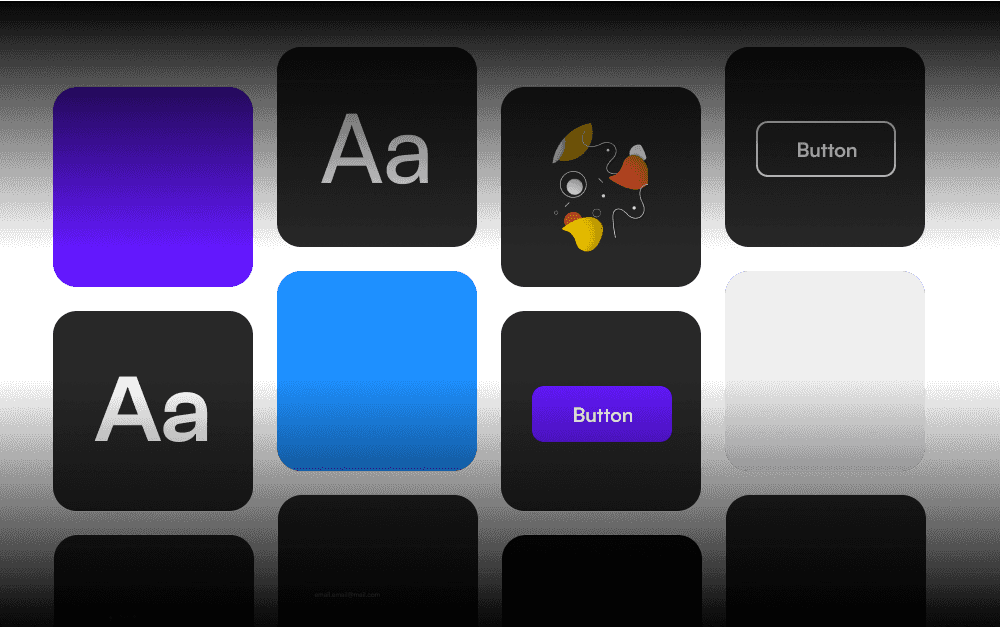
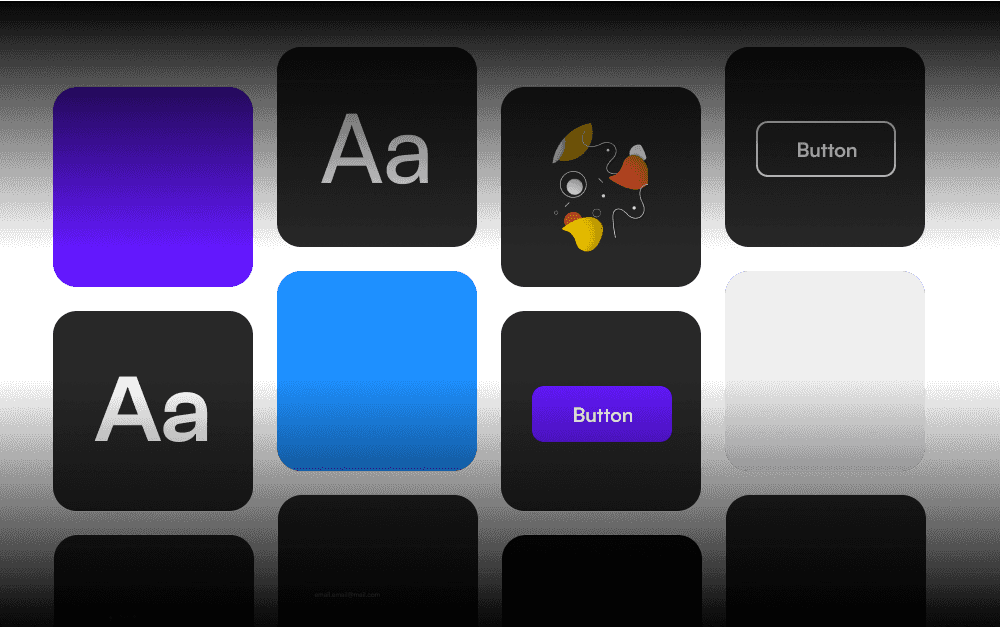
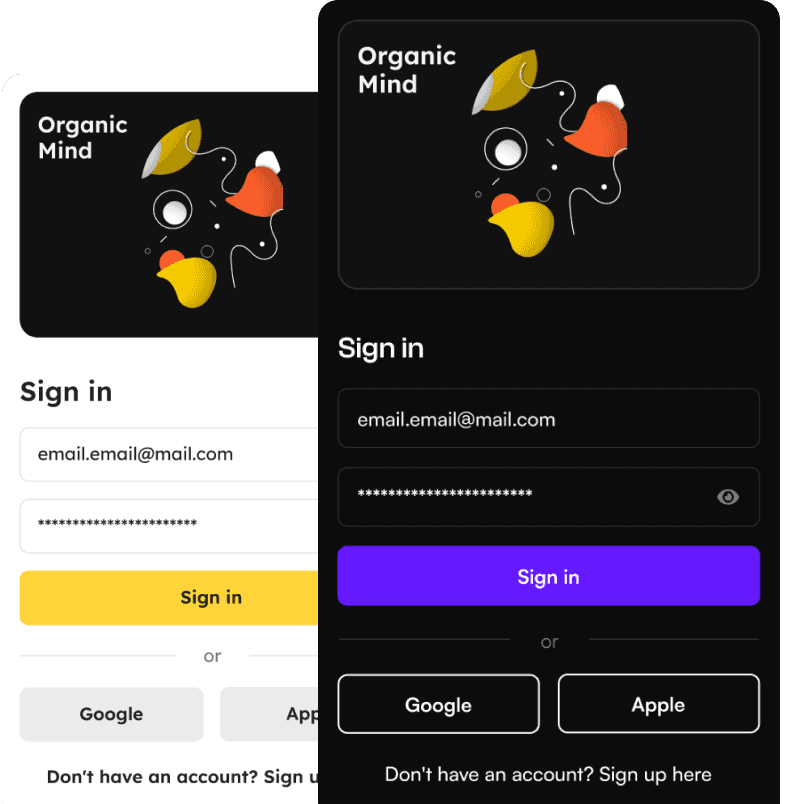
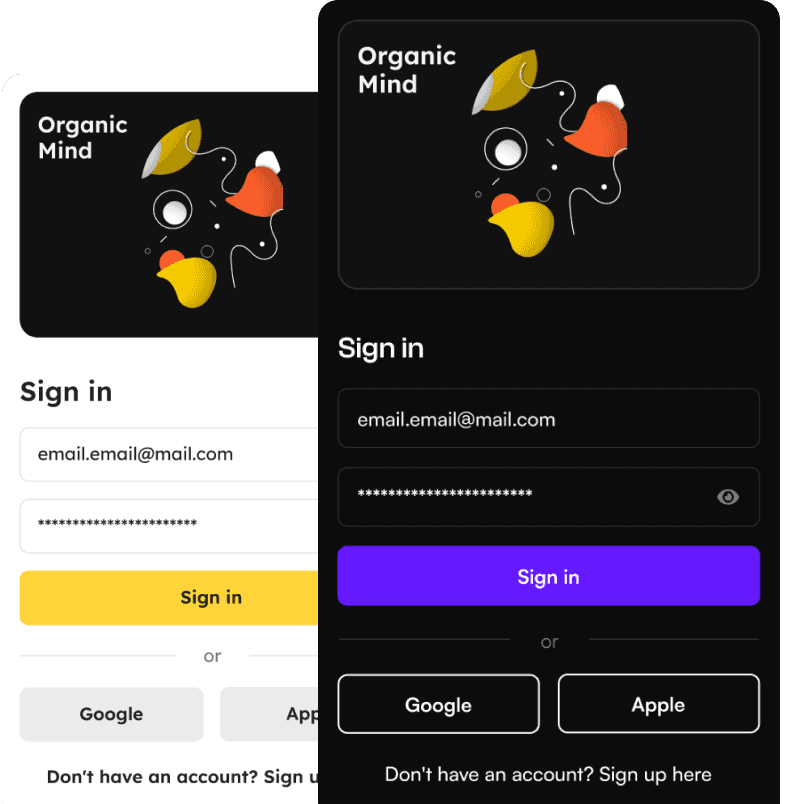
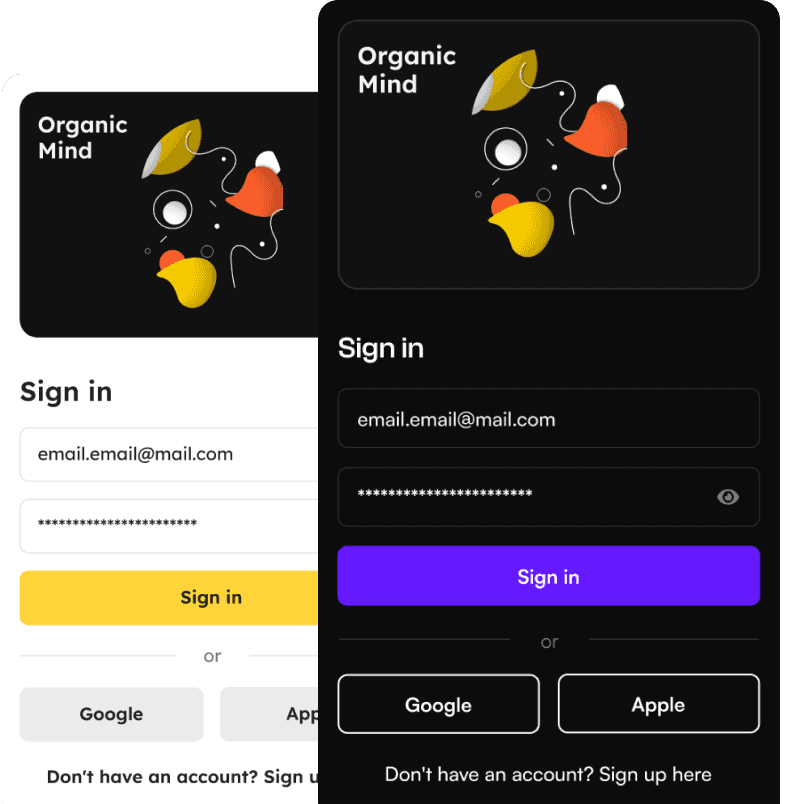
Generate prototypes
No ideas left behind... generate multi-screen, editable prototypes in seconds using simple text.
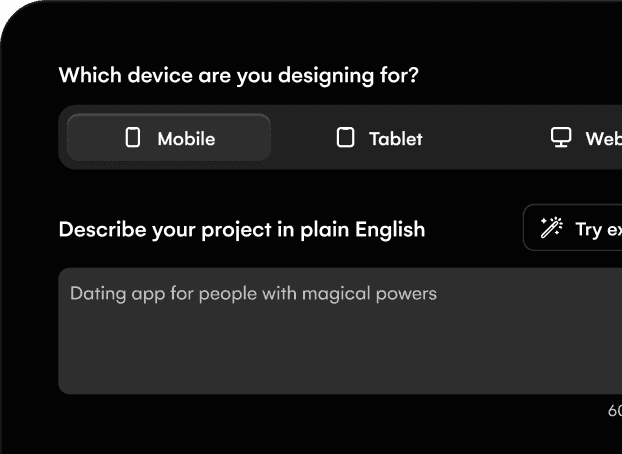
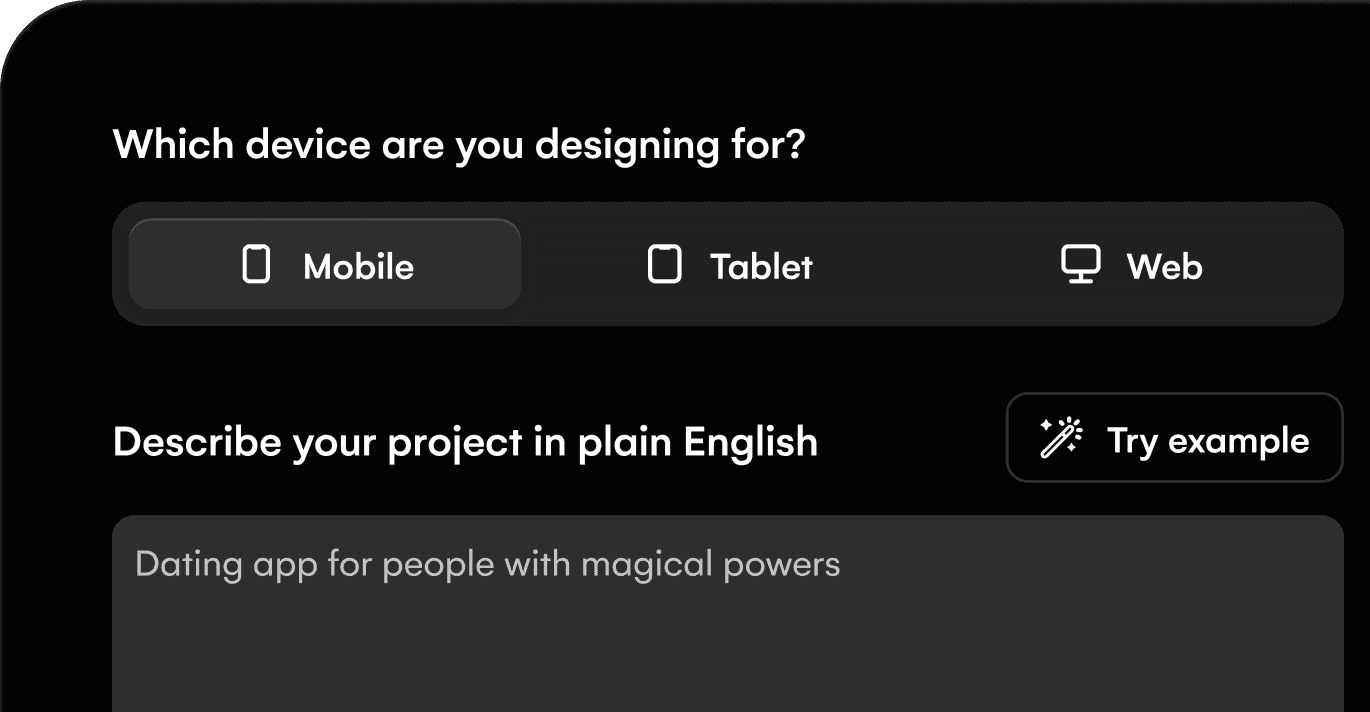
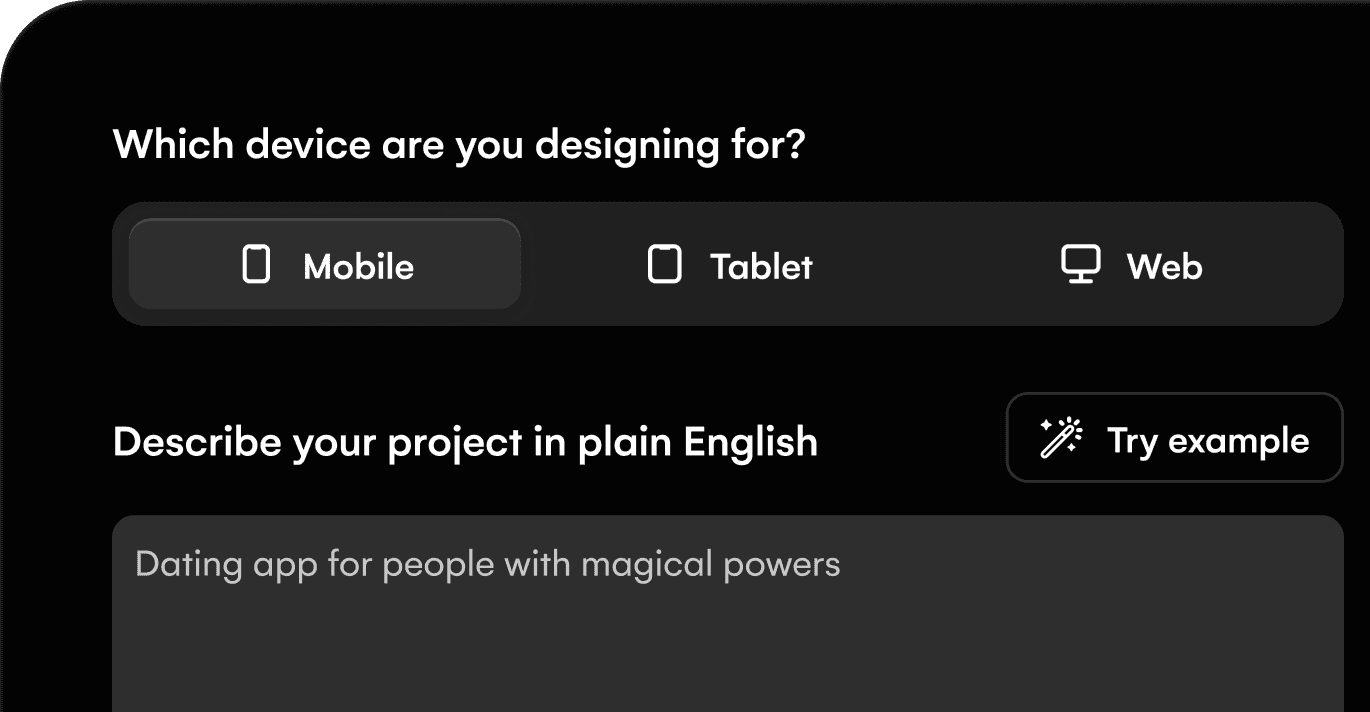
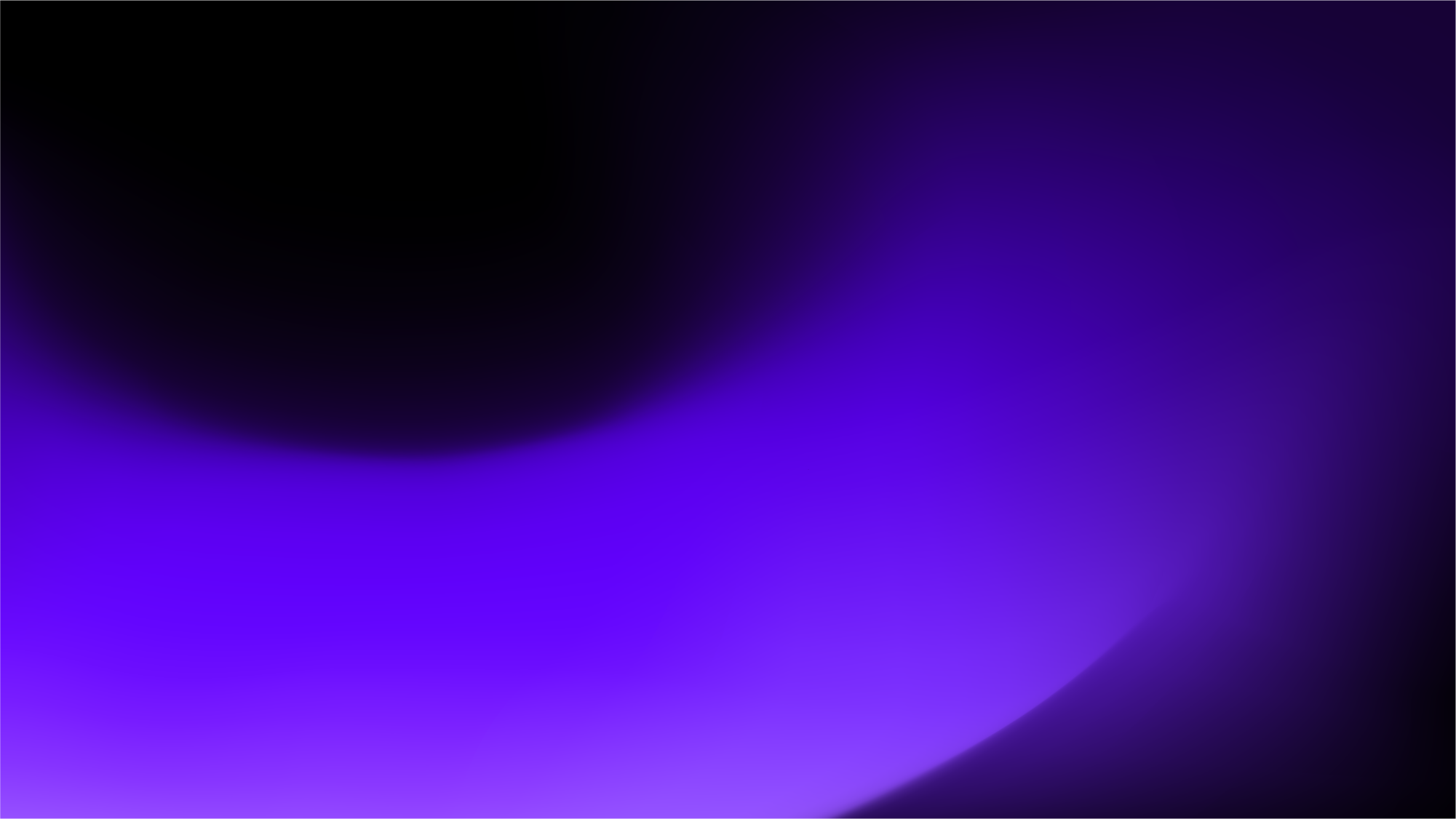
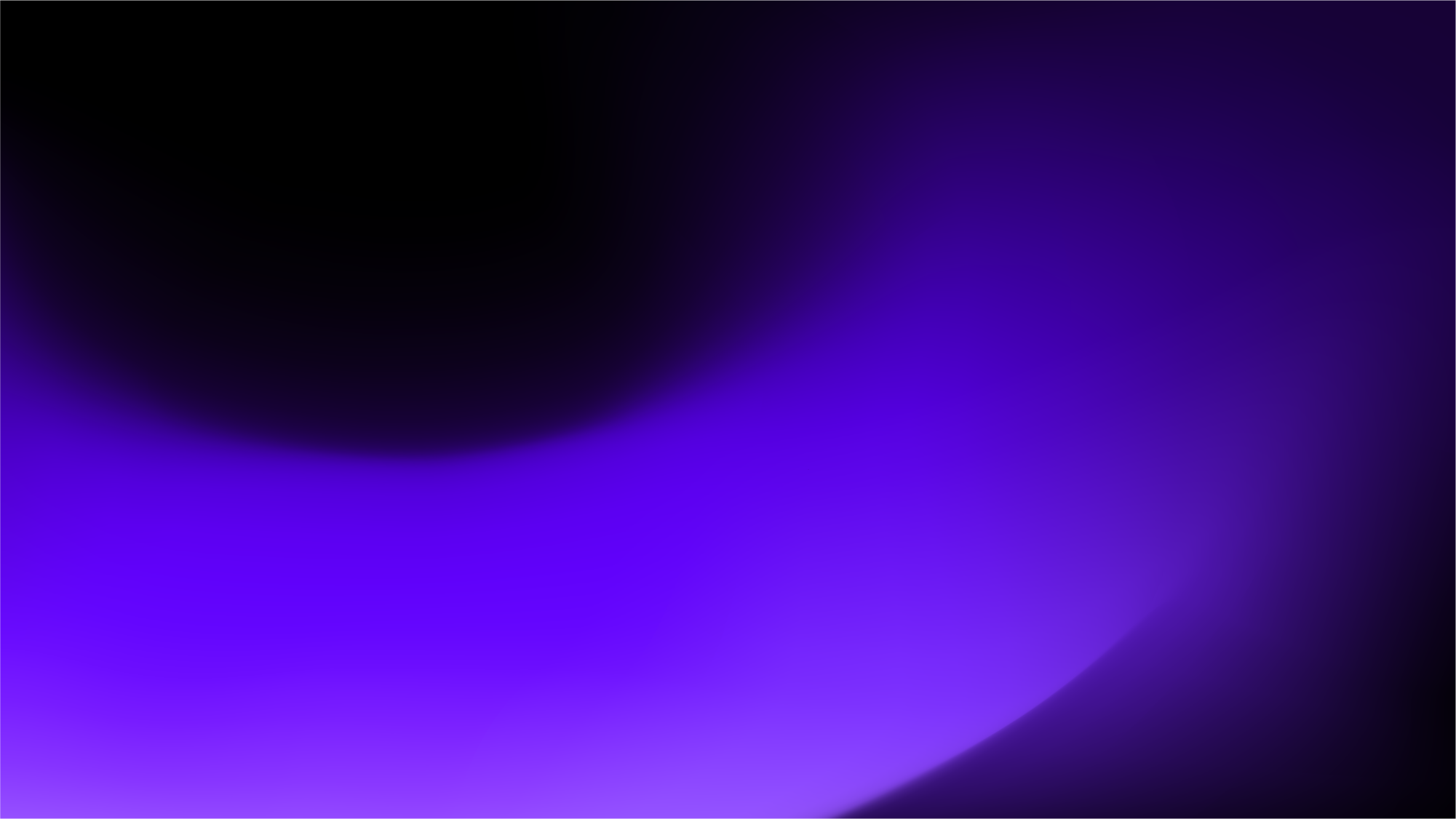
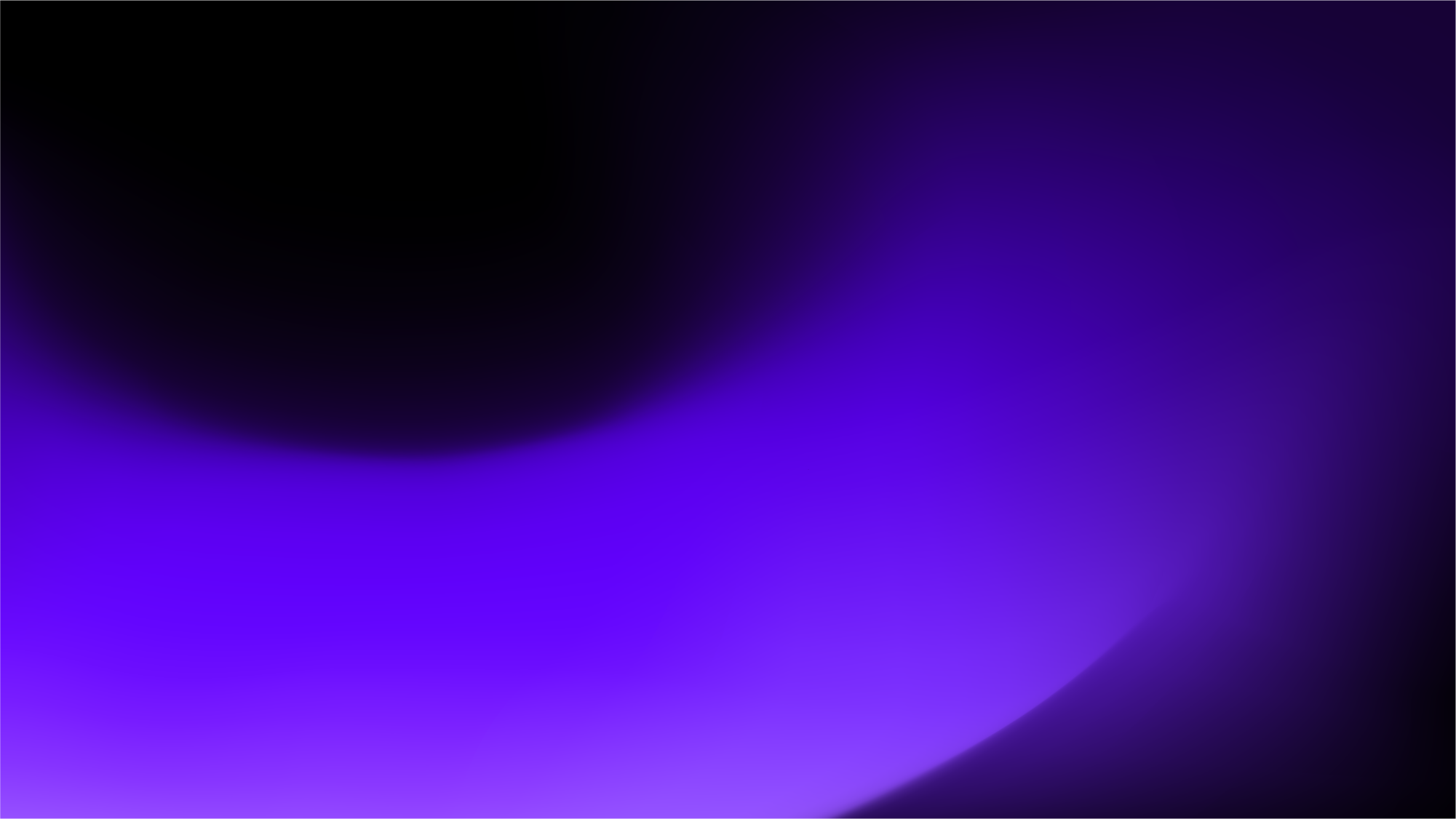
Modify any component
Iterate at speed... Select any component, describe the changes you want, and let Autodesigner do the hard work.
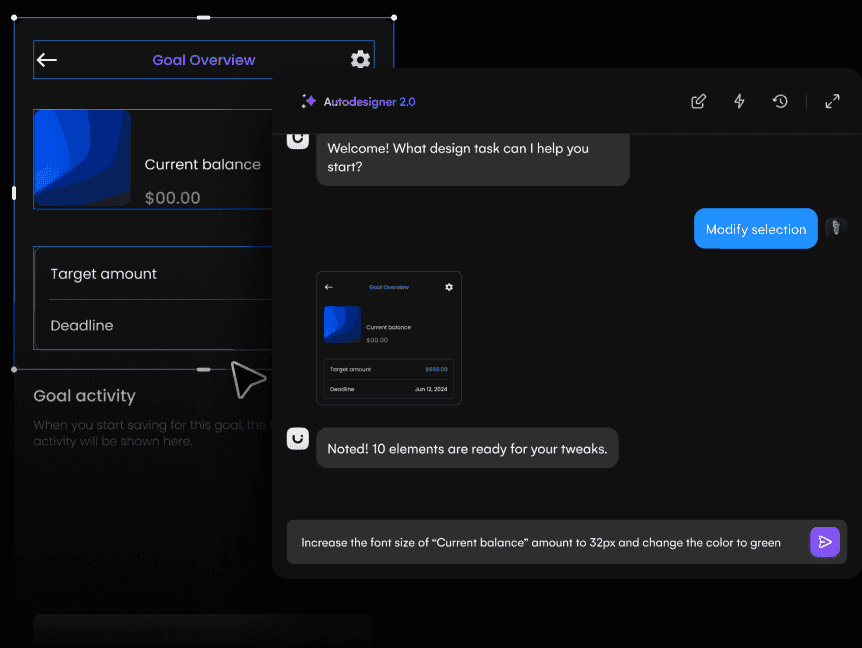
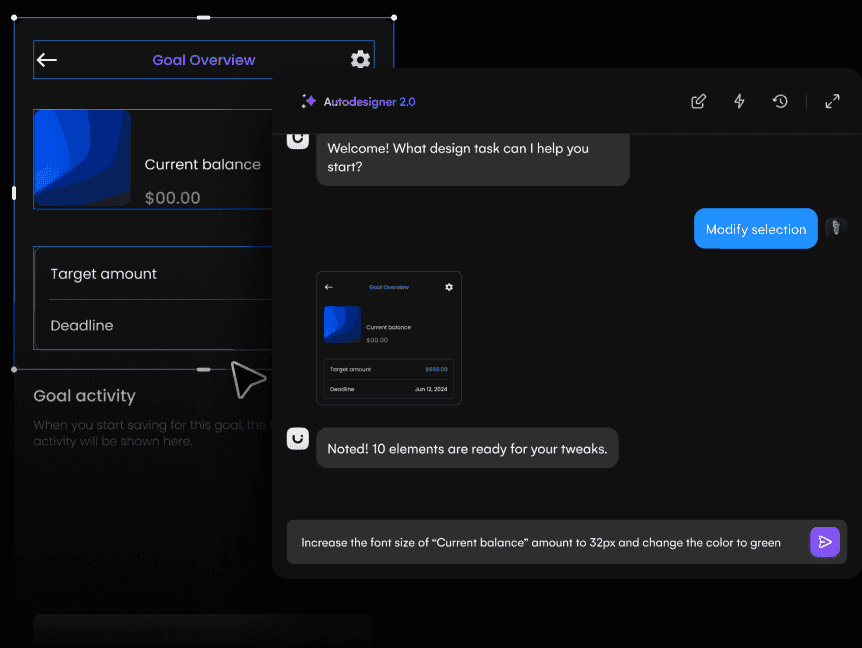
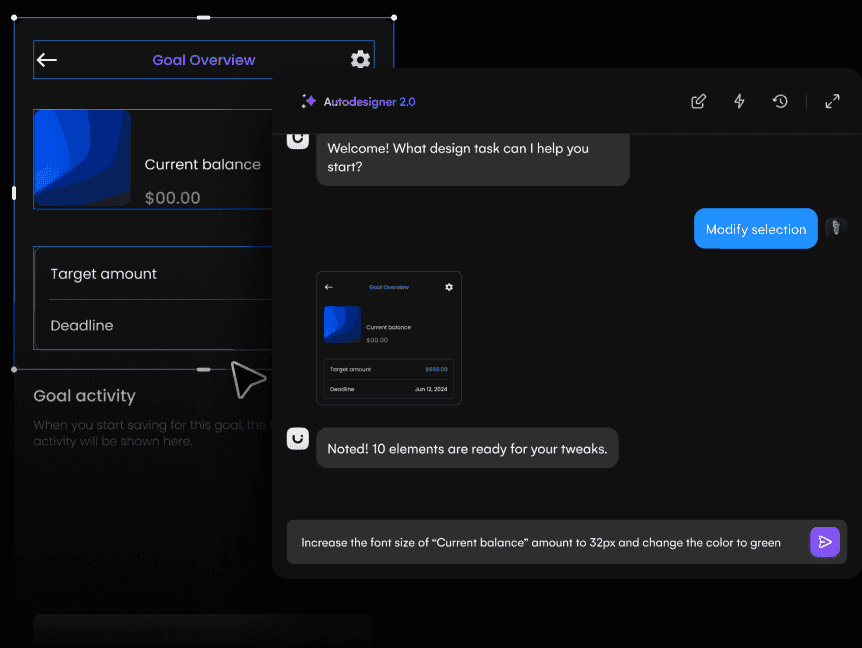
Generate screens
Generate new screens for your Uizard projects with ease—expand the scope of your designs in no time at all.
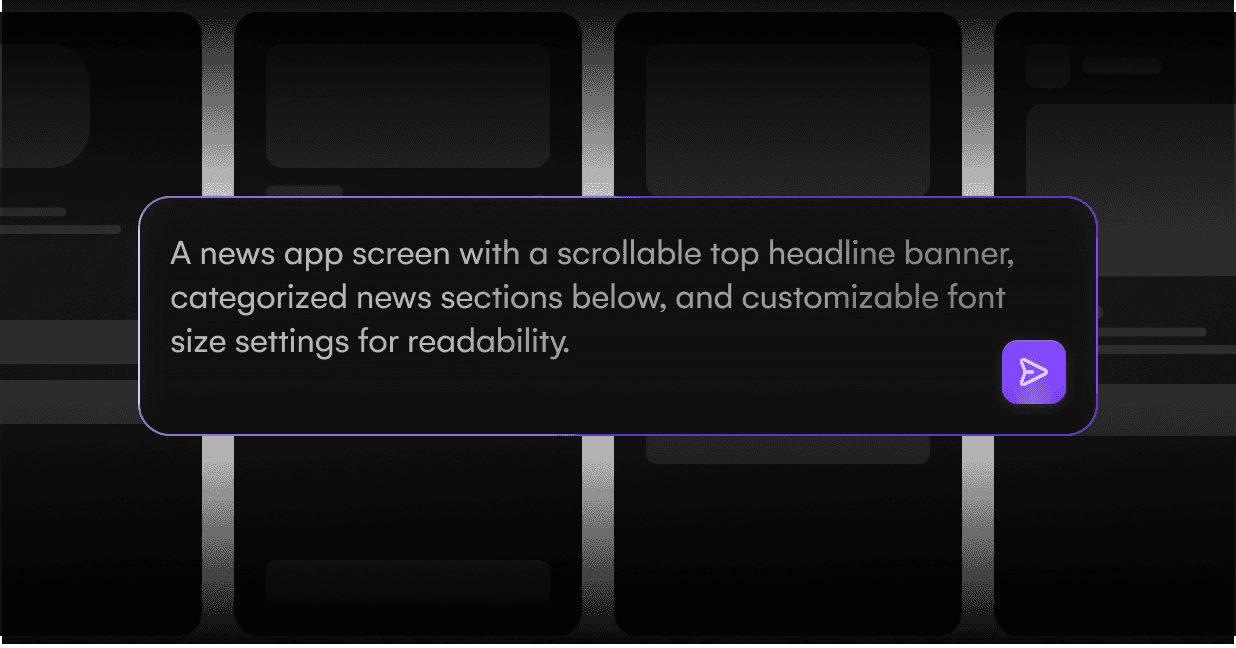
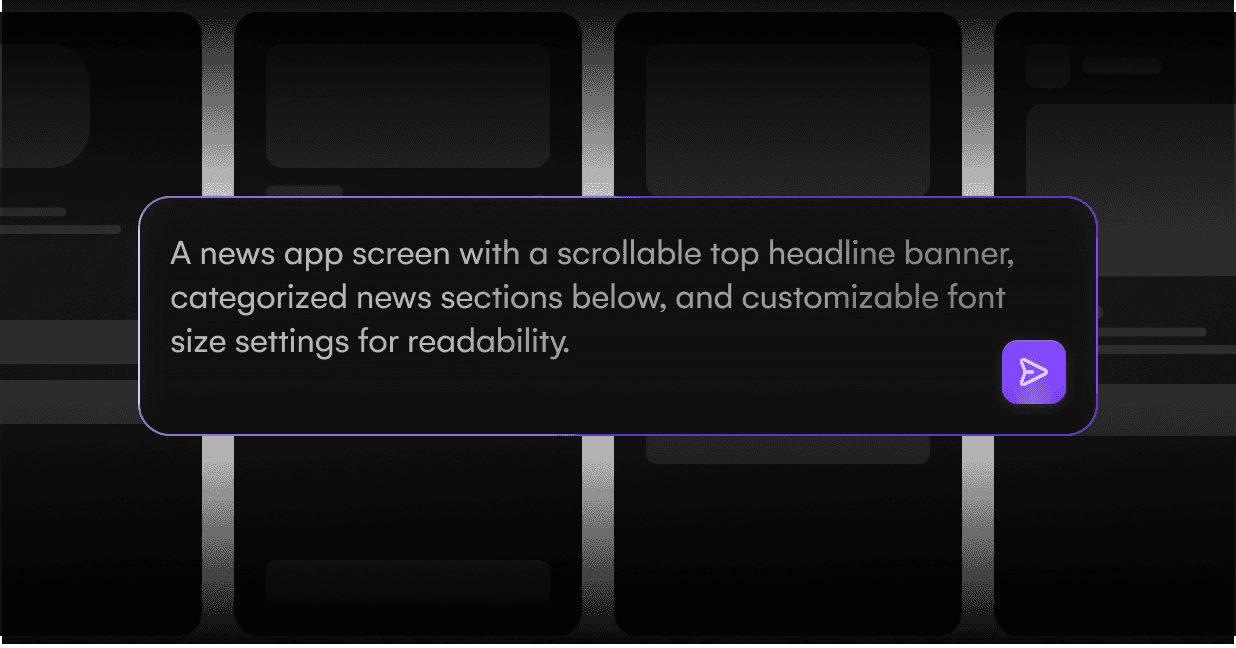
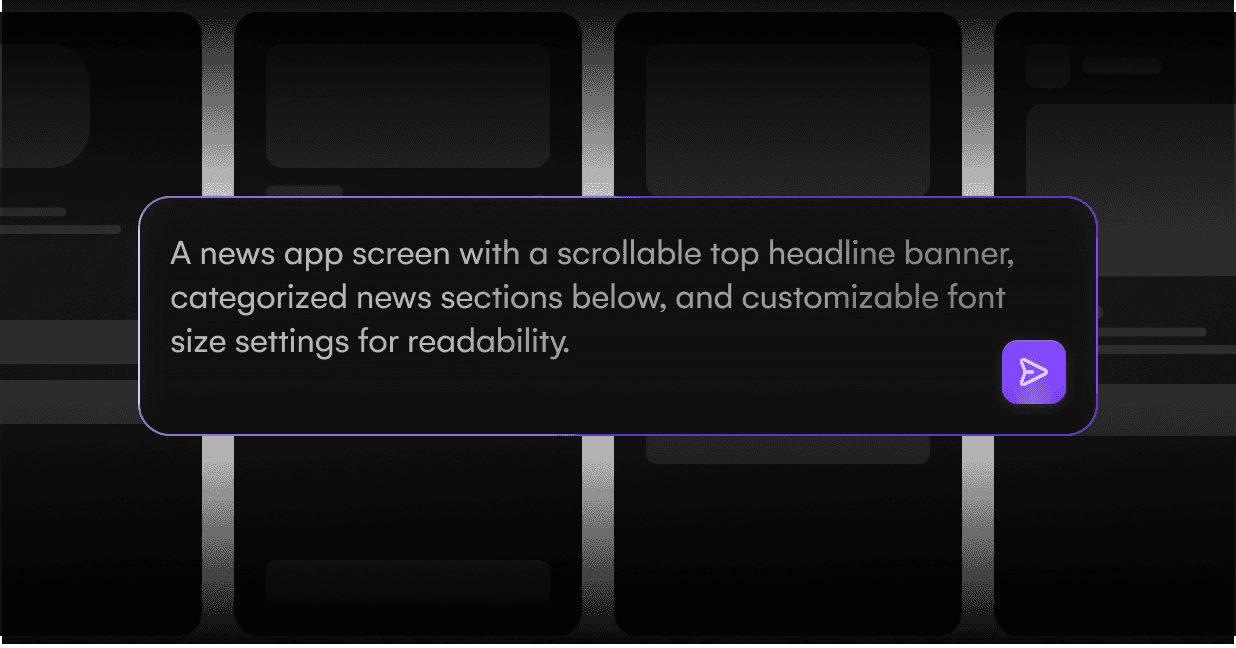
Generate themes
Create new themes in seconds... generate a new theme for your project to instantly change the style.
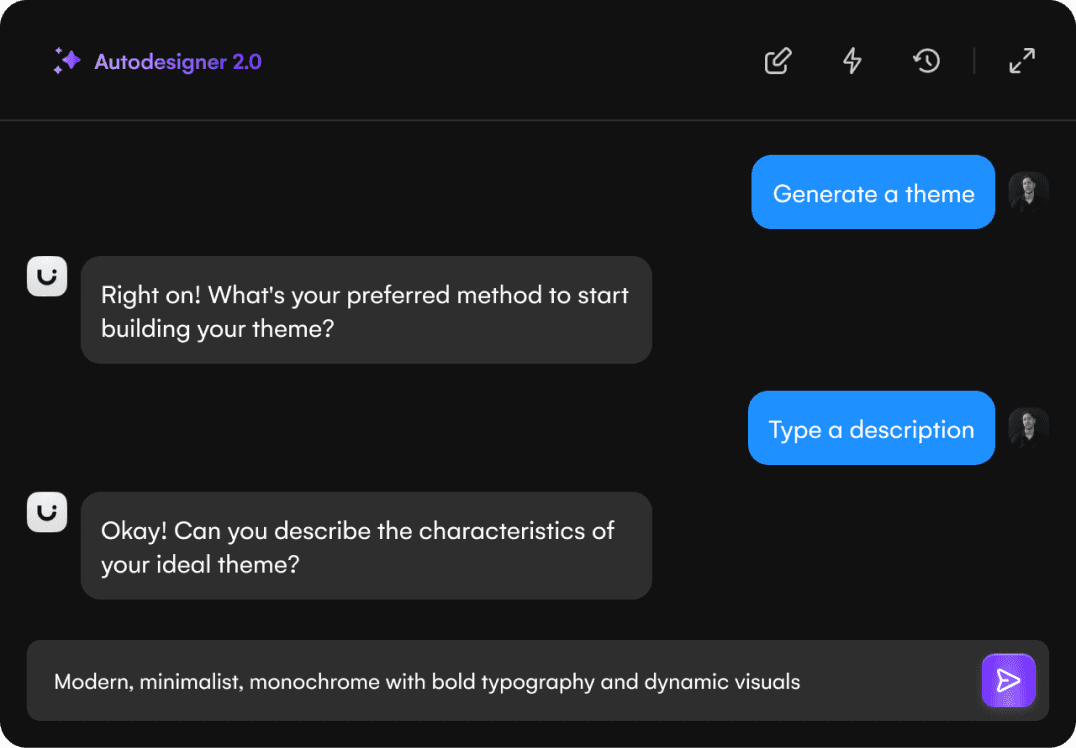
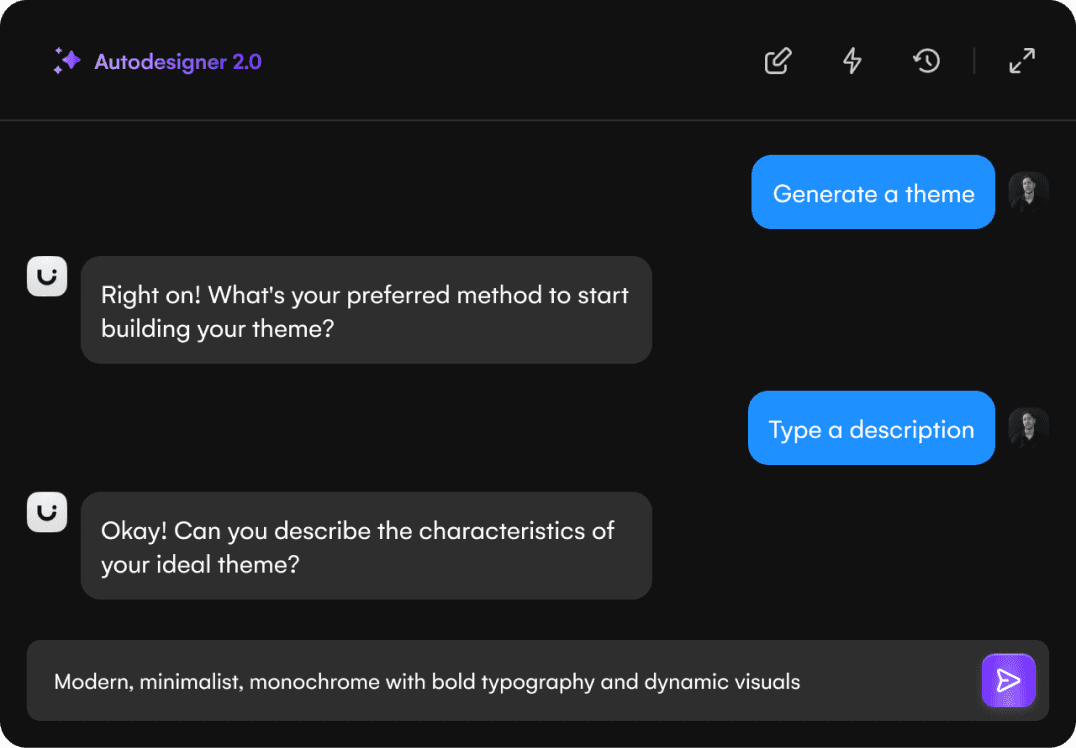
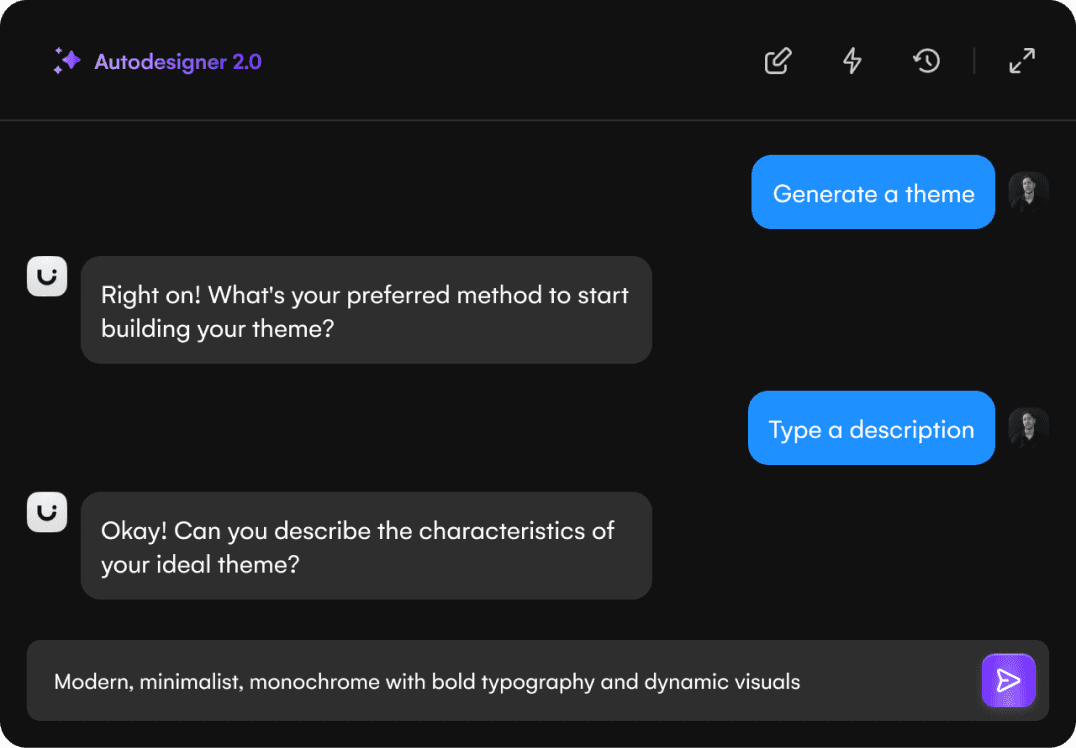
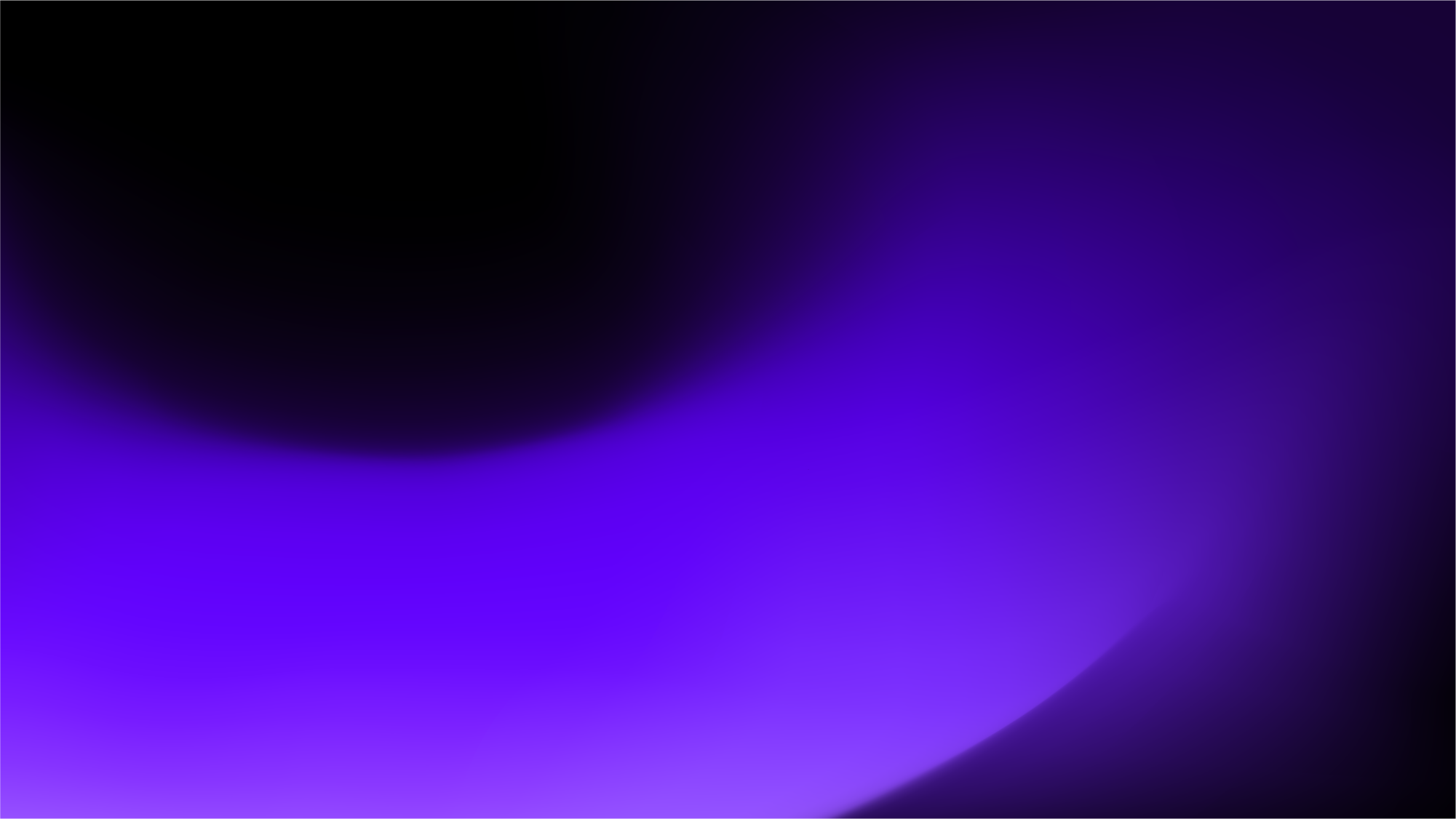
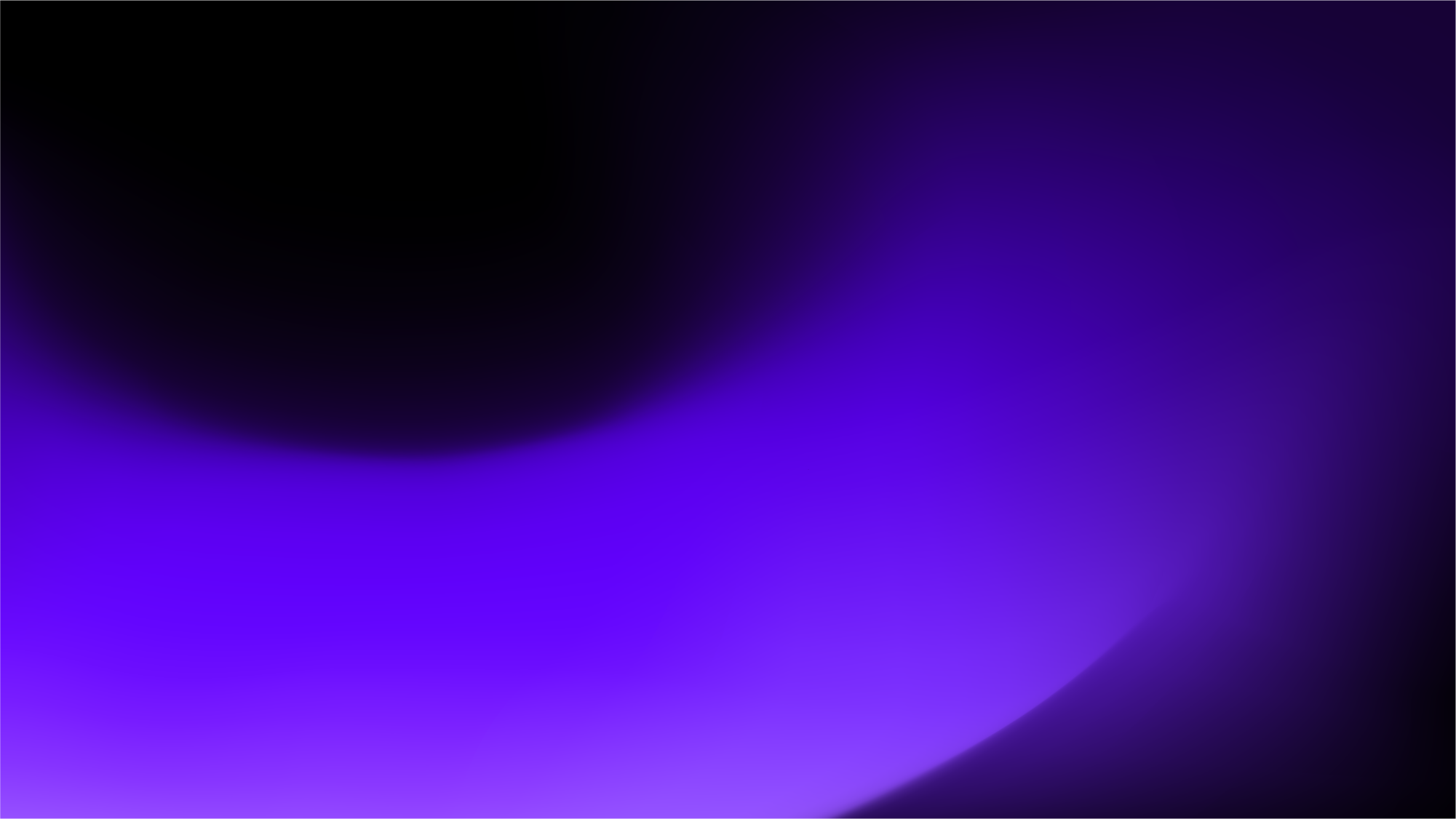
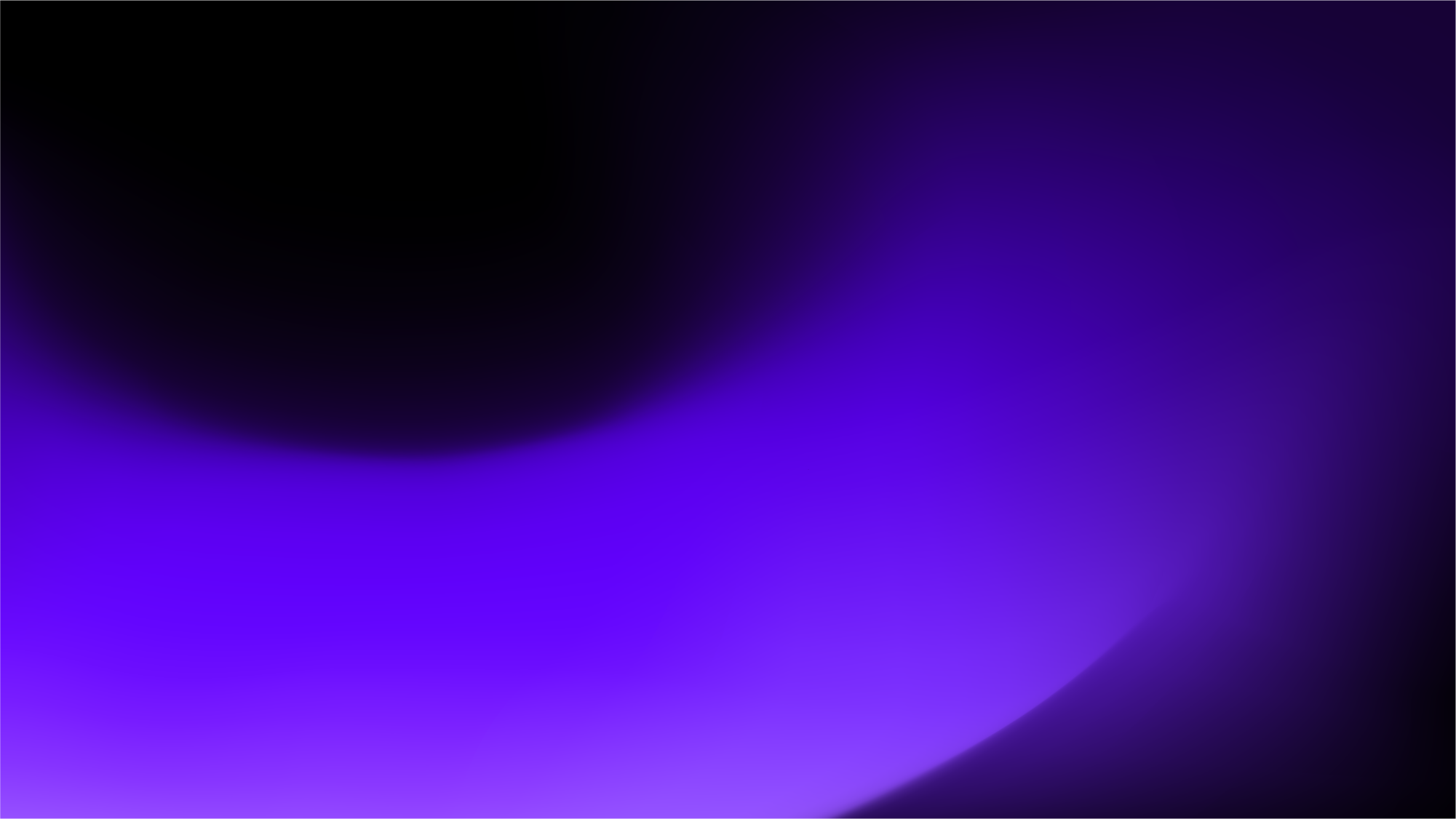
Autodesigner FAQs
What is Autodesigner?
Bring your product design vision to life with the ultimate AI design assistant. Autodesigner 2.0 combines the conversational flow of ChatGPT with Uizard’s generative design capabilities and drag-and-drop editor, empowering you to design and iterate in real time using text prompts alone! Joining Uizard's library of AI-powered features, Autodesigner will help bring your vision to life in seconds; simply enter a few simple phrases and let AI bring your app vision to life in no time at all.
What is the Autodesigner 2.0 update?
The Autodesigner 2.0 update introduces a conversational modality to the Uizard app, allowing you to interact directly with Autodesigner to generate designs, add new elements, or modify any component or set of components with simple text prompts. Essentially, Autodesigner 2.0 empowers you to go from idea to sharable, interactive prototype with plain english.
Who is Autodesigner for?
Whether you are a design pro or a complete novice, Autodesigner is here to streamline your productivity. Generate and test your ideas and concepts faster than ever before with the power of generative AI. If you're a project manager, a marketer, a startup founder, or a developer, Uizard Autodesigner will assist you in turning your ideas into reality.
Uizard
Templates
- UI Design Templates
- Mobile App Templates
- Website Templates
- Web App Templates
- Tablet App Templates
- UI Components Library
Wireframes
Solutions