Exploring Uizard as an Adobe XD alternative
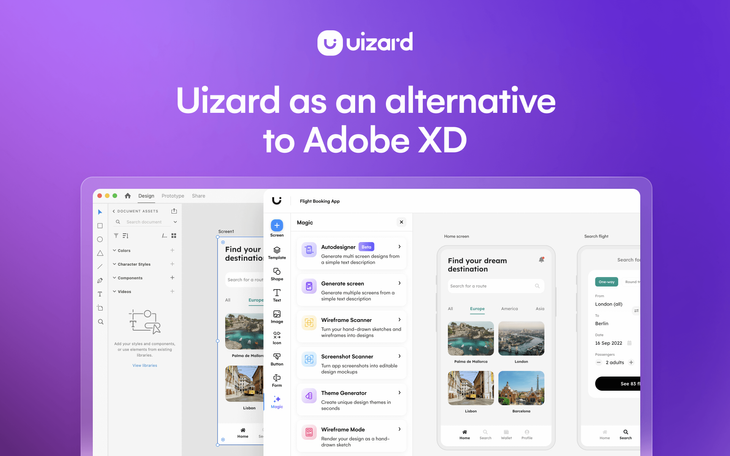
With Adobe's decision to discontinue Adobe XD, XD users are faced with the need to find alternative tools to sustain their creative endeavors. In this guide, we will detail how Uizard is a promising solution as a UI design tool, offering a comprehensive set of features that rival those of Adobe XD. We will delve into the intricacies of Uizard and explore how it stands as a compelling alternative for those seeking a seamless transition from Adobe XD.
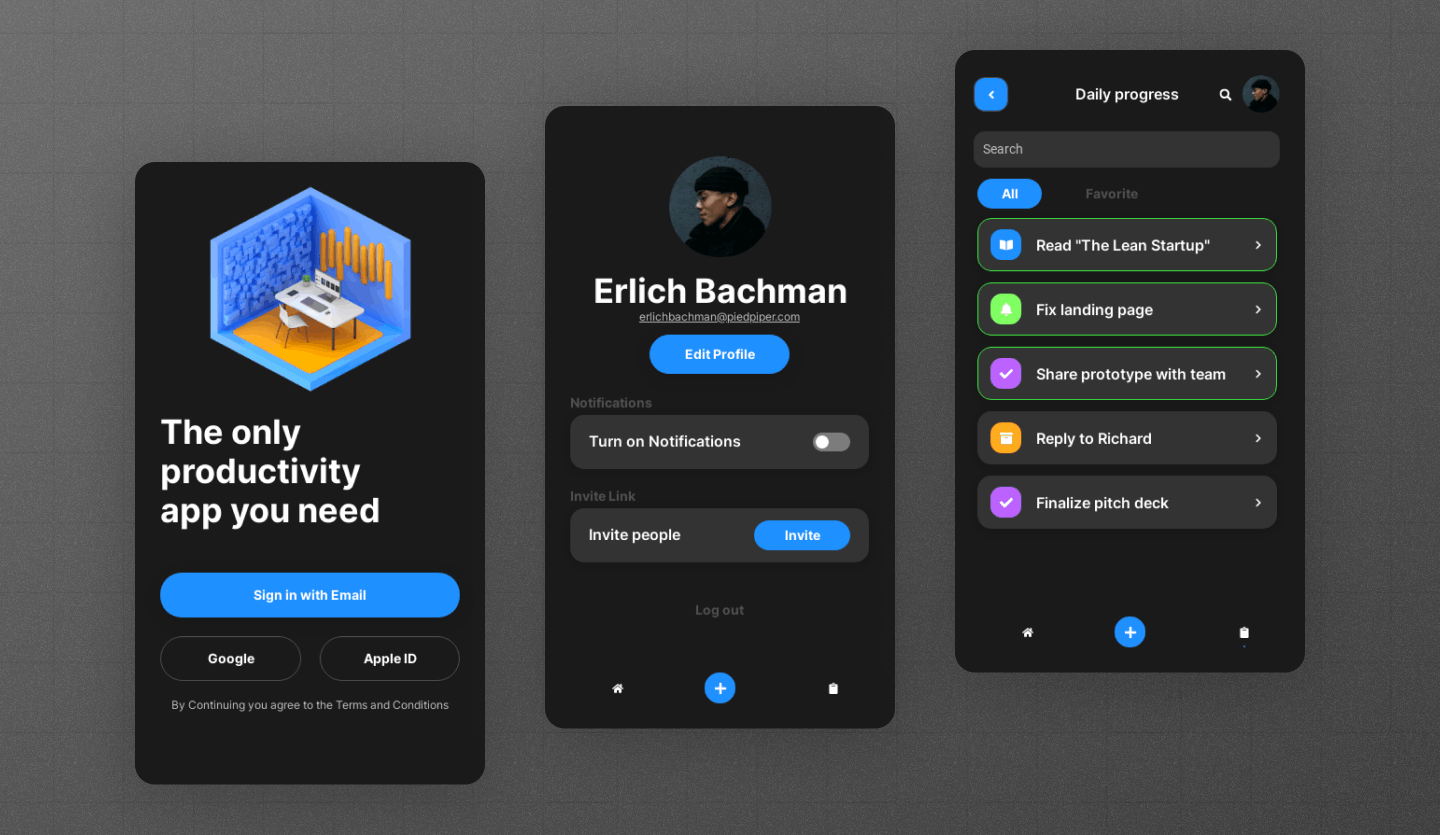
Skip to section:
Uizard as an Adobe XD replacement
-
Create UI designs with Uizard’s simple interface and drag-and-drop editor
-
Easily co-create with your team with Uizard’s collaboration features
Uizard as an Adobe XD replacement
Uizard is a dynamic platform renowned for its intuitive interface, easy drag-and-drop editor and powerful features. Boasting AI-powered design assistance and robust collaboration capabilities, Uizard simplifies the product design process and empowers users to create captivating mobile app and web designs with ease. Make the switch to Uizard to continue your UI and product design process seamlessly.
Create UI designs with Uizard’s simple interface and drag-and-drop editor
Comparing Uizard's user interface with that of Adobe XD reveals a similar focus on simplicity and functionality. Uizard's interface offers intuitive navigation, customizable layouts, and a wide array of features accessible through a user-friendly interface. With the inline toolbar and more advanced design settings, Uizard's intuitive editor makes it easy to bring your creative visions to life.
Use Uizard’s pre-made UI templates
Uizard's UI design templates serve as a valuable resource, offering a diverse range of pre-designed layouts and components that expedite the design process. For those transitioning from Adobe XD, these templates provide a familiar starting point, enabling users to jumpstart their projects with ease. Whether it's crafting sleek mobile app interfaces or elegant web designs, Uizard's templates cater to a variety of design needs, ensuring versatility and efficiency.
By leveraging these templates, whether it’s web design or mobile app design templates, users can bypass the initial groundwork and focus their energy on refining and customizing their designs to suit their specific requirements. This not only accelerates the design process but also empowers designers to explore new creative possibilities and iterate on their ideas more efficiently than ever before.
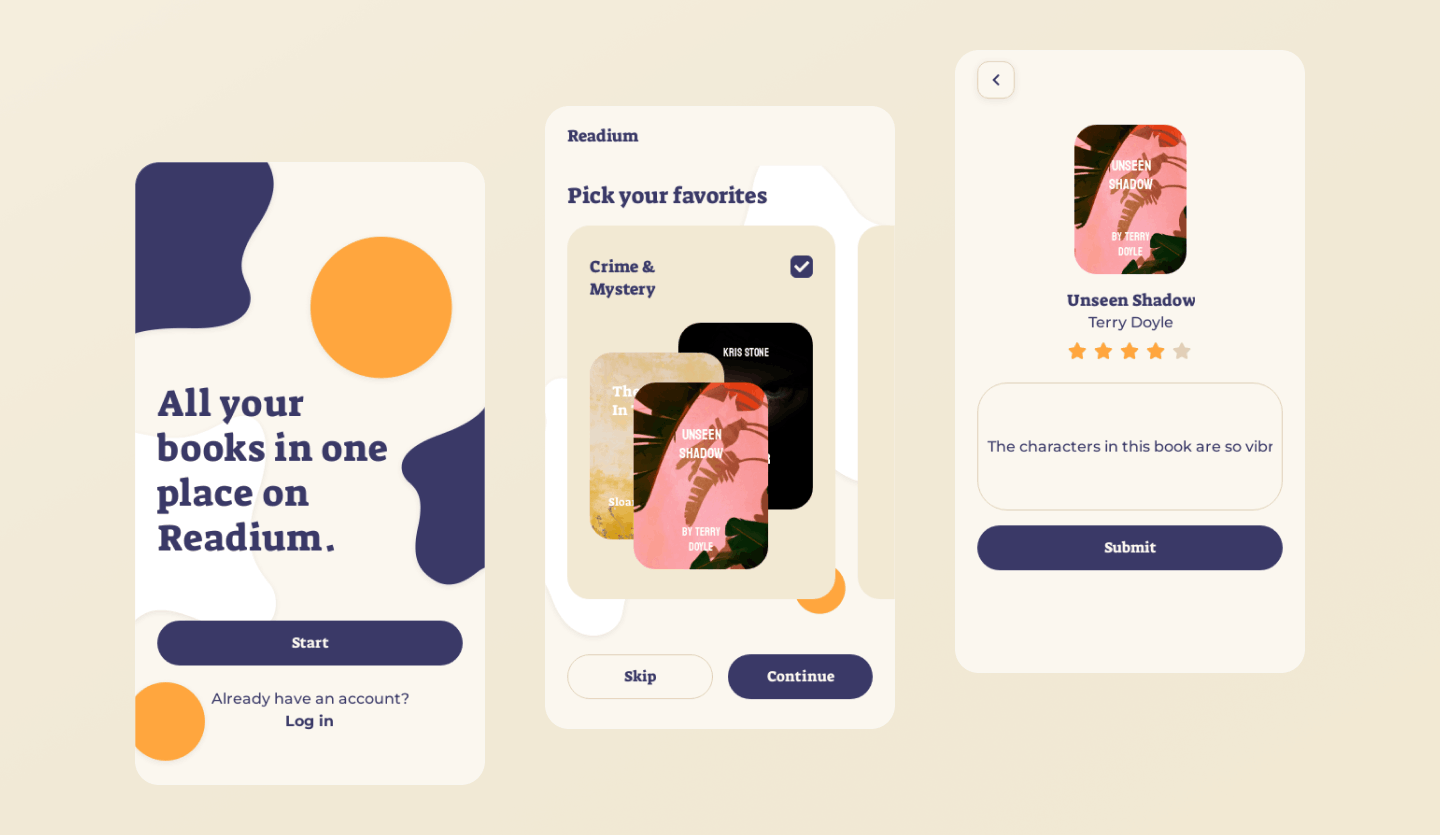
Turn visuals into prototypes with the click of a button
Uizard excels in prototyping and interactive design, allowing users to create immersive prototypes with fluid transitions. There is no need to follow a guide or have extensive training to learn how to turn your designs into clickable prototypes.
Uizard’s pre-made templates come with interactions already in place. And if you’re creating your app or web designs from scratch, you can easily turn your designs into prototypes. All you need to do is use the ‘interact’ function to join screens, and click ‘preview’ to view it as a prototype.
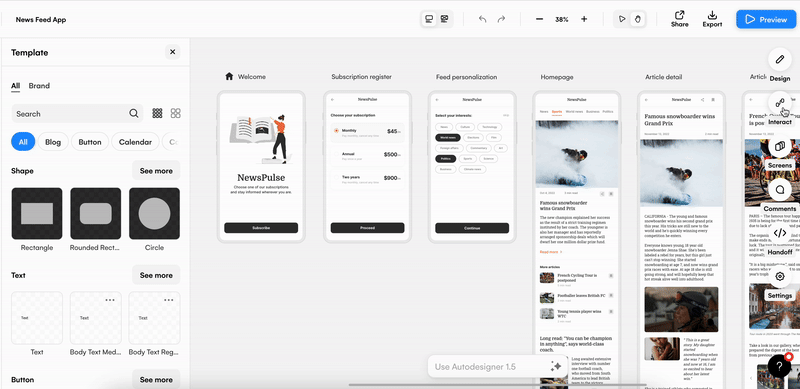
Easily co-create with your team with Uizard’s collaboration features
Uizard facilitates seamless collaboration among designers and stakeholders through its robust set of collaborative features. Real-time editing, commenting, and version control streamline communication and foster teamwork throughout the design process. Whether you're working with a small team or collaborating with multiple stakeholders, Uizard provides the tools you need to collaborate effectively and bring your projects to fruition.
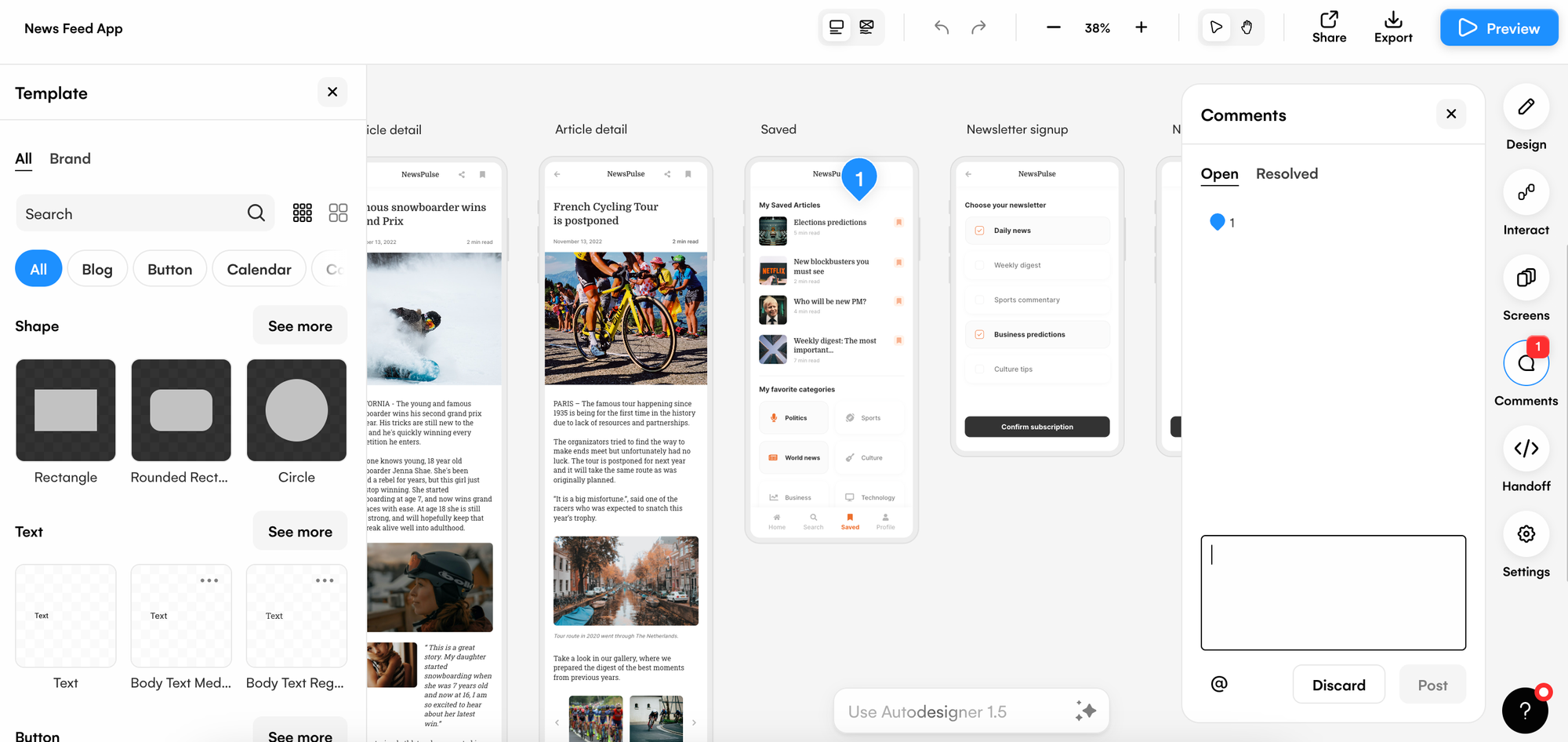
AI-powered features to support the product design process
Uizard has been at the forefront of AI-assisted UI design and this shows in the dynamic features presented in the Uizard editor. There are an array of features to support you in your design process, and each one has been designed to make the digital product design experience easier and faster than ever before.
Use Uizard’s Screenshot Scanner to turn app or web screenshots into editable mockups, or use Uizard’s text-to-UI feature Autodesigner to turn a simple text prompt into a multi-screen UI design that you can then edit and perfect in the easy-to-use editor.
So whether you want to experiment with generating lo-fi wireframes from a text prompt, or you want to digitize your hand-drawn wireframes, Uizard is the ideal XD alternative that will supercharge your workflow.
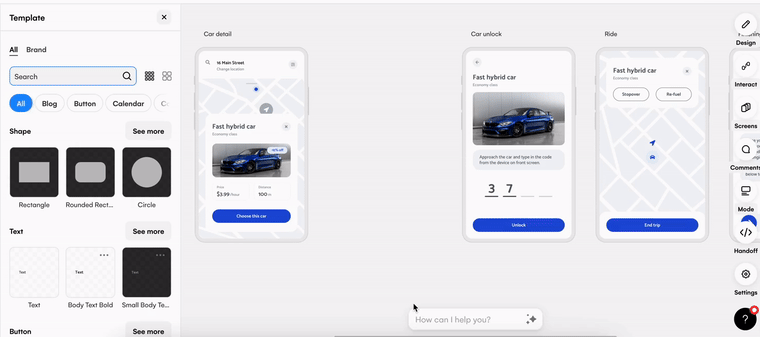
Complete your workflow with handoff mode
Once you have completed your product design in the Uizard editor, the fun doesn’t have to stop there. Using handoff mode you can generate React and CSS code for each component in your project. This can then be copied, and delivered straight to a developer to get your project up and running. Alternatively, you can also export components, and even whole design screens in a range of formats to share with others. Finalize your design workflow quickly and easily with Uizard.
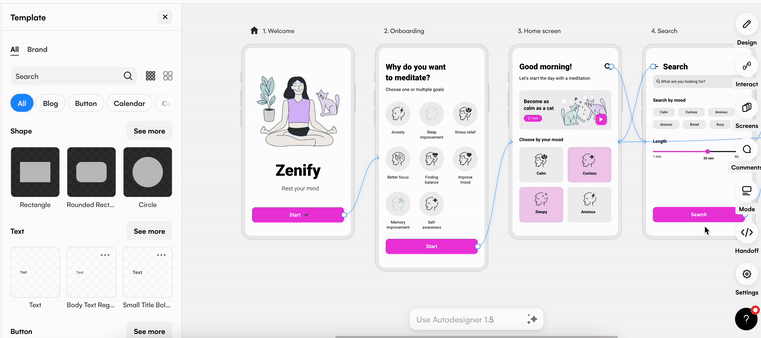
Easy learning curve and accessibility
Transitioning from Adobe XD to Uizard is made easier by Uizard's easy entry level. There is no need for extensive courses to get started with Uizard because it has been created to be easy to use from the get-go.
Uizard’s blog and YouTube channel provide users with all the information you need to make the most out of the Uizard platform. Additionally, Uizard's responsive customer support team is readily available to assist users with any questions or challenges they may encounter along the way.
Uizard offers flexible pricing plans tailored to the needs of individuals, small teams, and enterprises alike. Compared to Adobe XD, Uizard's pricing is competitive, making it an affordable choice. With transparent pricing models and a range of subscription options, Uizard ensures accessibility and affordability for users seeking a robust design solution.
To learn more about Uizard as an Adobe XD alternative, check out the Uizard beginner’s guide below.
So whether you’re looking for a wireframing tool, a mockup tool or a prototyping tool to replace Adobe XD, all of your UI design needs will be met with Uizard.
