Uizard; a Canva alternative (Uizard vs Canva)

Canva's journey to becoming a design tool juggernaut began over 10 years ago as they grew from a small, user-friendly product to a household name. While Canva is great for all your graphic design needs, one of the shortcomings most commonly cited is the lack of scope for app and UX design.
It's for this reason that we often see our users describe Uizard as a great alternative to Canva for those designing web pages, app prototypes, or UX flows.
Join us as we take a detailed look at Uizard as an alternative to Canva, assessing the strengths, weaknesses, and use cases of each tool. Want to check Uizard out for yourself? You can sign up to the magical, rapid prototyping revolution with the link below. All done? Let's take a look at why Uizard might just be the perfect Canva alternative for your project.
Skip to section:
Uizard vs. Canva: The similarities
Uizard vs. Canva: The key differences
Verdict: Turn static app designs into dynamic prototypes with Uizard
Try Uizard as a Canva alternative for free
Uizard vs. Canva: The similarities
As mentioned, Uizard is often compared to Canva. This isn't surprising at all because the two tools have, in fact, more than a few things in common.
They make design simple for all
Both Uizard and Canva lobby for the democratization of design. Canva claims that they empower the world to design anything, and Uizard highlights its goal to empower anyone to create digital products.
These visions are also strongly evident in both platforms, where the simplicity and ease of usage are undeniable. For instance, this is reflected in both tools' easy-to-use drag-and-drop builder, where you simply add components and elements to create visuals in a matter of minutes.
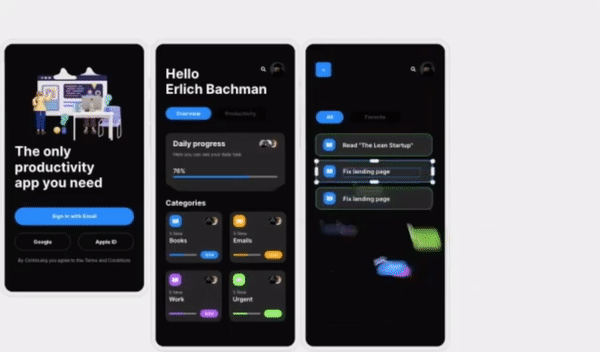
Both tools also host several templates, making it possible to visualize ideas even faster. Additionally, the presence of templates eliminates any fears of the blank screen because there's always the option not to start from scratch.
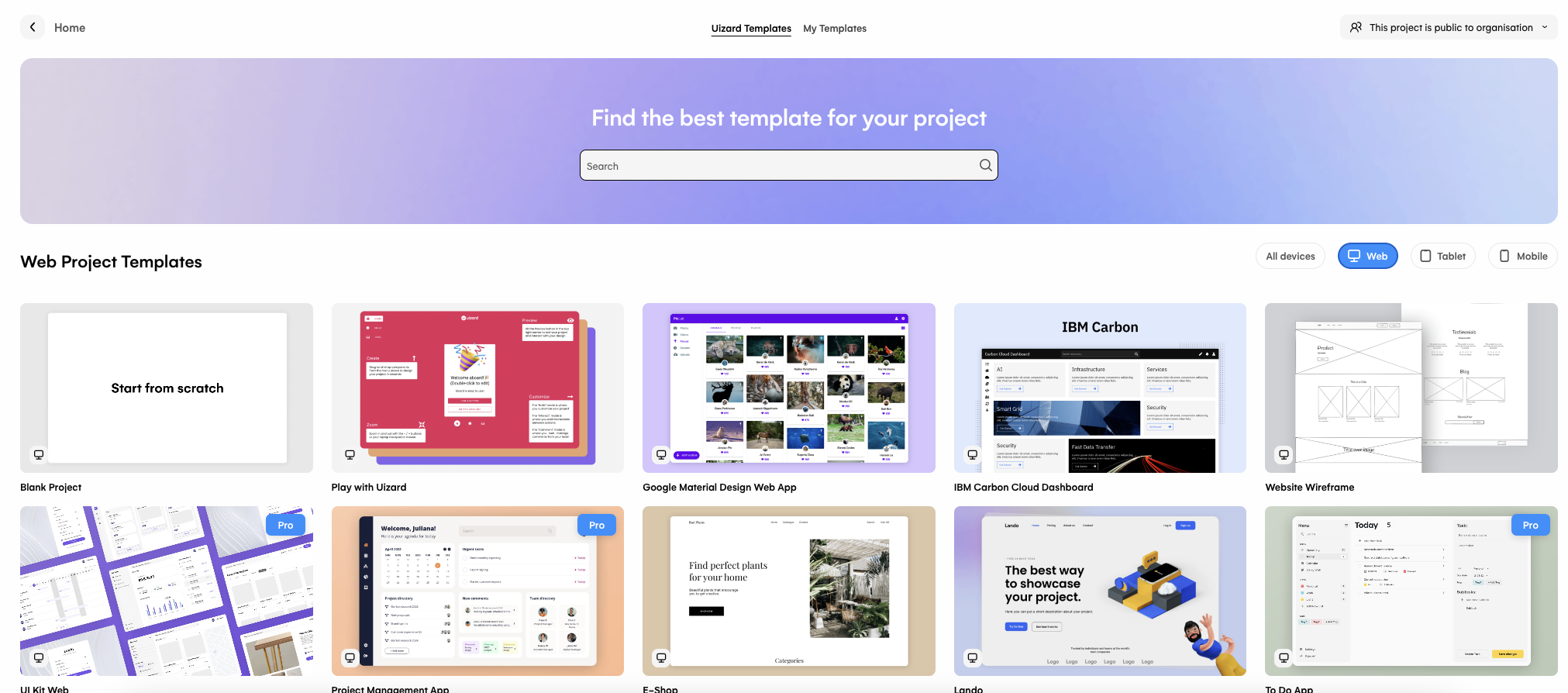
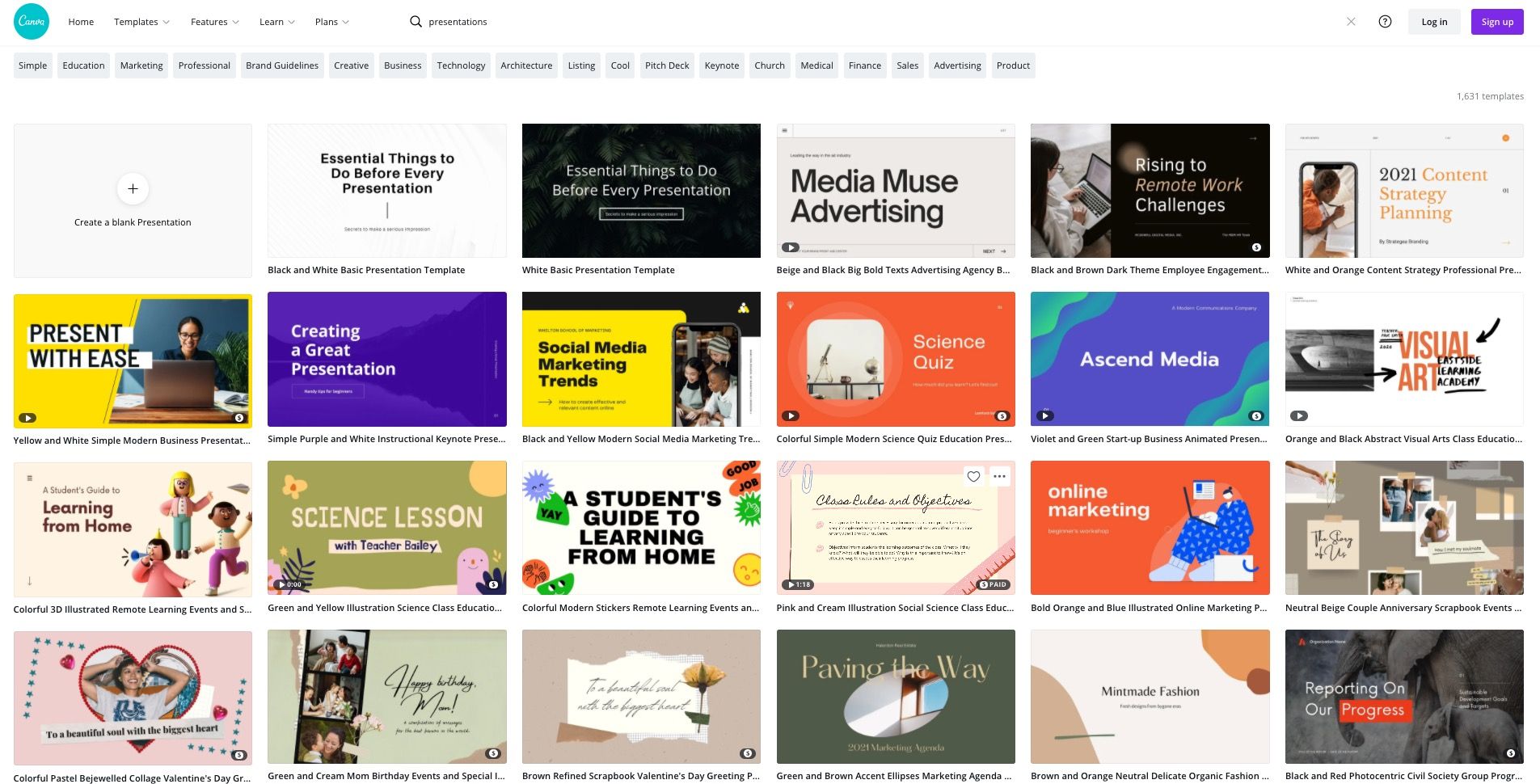
Uizard and Canva, although helpful for experienced designers, are best suited for those who don't have a strong background in design — entrepreneurs, founders, marketers, and managers, among others. Contrary to their competitors, both tools offer an alternative to design tools with steep learning curves.
They're both easily attainable
What's a vision of inclusivity and design democratization without attainability?
Uizard and Canva are attainable software because they are fully web-based; they don't force users to use a specific operating system. This consequently removes any additional barrier to adoption, as well.
Moreover, both tools employ the freemium model for pricing. This means that both tools enable a lot of work done, and as such, empower a lot of individuals to visualize their ideas, without having to spend a dime.
They promote collaboration
Uizard and Canva acknowledge that collaboration paves way for efficient work and brings about increased consistency and quality control of designs.
Since Uizard's launch, one of its main features has been real-time collaboration. Uizard creators can design in real-time, write comments, share feedback, and iterate quickly and easily.
Canva, on the other hand, has long had collaboration as feature, albeit not live for the most part. For a significant while, Canva only enabled one creator at a time to work on a project.
Finally, in mid-2020, Canva started rolling out real-time collaboration options similar to Google Docs, Figma, and well, Uizard. Since then, collaborators can work on the same Canva design simultaneously while seeing what exactly each collaborator is working on.
They value brand consistency
Uizard and Canva eliminate the need for team members to reinvent the wheel by redesigning and reimplementing the same component over and over again.
Uizard uses themes that you can either create from scratch or generate from any image, URL, or Sketch file. Components within created themes are then always available for everyone to simply drag-and-drop.
On the other hand, a brand kit is available on Canva. Like Uizard's themes, the brand kit is a storage area for brand assets, such as colors, logos, and fonts for easy access when designing.
The existence of a feature that helps maintain a consistent look across designs is available on Uizard's free plan and on Canva's Pro and Enterprise tiers.
Uizard vs. Canva: The key differences
Uizard and Canva have very similar core DNA, but there's just one difference we'd like to highlight.
Canva: Graphic design, Uizard: Create apps, websites, and UI
Probably the biggest, most characteristic difference between Uizard and Canva is what each of them is made for. Sure, you can hack your way around it and build a website using Canva and a presentation using Uizard, but at the end of the day, the two tools are optimized for the creation of different materials.
Canva is a complete graphic design tool. In Canva, you can design almost anything — logos, social media content, documents, prints — but not apps and websites.
To complement this gap in Canva, Uizard is a gold mine for anyone needing to design UX for mobile & web apps and websites, without the time for complexities. In Uizard, you'll get not only several UI templates such as e-commerce apps, landing pages, and cloud dashboards, but also UI components that you can put together to create your own original design. Among others, the component templates you can find on Uizard include headers, forms, cards, and many more.
Characteristic of any UX design tool, Uizard also offers its users the ability to link components and screens together to create an interactive web design or mobile app.
If you look at this way, you'll realize that Uizard and Canva are not at all competitors, but are actually partners in democratizing design and empowering more and more people to visualize their ideas creatively. A great tool stack includes both tools, using them accordingly for what they're really made for.
Our community members are pretty much right: Uizard is indeed "the Canva for apps and websites."
Verdict: Turn static app designs into dynamic prototypes with Uizard
At this point, you probably have a good grasp of how similar these tools are in terms of vision and features, and yet how different they are in terms of core offering. As Uizard members have put it, simply said, "Uizard is the Canva for apps and websites."
Although newer in the market, Uizard's goal is to have as many resources and to empower as many people to design apps and websites, as Canva has been successfully doing in the graphic design industry. At the end of the day, Uizard and Canva belong to different tool categories but ultimately work for the same bigger purpose: to democratize design.
Try Uizard as a Canva alternative for free
Sure, if you are looking to design graphics as well as your own app or web products, then it's more that likely the case that you will want to use both Canva and Uizard at some point or other. If you are trying to design functional prototypes or demonstrate UX systems however, Uizard is the clear UX design software of choice.
The best part? Uizard is completely free to use, meaning you can sign up today and get to work immediately. You can even upload your Canva exports into Uizard using the image upload functionality, meaning you can design your visual assets in Canva and then bring your app prototypes to life with the magic of Uizard.
If you'd like an easy-to-use design tool for apps and websites, try Uizard for free. Want to learn more about all things design? Head over and check out the Uizard blog where we talk everything from homepage design to wireflows.
